Java and Linux Scripting: How to Optimize Website Performance
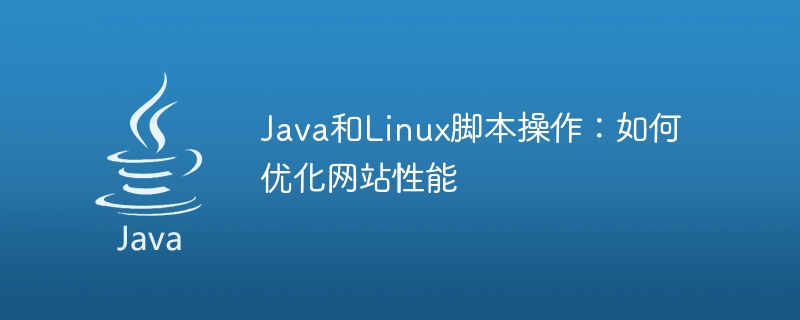
Java and Linux script operations: How to optimize website performance, specific code examples are required
Introduction:
In today's Internet era, website performance is crucial to user experience and business Development is crucial. In order to improve the performance and response speed of the website, we can optimize it by using Java and Linux scripts. This article will introduce some commonly used optimization techniques and specific code examples.
1. Use Java thread pool to improve concurrent processing capabilities
During the operation of the website, it is very common to process multiple requests at the same time. In order to improve concurrent processing capabilities, we can use Java thread pools. The thread pool manages a collection of threads and can reuse thread objects, avoiding the overhead of frequently creating and destroying threads. The following is a sample code using Java thread pool:
import java.util.concurrent.ExecutorService;
import java.util.concurrent.Executors;
public class ThreadPoolExample {
public static void main(String[] args) {
// 创建一个可重用固定线程数的线程池
ExecutorService threadPool = Executors.newFixedThreadPool(10);
for (int i = 0; i < 100; i++) {
final int taskIndex = i;
// 执行一个任务
threadPool.execute(new Runnable() {
public void run() {
System.out.println("线程:" + Thread.currentThread().getName() + ",正在执行任务:" + taskIndex);
}
});
}
// 关闭线程池
threadPool.shutdown();
}
} 2. Use Memcached to improve cache efficiency
In website development, using cache can effectively reduce the number of database queries and improve response speed. Memcached is a commonly used cache server that can store commonly used data in memory and provide high-speed data reading. The following is a Java code example using Memcached:
import net.spy.memcached.MemcachedClient;
public class MemcachedExample {
public static void main(String[] args) {
try {
// 创建一个MemcachedClient实例
MemcachedClient memcachedClient = new MemcachedClient(new InetSocketAddress("localhost", 11211));
// 将数据存储到缓存服务器
memcachedClient.set("key", 3600, "value");
// 从缓存服务器中读取数据
String result = (String) memcachedClient.get("key");
System.out.println("从缓存中读取到的数据:" + result);
// 关闭Memcached客户端连接
memcachedClient.shutdown();
} catch (Exception e) {
e.printStackTrace();
}
}
}3. Use Linux scripts to compress static resource files
The loading speed of static resource files (such as CSS, JavaScript, images, etc.) in the website directly affects the user experience. By using a Linux script to compress and merge these files, you can reduce the number of files and their size, thereby increasing your website's loading speed. The following is an example of using a Linux script to compress CSS files:
#!/bin/bash # 合并多个CSS文件 cat file1.css file2.css file3.css > merged.css # 使用YUI Compressor压缩CSS文件 java -jar yuicompressor.jar merged.css -o compressed.css
4. Use a Linux script to regularly clean up log files
During the operation of the website, the log file will continue to grow. If not cleaned up in time, it will occupy a lot of disk space. By using Linux scripts to regularly clear expired log files, you can free up disk space and improve system performance. The following is an example of using a Linux script to regularly clean log files 30 days ago:
#!/bin/bash
# 设置日志文件存放路径
logPath="/var/log/website"
# 清理30天前的日志文件
find $logPath -name "*.log" -type f -mtime +30 -exec rm {} ;Conclusion:
By using Java and Linux scripts to optimize website performance, we can improve concurrent processing capabilities, cache efficiency, and resources Loading speed, thereby improving user experience and business development. The above example code is only a simple example, and needs to be adjusted and expanded according to specific circumstances in actual applications.
Reference materials:
- Oracle official documentation - Java thread pool: https://docs.oracle.com/en/java/javase/11/docs/api/java. base/java/util/concurrent/ExecutorService.html
- Memcached official website: https://memcached.org/
- YUI Compressor official website: https://yui.github.io/ yuicompressor/
- Linux command manual: http://man.linuxde.net/
The above is the detailed content of Java and Linux Scripting: How to Optimize Website Performance. For more information, please follow other related articles on the PHP Chinese website!

Hot AI Tools

Undresser.AI Undress
AI-powered app for creating realistic nude photos

AI Clothes Remover
Online AI tool for removing clothes from photos.

Undress AI Tool
Undress images for free

Clothoff.io
AI clothes remover

AI Hentai Generator
Generate AI Hentai for free.

Hot Article

Hot Tools

Notepad++7.3.1
Easy-to-use and free code editor

SublimeText3 Chinese version
Chinese version, very easy to use

Zend Studio 13.0.1
Powerful PHP integrated development environment

Dreamweaver CS6
Visual web development tools

SublimeText3 Mac version
God-level code editing software (SublimeText3)

Hot Topics
 1377
1377
 52
52
 Unable to log in to mysql as root
Apr 08, 2025 pm 04:54 PM
Unable to log in to mysql as root
Apr 08, 2025 pm 04:54 PM
The main reasons why you cannot log in to MySQL as root are permission problems, configuration file errors, password inconsistent, socket file problems, or firewall interception. The solution includes: check whether the bind-address parameter in the configuration file is configured correctly. Check whether the root user permissions have been modified or deleted and reset. Verify that the password is accurate, including case and special characters. Check socket file permission settings and paths. Check that the firewall blocks connections to the MySQL server.
 How to solve mysql cannot be started
Apr 08, 2025 pm 02:21 PM
How to solve mysql cannot be started
Apr 08, 2025 pm 02:21 PM
There are many reasons why MySQL startup fails, and it can be diagnosed by checking the error log. Common causes include port conflicts (check port occupancy and modify configuration), permission issues (check service running user permissions), configuration file errors (check parameter settings), data directory corruption (restore data or rebuild table space), InnoDB table space issues (check ibdata1 files), plug-in loading failure (check error log). When solving problems, you should analyze them based on the error log, find the root cause of the problem, and develop the habit of backing up data regularly to prevent and solve problems.
 Can mysql run on android
Apr 08, 2025 pm 05:03 PM
Can mysql run on android
Apr 08, 2025 pm 05:03 PM
MySQL cannot run directly on Android, but it can be implemented indirectly by using the following methods: using the lightweight database SQLite, which is built on the Android system, does not require a separate server, and has a small resource usage, which is very suitable for mobile device applications. Remotely connect to the MySQL server and connect to the MySQL database on the remote server through the network for data reading and writing, but there are disadvantages such as strong network dependencies, security issues and server costs.
 Solutions to the errors reported by MySQL on a specific system version
Apr 08, 2025 am 11:54 AM
Solutions to the errors reported by MySQL on a specific system version
Apr 08, 2025 am 11:54 AM
The solution to MySQL installation error is: 1. Carefully check the system environment to ensure that the MySQL dependency library requirements are met. Different operating systems and version requirements are different; 2. Carefully read the error message and take corresponding measures according to prompts (such as missing library files or insufficient permissions), such as installing dependencies or using sudo commands; 3. If necessary, try to install the source code and carefully check the compilation log, but this requires a certain amount of Linux knowledge and experience. The key to ultimately solving the problem is to carefully check the system environment and error information, and refer to the official documents.
 MySQL can't be installed after downloading
Apr 08, 2025 am 11:24 AM
MySQL can't be installed after downloading
Apr 08, 2025 am 11:24 AM
The main reasons for MySQL installation failure are: 1. Permission issues, you need to run as an administrator or use the sudo command; 2. Dependencies are missing, and you need to install relevant development packages; 3. Port conflicts, you need to close the program that occupies port 3306 or modify the configuration file; 4. The installation package is corrupt, you need to download and verify the integrity; 5. The environment variable is incorrectly configured, and the environment variables must be correctly configured according to the operating system. Solve these problems and carefully check each step to successfully install MySQL.
 How to solve the problem of missing dependencies when installing MySQL
Apr 08, 2025 pm 12:00 PM
How to solve the problem of missing dependencies when installing MySQL
Apr 08, 2025 pm 12:00 PM
MySQL installation failure is usually caused by the lack of dependencies. Solution: 1. Use system package manager (such as Linux apt, yum or dnf, Windows VisualC Redistributable) to install the missing dependency libraries, such as sudoaptinstalllibmysqlclient-dev; 2. Carefully check the error information and solve complex dependencies one by one; 3. Ensure that the package manager source is configured correctly and can access the network; 4. For Windows, download and install the necessary runtime libraries. Developing the habit of reading official documents and making good use of search engines can effectively solve problems.
 Monitor MySQL and MariaDB Droplets with Prometheus MySQL Exporter
Apr 08, 2025 pm 02:42 PM
Monitor MySQL and MariaDB Droplets with Prometheus MySQL Exporter
Apr 08, 2025 pm 02:42 PM
Effective monitoring of MySQL and MariaDB databases is critical to maintaining optimal performance, identifying potential bottlenecks, and ensuring overall system reliability. Prometheus MySQL Exporter is a powerful tool that provides detailed insights into database metrics that are critical for proactive management and troubleshooting.
 Unable to access mysql from terminal
Apr 08, 2025 pm 04:57 PM
Unable to access mysql from terminal
Apr 08, 2025 pm 04:57 PM
Unable to access MySQL from the terminal may be due to: MySQL service not running; connection command error; insufficient permissions; firewall blocks connection; MySQL configuration file error.




