
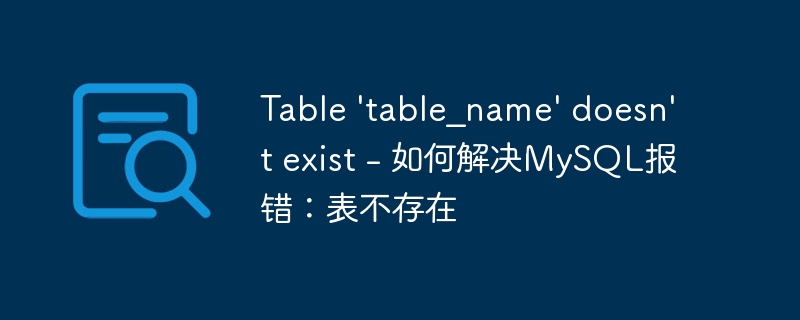
Table 'table_name' doesn't exist - How to solve MySQL error: The table does not exist, specific code examples are needed
In the process of using MySQL database, we often You will encounter various errors. One of the most common errors is the "Table 'table_name' doesn't exist" error. This error usually occurs when we try to query or operate on a non-existent table.
In this article, we will introduce some methods to solve this problem and provide some concrete code examples.
Solution 1: Confirm whether the table name is correct
First, we need to confirm whether the table name is correct. In MySQL, table names are case-sensitive, so the case of the table name must exactly match the case when the table was created. Therefore, we need to double check that the table name we use is spelled correctly.
Sample code:
SELECT * FROM table_name;
Solution 2: Check whether the table exists in the database
Sometimes, we will mistakenly operate or delete a table by mistake. At this time, we will A table does not exist error occurred. Therefore, we need to confirm whether the table exists in the database.
Sample code:
SHOW TABLES;
The above code will display all table names in the database. We can check whether the table we want to operate exists in the displayed results.
Solution 3: Create a table
If the table we want to operate does not exist in the database, then we need to create a new table.
Sample code:
CREATE TABLE table_name(
column1 datatype,
column2 datatype,
column3 datatype,
...
);In the above code, we use the CREATE TABLE statement to create a table named table_name. We need to add corresponding columns and their data types according to actual needs.
Solution 4: Restoring the backup
If we delete a table by mistake and we have a backup file, we can solve this problem by restoring the backup. We can use MySQL's import tool (such as the mysql command line tool or phpMyAdmin) to import the backup file.
Sample code (using the mysql command line tool):
mysql -u username -p database_name < backup_file.sql
In the above code, we used the mysql command line tool to import the backup file backup_file.sql. We need to replace username with the actual username, database_name with the actual database name, and backup_file.sql with the actual backup file path.
Solution 5: Repair the table
If our table exists in the database, but there is some problem that prevents normal access, then we can try to repair the table.
Sample code:
REPAIR TABLE table_name;
In the above code, we used the REPAIR TABLE statement to repair the table table_name. This statement will attempt to fix any problems in the table.
Summary:
When we encounter the "Table 'table_name' doesn't exist" error when using the MySQL database, we can solve the problem as follows: :
Through these methods, we can quickly solve the problem of MySQL error: "Table does not exist" and restore the normal operation of the database.
Reminder: Please be careful when operating the database to avoid misoperation or accidental deletion of important data. If possible, it is recommended to back up the database regularly.
The above is the detailed content of Table 'table_name' doesn't exist - How to solve MySQL error: table does not exist. For more information, please follow other related articles on the PHP Chinese website!




