
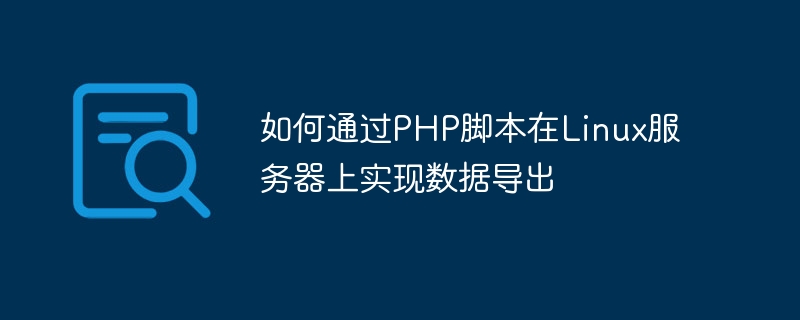
How to export data on a Linux server through PHP scripts
When developing web applications, we often encounter the need to export data in the database into various Requirements for formats (such as CSV, Excel, etc.). As a popular server-side scripting language, PHP can easily connect to the database and process data, and can also easily implement the data export function on the Linux server.
The following is an example that demonstrates how to export data on a Linux server through a PHP script:
<?php
// 连接数据库
$hostname = 'localhost'; // 数据库主机名
$username = 'root'; // 数据库用户名
$password = 'password'; // 数据库密码
$database = 'mydatabase'; // 数据库名
$connection = mysqli_connect($hostname, $username, $password, $database);
if (!$connection) {
die('数据库连接失败: ' . mysqli_connect_error());
}
// 查询数据
$query = "SELECT * FROM users";
$result = mysqli_query($connection, $query);
if (!$result) {
die('查询失败: ' . mysqli_error($connection));
}
// 创建CSV文件并写入数据
$filename = 'users.csv'; // 导出的文件名
$file = fopen($filename, 'w');
if (!$file) {
die('文件创建失败');
}
// 写入表头
$fields = mysqli_fetch_fields($result);
$header = [];
foreach ($fields as $field) {
$header[] = $field->name;
}
fputcsv($file, $header);
// 写入数据
while ($row = mysqli_fetch_assoc($result)) {
fputcsv($file, $row);
}
// 关闭文件
fclose($file);
// 断开数据库连接
mysqli_close($connection);
echo '数据导出成功:' . $filename;
?>The above code implements the function of exporting data from the users table in the database to CSV format. In this example, first use the mysqli function to connect to the specified database. Then get the data by executing a SQL query and write the results into a CSV file. Finally, close the database connection and output a successful export message.
In order to use this script, you need to modify the database connection information in the code accordingly to match your actual situation. And ensure that PHP can execute normally on the Linux server. After running this script, a file named users.csv will be generated in the same directory, containing the data in the users table.
To sum up, it is not complicated to implement the data export function on the Linux server through PHP scripts. Through appropriate SQL queries, the data in the database can be obtained, and then written into the required file format. For different export formats, you can make corresponding adjustments and modifications as needed.
The above is the detailed content of How to implement data export on Linux server through PHP script. For more information, please follow other related articles on the PHP Chinese website!




