How to do port scanning using Java and Linux script actions
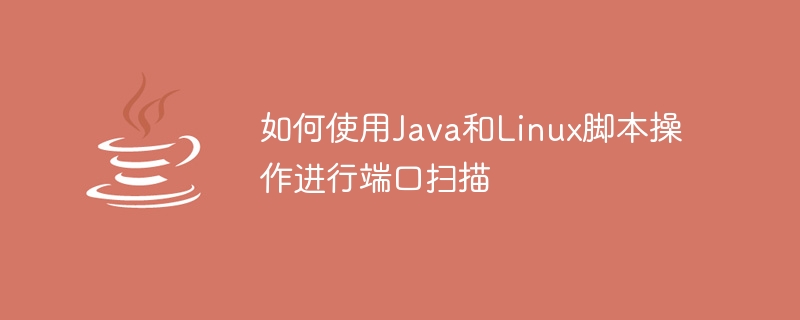
How to use Java and Linux script operations to perform port scanning
Port scanning is one of the commonly used technical means in network security assessment and penetration testing. Properly performed port scanning can help system administrators discover possible security holes in the network. This article will introduce how to use Java and Linux script operations to perform port scanning and provide corresponding code examples.
1. Use Java for port scanning
Java is a cross-platform programming language that can write and run code on different operating systems. The following is a sample code for port scanning using Java:
import java.io.IOException;
import java.net.*;
public class PortScanner {
public static void main(String[] args) {
String host = "example.com";
int startPort = 1;
int endPort = 65535;
for (int port = startPort; port <= endPort; port++) {
try {
Socket socket = new Socket();
socket.connect(new InetSocketAddress(host, port), 1000);
System.out.println("Port " + port + " is open");
socket.close();
} catch (IOException e) {
// Port is closed or filtered
}
}
}
}In the above code, we use the Socket class to make a port connection attempt. Continuously attempts to establish a connection by looping from the start port to the end port. If the connection is successfully established, the port is open; if the connection fails, the port is closed or filtered.
2. Use Linux scripts for port scanning
In addition to using Java, we can also use Linux scripts for port scanning. Linux provides some command line tools, such as nmap and nc, for convenient port scanning. Here is a sample script for port scanning using nmap:
#!/bin/bash
host="example.com"
startPort=1
endPort=65535
for ((port = startPort; port <= endPort; port++)); do
if nc -w 1 -z $host $port; then
echo "Port $port is open"
fi
doneIn the above script, we use the nc command to make a port connection attempt. If the connection is successful, the port is open and the corresponding information is output.
It should be noted that using Linux scripts for port scanning requires the installation of corresponding tools on the Linux system. It can be installed through package managers such as apt-get (Debian/Ubuntu), yum (CentOS/Fedora) or downloaded and installed from the official website.
3. Summary
This article introduces how to use Java and Linux script operations to perform port scanning, and provides corresponding code examples. Whether it is Java or Linux script, you can choose the appropriate method for port scanning according to actual needs. When performing port scanning, you need to comply with relevant laws and regulations to avoid unauthorized and illegal activities. Port scanning can help discover security vulnerabilities in the system, but it also needs to be operated with caution to prevent unnecessary security risks.
The above is the detailed content of How to do port scanning using Java and Linux script actions. For more information, please follow other related articles on the PHP Chinese website!

Hot AI Tools

Undresser.AI Undress
AI-powered app for creating realistic nude photos

AI Clothes Remover
Online AI tool for removing clothes from photos.

Undress AI Tool
Undress images for free

Clothoff.io
AI clothes remover

AI Hentai Generator
Generate AI Hentai for free.

Hot Article

Hot Tools

Notepad++7.3.1
Easy-to-use and free code editor

SublimeText3 Chinese version
Chinese version, very easy to use

Zend Studio 13.0.1
Powerful PHP integrated development environment

Dreamweaver CS6
Visual web development tools

SublimeText3 Mac version
God-level code editing software (SublimeText3)

Hot Topics
 1377
1377
 52
52
 Unable to log in to mysql as root
Apr 08, 2025 pm 04:54 PM
Unable to log in to mysql as root
Apr 08, 2025 pm 04:54 PM
The main reasons why you cannot log in to MySQL as root are permission problems, configuration file errors, password inconsistent, socket file problems, or firewall interception. The solution includes: check whether the bind-address parameter in the configuration file is configured correctly. Check whether the root user permissions have been modified or deleted and reset. Verify that the password is accurate, including case and special characters. Check socket file permission settings and paths. Check that the firewall blocks connections to the MySQL server.
 How to solve mysql cannot be started
Apr 08, 2025 pm 02:21 PM
How to solve mysql cannot be started
Apr 08, 2025 pm 02:21 PM
There are many reasons why MySQL startup fails, and it can be diagnosed by checking the error log. Common causes include port conflicts (check port occupancy and modify configuration), permission issues (check service running user permissions), configuration file errors (check parameter settings), data directory corruption (restore data or rebuild table space), InnoDB table space issues (check ibdata1 files), plug-in loading failure (check error log). When solving problems, you should analyze them based on the error log, find the root cause of the problem, and develop the habit of backing up data regularly to prevent and solve problems.
 Can mysql run on android
Apr 08, 2025 pm 05:03 PM
Can mysql run on android
Apr 08, 2025 pm 05:03 PM
MySQL cannot run directly on Android, but it can be implemented indirectly by using the following methods: using the lightweight database SQLite, which is built on the Android system, does not require a separate server, and has a small resource usage, which is very suitable for mobile device applications. Remotely connect to the MySQL server and connect to the MySQL database on the remote server through the network for data reading and writing, but there are disadvantages such as strong network dependencies, security issues and server costs.
 Unable to access mysql from terminal
Apr 08, 2025 pm 04:57 PM
Unable to access mysql from terminal
Apr 08, 2025 pm 04:57 PM
Unable to access MySQL from the terminal may be due to: MySQL service not running; connection command error; insufficient permissions; firewall blocks connection; MySQL configuration file error.
 What is the most use of Linux?
Apr 09, 2025 am 12:02 AM
What is the most use of Linux?
Apr 09, 2025 am 12:02 AM
Linux is widely used in servers, embedded systems and desktop environments. 1) In the server field, Linux has become an ideal choice for hosting websites, databases and applications due to its stability and security. 2) In embedded systems, Linux is popular for its high customization and efficiency. 3) In the desktop environment, Linux provides a variety of desktop environments to meet the needs of different users.
 Monitor MySQL and MariaDB Droplets with Prometheus MySQL Exporter
Apr 08, 2025 pm 02:42 PM
Monitor MySQL and MariaDB Droplets with Prometheus MySQL Exporter
Apr 08, 2025 pm 02:42 PM
Effective monitoring of MySQL and MariaDB databases is critical to maintaining optimal performance, identifying potential bottlenecks, and ensuring overall system reliability. Prometheus MySQL Exporter is a powerful tool that provides detailed insights into database metrics that are critical for proactive management and troubleshooting.
 PHP vs. Python: Understanding the Differences
Apr 11, 2025 am 12:15 AM
PHP vs. Python: Understanding the Differences
Apr 11, 2025 am 12:15 AM
PHP and Python each have their own advantages, and the choice should be based on project requirements. 1.PHP is suitable for web development, with simple syntax and high execution efficiency. 2. Python is suitable for data science and machine learning, with concise syntax and rich libraries.
 CentOS Interview Questions: Ace Your Linux System Administrator Interview
Apr 09, 2025 am 12:17 AM
CentOS Interview Questions: Ace Your Linux System Administrator Interview
Apr 09, 2025 am 12:17 AM
Frequently asked questions and answers to CentOS interview include: 1. Use the yum or dnf command to install software packages, such as sudoyumininstallnginx. 2. Manage users and groups through useradd and groupadd commands, such as sudouseradd-m-s/bin/bashnewuser. 3. Use firewalld to configure the firewall, such as sudofirewall-cmd--permanent-add-service=http. 4. Set automatic updates to use yum-cron, such as sudoyumininstallyum-cron and configure apply_updates=yes.




