How to upload files in Linux environment through PHP script
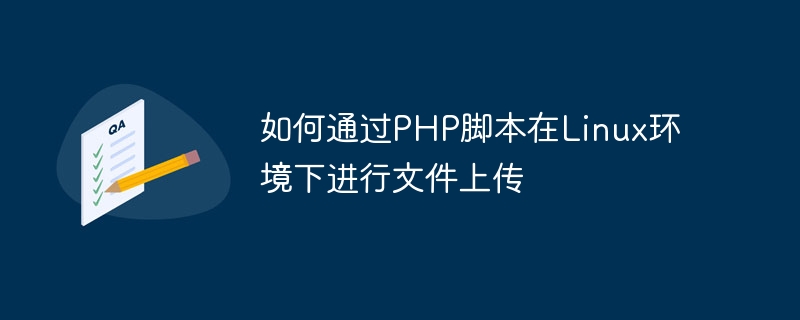
How to upload files in Linux environment through PHP script
In web development, file upload is a common functional requirement. As a server-side scripting language, PHP can easily handle file upload operations. This article will introduce in detail how to use PHP scripts to upload files in a Linux environment, and give specific code examples.
First, in the Linux environment, we need to install and configure PHP. If you already have PHP installed, you can skip this step. The following is the command to install PHP under Ubuntu system:
sudo apt update sudo apt install php
After the installation is complete, we can create a simple file upload form. In HTML, we can use the tag to create a file selection box. The following is an example of a simple file upload form:
<html>
<body>
<form action="upload.php" method="post" enctype="multipart/form-data">
<input type="file" name="fileToUpload" id="fileToUpload">
<input type="submit" value="Upload File" name="submit">
</form>
</body>
</html>In the above form, we set the "action" attribute of the form to "upload.php", which means that when submitting the form, the file will be uploaded to a In a PHP script named "upload.php". At the same time, we also need to set "multipart/form-data" in the "enctype" attribute of the form to ensure that file uploads can be processed correctly.
Next, we create a PHP script called "upload.php" to handle file uploads. The following is an example of a simple PHP script for file upload:
<?php
$targetDir = "uploads/"; // 设置上传文件的目录
$targetPath = $targetDir . basename($_FILES["fileToUpload"]["name"]); // 设置上传文件的路径
// 检查文件的类型
$uploadOk = 1;
$fileType = strtolower(pathinfo($targetPath, PATHINFO_EXTENSION));
if($fileType != "jpg" && $fileType != "png" && $fileType != "jpeg"
&& $fileType != "gif" ) {
echo "只允许上传jpg、png、jpeg、gif格式的文件!";
$uploadOk = 0;
}
// 检查文件的大小
if ($_FILES["fileToUpload"]["size"] > 500000) {
echo "文件大小不能超过500KB!";
$uploadOk = 0;
}
// 检查文件是否已存在
if (file_exists($targetPath)) {
echo "文件已存在!";
$uploadOk = 0;
}
// 如果没有错误,将文件移动到目标路径
if ($uploadOk == 0) {
echo "文件上传失败!";
} else {
if (move_uploaded_file($_FILES["fileToUpload"]["tmp_name"], $targetPath)) {
echo "文件上传成功!";
} else {
echo "文件上传失败!";
}
}
?>In the above PHP script, first we define a target folder "uploads/" for storing uploaded files. Then, we use the basename() function to get the name of the uploaded file and concatenate it with the target folder to get the target path "targetPath".
Next, we performed some verification based on the type and size of the uploaded file. If the file type does not meet the requirements or the file size exceeds the limit, a corresponding error message will be output and the "uploadOk" variable will be set to 0, indicating that the file cannot be uploaded.
Finally, if there is no problem with file verification, we use the move_uploaded_file() function to move the uploaded file from the temporary path to the target path. If the move is successful, "File upload successful!" is output; otherwise, "File upload failed!" is output.
Now, we just need to place the HTML files and PHP files in the directory of the web server and make sure that the target folder "uploads/" exists. When we access the HTML file, select the file and submit the form, the file will be uploaded to the target folder and the corresponding upload results will be displayed.
Through the introduction and code examples of this article, I believe you have understood how to use PHP scripts to upload files in a Linux environment. Hope this article helps you!
The above is the detailed content of How to upload files in Linux environment through PHP script. For more information, please follow other related articles on the PHP Chinese website!

Hot AI Tools

Undresser.AI Undress
AI-powered app for creating realistic nude photos

AI Clothes Remover
Online AI tool for removing clothes from photos.

Undress AI Tool
Undress images for free

Clothoff.io
AI clothes remover

AI Hentai Generator
Generate AI Hentai for free.

Hot Article

Hot Tools

Notepad++7.3.1
Easy-to-use and free code editor

SublimeText3 Chinese version
Chinese version, very easy to use

Zend Studio 13.0.1
Powerful PHP integrated development environment

Dreamweaver CS6
Visual web development tools

SublimeText3 Mac version
God-level code editing software (SublimeText3)

Hot Topics
 1378
1378
 52
52
 Difference between centos and ubuntu
Apr 14, 2025 pm 09:09 PM
Difference between centos and ubuntu
Apr 14, 2025 pm 09:09 PM
The key differences between CentOS and Ubuntu are: origin (CentOS originates from Red Hat, for enterprises; Ubuntu originates from Debian, for individuals), package management (CentOS uses yum, focusing on stability; Ubuntu uses apt, for high update frequency), support cycle (CentOS provides 10 years of support, Ubuntu provides 5 years of LTS support), community support (CentOS focuses on stability, Ubuntu provides a wide range of tutorials and documents), uses (CentOS is biased towards servers, Ubuntu is suitable for servers and desktops), other differences include installation simplicity (CentOS is thin)
 PHP: Handling Databases and Server-Side Logic
Apr 15, 2025 am 12:15 AM
PHP: Handling Databases and Server-Side Logic
Apr 15, 2025 am 12:15 AM
PHP uses MySQLi and PDO extensions to interact in database operations and server-side logic processing, and processes server-side logic through functions such as session management. 1) Use MySQLi or PDO to connect to the database and execute SQL queries. 2) Handle HTTP requests and user status through session management and other functions. 3) Use transactions to ensure the atomicity of database operations. 4) Prevent SQL injection, use exception handling and closing connections for debugging. 5) Optimize performance through indexing and cache, write highly readable code and perform error handling.
 PHP and Python: Code Examples and Comparison
Apr 15, 2025 am 12:07 AM
PHP and Python: Code Examples and Comparison
Apr 15, 2025 am 12:07 AM
PHP and Python have their own advantages and disadvantages, and the choice depends on project needs and personal preferences. 1.PHP is suitable for rapid development and maintenance of large-scale web applications. 2. Python dominates the field of data science and machine learning.
 Centos stops maintenance 2024
Apr 14, 2025 pm 08:39 PM
Centos stops maintenance 2024
Apr 14, 2025 pm 08:39 PM
CentOS will be shut down in 2024 because its upstream distribution, RHEL 8, has been shut down. This shutdown will affect the CentOS 8 system, preventing it from continuing to receive updates. Users should plan for migration, and recommended options include CentOS Stream, AlmaLinux, and Rocky Linux to keep the system safe and stable.
 Detailed explanation of docker principle
Apr 14, 2025 pm 11:57 PM
Detailed explanation of docker principle
Apr 14, 2025 pm 11:57 PM
Docker uses Linux kernel features to provide an efficient and isolated application running environment. Its working principle is as follows: 1. The mirror is used as a read-only template, which contains everything you need to run the application; 2. The Union File System (UnionFS) stacks multiple file systems, only storing the differences, saving space and speeding up; 3. The daemon manages the mirrors and containers, and the client uses them for interaction; 4. Namespaces and cgroups implement container isolation and resource limitations; 5. Multiple network modes support container interconnection. Only by understanding these core concepts can you better utilize Docker.
 PHP's Purpose: Building Dynamic Websites
Apr 15, 2025 am 12:18 AM
PHP's Purpose: Building Dynamic Websites
Apr 15, 2025 am 12:18 AM
PHP is used to build dynamic websites, and its core functions include: 1. Generate dynamic content and generate web pages in real time by connecting with the database; 2. Process user interaction and form submissions, verify inputs and respond to operations; 3. Manage sessions and user authentication to provide a personalized experience; 4. Optimize performance and follow best practices to improve website efficiency and security.
 How to install centos
Apr 14, 2025 pm 09:03 PM
How to install centos
Apr 14, 2025 pm 09:03 PM
CentOS installation steps: Download the ISO image and burn bootable media; boot and select the installation source; select the language and keyboard layout; configure the network; partition the hard disk; set the system clock; create the root user; select the software package; start the installation; restart and boot from the hard disk after the installation is completed.
 How to use docker desktop
Apr 15, 2025 am 11:45 AM
How to use docker desktop
Apr 15, 2025 am 11:45 AM
How to use Docker Desktop? Docker Desktop is a tool for running Docker containers on local machines. The steps to use include: 1. Install Docker Desktop; 2. Start Docker Desktop; 3. Create Docker image (using Dockerfile); 4. Build Docker image (using docker build); 5. Run Docker container (using docker run).




