Practical case studies for learning Java and Linux scripting
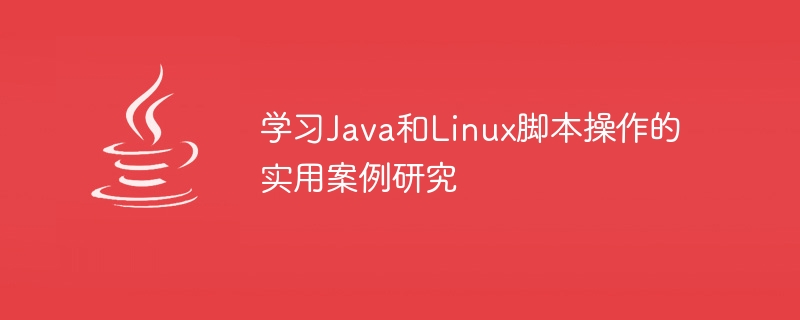
Practical case studies for learning Java and Linux scripting
引言:
在当今的信息技术领域,Java和Linux脚本是两个非常重要的技术工具。Java作为一种广泛应用的编程语言,被用于开发各种应用程序和系统;而Linux脚本则是在Linux环境下进行自动化操作和任务的重要手段。本文将通过一些实用案例,来介绍学习Java和Linux脚本操作的一些基本知识和技巧,并给出具体的代码示例。
一、Java相关案例
- Java中字符串反转
需求:给定一个字符串,将其反转后输出。
public class StringReverse {
public static String reverse(String str) {
StringBuilder sb = new StringBuilder(str);
return sb.reverse().toString();
}
public static void main(String[] args) {
String str = "Hello, World!";
String reversedStr = reverse(str);
System.out.println(reversedStr);
}
}- Java中文件读取和写入
需求:从一个文本文件中读取内容,并将内容写入到另一个新文件中。
import java.io.BufferedReader;
import java.io.BufferedWriter;
import java.io.FileReader;
import java.io.FileWriter;
import java.io.IOException;
public class FileIO {
public static void copyFile(String sourcePath, String destinationPath) throws IOException {
try (BufferedReader reader = new BufferedReader(new FileReader(sourcePath));
BufferedWriter writer = new BufferedWriter(new FileWriter(destinationPath))) {
String line;
while ((line = reader.readLine()) != null) {
writer.write(line);
writer.newLine();
}
}
}
public static void main(String[] args) {
String sourcePath = "source.txt";
String destinationPath = "destination.txt";
try {
copyFile(sourcePath, destinationPath);
System.out.println("File copied successfully.");
} catch (IOException e) {
e.printStackTrace();
}
}
}二、Linux脚本相关案例
- Linux下统计指定文件夹下文件的行数
需求:统计一个目录下所有文本文件的总行数。
#!/bin/bash
dir=$1
totalLines=0
for file in $(find $dir -type f -name '*.txt'); do
lines=$(wc -l < $file)
totalLines=$((totalLines + lines))
done
echo "Total lines: $totalLines"- Linux下自动备份指定目录
需求:每天自动备份指定目录下的所有文件到一个新的目录,并为备份文件加上时间戳。
#!/bin/bash
sourceDir=/path/to/source
backupDir=/path/to/backup
timestamp=$(date +%Y%m%d%H%M%S)
backupDirName=${backupDir}/backup_${timestamp}
mkdir -p $backupDirName
cp -R $sourceDir/* $backupDirName
echo "Backup created at $backupDirName"结论:
通过以上实用案例的学习,我们对Java和Linux脚本操作有了更深入的了解。通过编写和运行实际的代码示例,我们不仅加深了对Java语言和Linux环境的理解,还掌握了一些常用的编程和脚本技巧。希望本文能够对读者在学习Java和Linux脚本操作时提供一定的帮助和指导。
The above is the detailed content of Practical case studies for learning Java and Linux scripting. For more information, please follow other related articles on the PHP Chinese website!

Hot AI Tools

Undresser.AI Undress
AI-powered app for creating realistic nude photos

AI Clothes Remover
Online AI tool for removing clothes from photos.

Undress AI Tool
Undress images for free

Clothoff.io
AI clothes remover

Video Face Swap
Swap faces in any video effortlessly with our completely free AI face swap tool!

Hot Article

Hot Tools

Notepad++7.3.1
Easy-to-use and free code editor

SublimeText3 Chinese version
Chinese version, very easy to use

Zend Studio 13.0.1
Powerful PHP integrated development environment

Dreamweaver CS6
Visual web development tools

SublimeText3 Mac version
God-level code editing software (SublimeText3)

Hot Topics
 1387
1387
 52
52
 How to use docker desktop
Apr 15, 2025 am 11:45 AM
How to use docker desktop
Apr 15, 2025 am 11:45 AM
How to use Docker Desktop? Docker Desktop is a tool for running Docker containers on local machines. The steps to use include: 1. Install Docker Desktop; 2. Start Docker Desktop; 3. Create Docker image (using Dockerfile); 4. Build Docker image (using docker build); 5. Run Docker container (using docker run).
 PHP vs. Python: Use Cases and Applications
Apr 17, 2025 am 12:23 AM
PHP vs. Python: Use Cases and Applications
Apr 17, 2025 am 12:23 AM
PHP is suitable for web development and content management systems, and Python is suitable for data science, machine learning and automation scripts. 1.PHP performs well in building fast and scalable websites and applications and is commonly used in CMS such as WordPress. 2. Python has performed outstandingly in the fields of data science and machine learning, with rich libraries such as NumPy and TensorFlow.
 How to view the docker process
Apr 15, 2025 am 11:48 AM
How to view the docker process
Apr 15, 2025 am 11:48 AM
Docker process viewing method: 1. Docker CLI command: docker ps; 2. Systemd CLI command: systemctl status docker; 3. Docker Compose CLI command: docker-compose ps; 4. Process Explorer (Windows); 5. /proc directory (Linux).
 vscode cannot install extension
Apr 15, 2025 pm 07:18 PM
vscode cannot install extension
Apr 15, 2025 pm 07:18 PM
The reasons for the installation of VS Code extensions may be: network instability, insufficient permissions, system compatibility issues, VS Code version is too old, antivirus software or firewall interference. By checking network connections, permissions, log files, updating VS Code, disabling security software, and restarting VS Code or computers, you can gradually troubleshoot and resolve issues.
 What computer configuration is required for vscode
Apr 15, 2025 pm 09:48 PM
What computer configuration is required for vscode
Apr 15, 2025 pm 09:48 PM
VS Code system requirements: Operating system: Windows 10 and above, macOS 10.12 and above, Linux distribution processor: minimum 1.6 GHz, recommended 2.0 GHz and above memory: minimum 512 MB, recommended 4 GB and above storage space: minimum 250 MB, recommended 1 GB and above other requirements: stable network connection, Xorg/Wayland (Linux)
 Can vscode be used for mac
Apr 15, 2025 pm 07:36 PM
Can vscode be used for mac
Apr 15, 2025 pm 07:36 PM
VS Code is available on Mac. It has powerful extensions, Git integration, terminal and debugger, and also offers a wealth of setup options. However, for particularly large projects or highly professional development, VS Code may have performance or functional limitations.
 What is vscode What is vscode for?
Apr 15, 2025 pm 06:45 PM
What is vscode What is vscode for?
Apr 15, 2025 pm 06:45 PM
VS Code is the full name Visual Studio Code, which is a free and open source cross-platform code editor and development environment developed by Microsoft. It supports a wide range of programming languages and provides syntax highlighting, code automatic completion, code snippets and smart prompts to improve development efficiency. Through a rich extension ecosystem, users can add extensions to specific needs and languages, such as debuggers, code formatting tools, and Git integrations. VS Code also includes an intuitive debugger that helps quickly find and resolve bugs in your code.
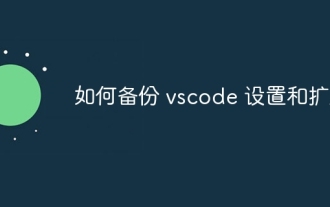 How to back up vscode settings and extensions
Apr 15, 2025 pm 05:18 PM
How to back up vscode settings and extensions
Apr 15, 2025 pm 05:18 PM
How to back up VS Code configurations and extensions? Manually backup the settings file: Copy the key JSON files (settings.json, keybindings.json, extensions.json) to a safe location. Take advantage of VS Code synchronization: enable synchronization with your GitHub account to automatically back up all relevant settings and extensions. Use third-party tools: Back up configurations with reliable tools and provide richer features such as version control and incremental backups.




