
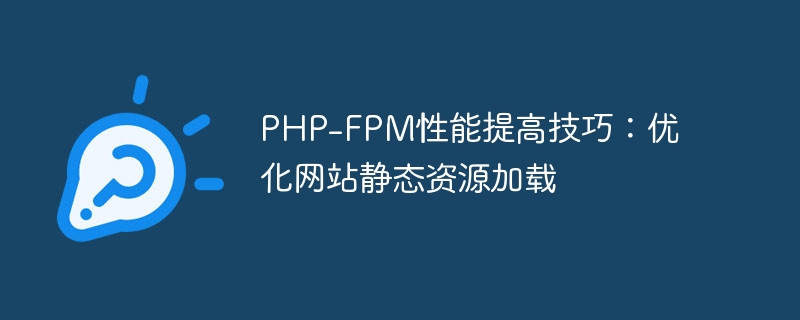
PHP-FPM performance improvement tips: Optimize website static resource loading
Abstract:
When building a high-performance website, optimizing static resource loading is crucial An important step. This article will introduce some PHP-FPM performance improvement techniques, focusing on methods to optimize the loading of static resources on the website. I'll introduce some specific code examples to help readers understand how to implement these optimizations.
Introduction:
With the development of the Internet, website speed and performance have become important factors that users and developers pay attention to. In a high-load environment, PHP-FPM's performance often becomes a bottleneck. Optimizing the performance of PHP-FPM can significantly improve the website's response speed and user experience, especially when loading static resources. Here are some specific methods to optimize the loading of static resources on your website.
gzip on; gzip_comp_level 2; gzip_min_length 1000; gzip_proxied expired no-cache no-store private no_last_modified no_etag auth; gzip_types text/plain text/css text/xml text/javascript application/json application/javascript application/x-javascript application/xml application/rss+xml application/atom+xml application/rdf+xml; gzip_vary on;
location ~* .(js|css|png|jpg|jpeg|gif|ico)$ {
expires 30d;
add_header Pragma public;
add_header Cache-Control "public";
}<?php
$css_files = array('style1.css', 'style2.css', 'style3.css');
$combined_css = '';
foreach($css_files as $file) {
$combined_css .= file_get_contents($file);
}
file_put_content('combined.css', $combined_css);
?> Just reference the combined.css file in HTML.
<link rel="stylesheet" type="text/css" href="styles.css?v=1.1">
or use the MD5 hash value:
<?php
$css_file = 'styles.css';
$modified_time = filemtime($css_file);
$hash = md5($modified_time);
$new_file_name = 'styles_' . $hash . '.css';
rename($css_file, $new_file_name);
?><script src="//cdn.example.com/jquery.js"></script> <link rel="stylesheet" type="text/css" href="//cdn.example.com/styles.css">
Conclusion:
By optimizing the loading of static resources on the website, the performance of PHP-FPM can be significantly improved, thereby speeding up the website. Loading speed and user experience. This article provides some specific code examples to help readers understand how to implement these optimization measures. I hope these tips will be helpful to readers when building high-performance websites.
The above is the detailed content of PHP-FPM performance improvement tips: optimize website static resource loading. For more information, please follow other related articles on the PHP Chinese website!
 How to solve Java stack overflow exception
How to solve Java stack overflow exception
 es6 new features
es6 new features
 Laptop sound card driver
Laptop sound card driver
 How many types of usb interfaces are there?
How many types of usb interfaces are there?
 The installer cannot create a new system partition solution
The installer cannot create a new system partition solution
 A collection of common computer commands
A collection of common computer commands
 How to use unlocker
How to use unlocker
 vs2010 key
vs2010 key
 How to solve the problem that scanf return value is ignored
How to solve the problem that scanf return value is ignored




