 Database
Database
 Mysql Tutorial
Mysql Tutorial
 MySQL shutdown unexpectedly - How to solve MySQL error: MySQL shut down unexpectedly
MySQL shutdown unexpectedly - How to solve MySQL error: MySQL shut down unexpectedly
MySQL shutdown unexpectedly - How to solve MySQL error: MySQL shut down unexpectedly
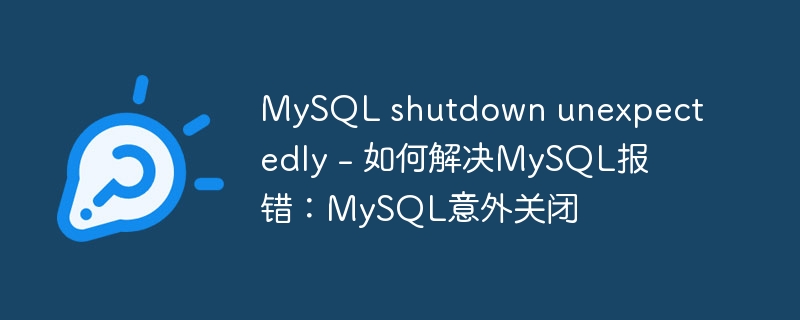
MySQL is a commonly used relational database management system that is widely used in various websites and applications. However, you may encounter various problems while using MySQL, one of which is MySQL closing unexpectedly. In this article, we will discuss how to solve MySQL error problems and provide some specific code examples.
When MySQL shuts down unexpectedly, we should first check the MySQL error log to understand the reason for the shutdown. Usually, the MySQL error log is located in the data folder of the MySQL installation directory, and the default is mysql-error.log. We can use a text editor to open the log file and find the most recent error message.
A common reason for MySQL to shut down unexpectedly is insufficient memory. When MySQL is running, it may occupy a large amount of memory resources. If the system memory is insufficient, MySQL may be forced to shut down by the operating system. One way to solve this problem is to increase the system's memory, or adjust MySQL configuration parameters to reduce memory consumption.
For example, we can adjust the MySQL configuration parameters by modifying the my.cnf file. This file is usually located in the etc folder of the MySQL installation directory. We can find the following memory-related parameters and configure them:
# InnoDB的缓冲池大小 innodb_buffer_pool_size = 1G # InnoDB的日志缓冲区大小 innodb_log_buffer_size = 256M # 每个连接允许使用的内存大小 max_connections = 500
Among the above parameters, innodb_buffer_pool_size is used to set the buffer pool size used by the InnoDB storage engine, innodb_log_buffer_size is the log buffer size of InnoDB, and max_connections is Is to control the memory size allowed to be used by each connection. We can adjust these parameters appropriately according to the actual situation of the system.
In addition to insufficient memory, there are some other reasons that may cause MySQL to shut down unexpectedly. For example, file system errors, hardware failures, permission issues, etc. For different reasons, we can take corresponding solutions. Here are some examples of common solutions:
- Check whether the file system is normal
If there is an error in the file system that MySQL is running on, it may cause MySQL to shut down unexpectedly. We can fix file system errors by running a file system check tool.
# 在Linux系统上使用fsck命令检查文件系统 sudo fsck /dev/sda1
- Check whether the hardware is normal
If the hardware fails, it may also cause MySQL to shut down unexpectedly. We can check if there are any hardware issues by running the hardware check tool.
# 在Linux系统上使用smartctl命令检查磁盘健康情况 sudo smartctl -a /dev/sda
- Check the permissions of MySQL-related files
If the permissions of MySQL-related files are set incorrectly, MySQL may not be able to access these files, causing MySQL to shut down unexpectedly. We can use the following command to change the permissions of the file:
# 更改文件权限为可读写 sudo chmod 644 /etc/my.cnf
To sum up, MySQL unexpected shutdown is a common problem, which may be due to insufficient memory, file system errors, hardware failures, permission issues, etc. cause. In order to solve this problem, we can increase memory, adjust configuration parameters, repair file system errors, check whether the hardware is normal, change file permissions, etc. In actual operation, we should comprehensively apply these methods according to specific situations.
I hope the solutions provided in this article will help you solve the problem of MySQL closing unexpectedly. If you encounter other problems, you can also leave a message to discuss and I will try my best to help.
The above is the detailed content of MySQL shutdown unexpectedly - How to solve MySQL error: MySQL shut down unexpectedly. For more information, please follow other related articles on the PHP Chinese website!

Hot AI Tools

Undresser.AI Undress
AI-powered app for creating realistic nude photos

AI Clothes Remover
Online AI tool for removing clothes from photos.

Undress AI Tool
Undress images for free

Clothoff.io
AI clothes remover

AI Hentai Generator
Generate AI Hentai for free.

Hot Article

Hot Tools

Notepad++7.3.1
Easy-to-use and free code editor

SublimeText3 Chinese version
Chinese version, very easy to use

Zend Studio 13.0.1
Powerful PHP integrated development environment

Dreamweaver CS6
Visual web development tools

SublimeText3 Mac version
God-level code editing software (SublimeText3)

Hot Topics
 1378
1378
 52
52
 How to open phpmyadmin
Apr 10, 2025 pm 10:51 PM
How to open phpmyadmin
Apr 10, 2025 pm 10:51 PM
You can open phpMyAdmin through the following steps: 1. Log in to the website control panel; 2. Find and click the phpMyAdmin icon; 3. Enter MySQL credentials; 4. Click "Login".
 How to use single threaded redis
Apr 10, 2025 pm 07:12 PM
How to use single threaded redis
Apr 10, 2025 pm 07:12 PM
Redis uses a single threaded architecture to provide high performance, simplicity, and consistency. It utilizes I/O multiplexing, event loops, non-blocking I/O, and shared memory to improve concurrency, but with limitations of concurrency limitations, single point of failure, and unsuitable for write-intensive workloads.
 phpmyadmin connection mysql
Apr 10, 2025 pm 10:57 PM
phpmyadmin connection mysql
Apr 10, 2025 pm 10:57 PM
How to connect to MySQL using phpMyAdmin? The URL to access phpMyAdmin is usually http://localhost/phpmyadmin or http://[your server IP address]/phpmyadmin. Enter your MySQL username and password. Select the database you want to connect to. Click the "Connection" button to establish a connection.
 Why Use MySQL? Benefits and Advantages
Apr 12, 2025 am 12:17 AM
Why Use MySQL? Benefits and Advantages
Apr 12, 2025 am 12:17 AM
MySQL is chosen for its performance, reliability, ease of use, and community support. 1.MySQL provides efficient data storage and retrieval functions, supporting multiple data types and advanced query operations. 2. Adopt client-server architecture and multiple storage engines to support transaction and query optimization. 3. Easy to use, supports a variety of operating systems and programming languages. 4. Have strong community support and provide rich resources and solutions.
 MySQL: An Introduction to the World's Most Popular Database
Apr 12, 2025 am 12:18 AM
MySQL: An Introduction to the World's Most Popular Database
Apr 12, 2025 am 12:18 AM
MySQL is an open source relational database management system, mainly used to store and retrieve data quickly and reliably. Its working principle includes client requests, query resolution, execution of queries and return results. Examples of usage include creating tables, inserting and querying data, and advanced features such as JOIN operations. Common errors involve SQL syntax, data types, and permissions, and optimization suggestions include the use of indexes, optimized queries, and partitioning of tables.
 How to view sql database error
Apr 10, 2025 pm 12:09 PM
How to view sql database error
Apr 10, 2025 pm 12:09 PM
The methods for viewing SQL database errors are: 1. View error messages directly; 2. Use SHOW ERRORS and SHOW WARNINGS commands; 3. Access the error log; 4. Use error codes to find the cause of the error; 5. Check the database connection and query syntax; 6. Use debugging tools.
 How to deal with Redis memory fragmentation?
Apr 10, 2025 pm 02:24 PM
How to deal with Redis memory fragmentation?
Apr 10, 2025 pm 02:24 PM
Redis memory fragmentation refers to the existence of small free areas in the allocated memory that cannot be reassigned. Coping strategies include: Restart Redis: completely clear the memory, but interrupt service. Optimize data structures: Use a structure that is more suitable for Redis to reduce the number of memory allocations and releases. Adjust configuration parameters: Use the policy to eliminate the least recently used key-value pairs. Use persistence mechanism: Back up data regularly and restart Redis to clean up fragments. Monitor memory usage: Discover problems in a timely manner and take measures.
 phpMyAdmin comprehensive use guide
Apr 10, 2025 pm 10:42 PM
phpMyAdmin comprehensive use guide
Apr 10, 2025 pm 10:42 PM
phpMyAdmin is not just a database management tool, it can give you a deep understanding of MySQL and improve programming skills. Core functions include CRUD and SQL query execution, and it is crucial to understand the principles of SQL statements. Advanced tips include exporting/importing data and permission management, requiring a deep security understanding. Potential issues include SQL injection, and the solution is parameterized queries and backups. Performance optimization involves SQL statement optimization and index usage. Best practices emphasize code specifications, security practices, and regular backups.



