 Backend Development
Backend Development
 Python Tutorial
Python Tutorial
 How to use Python scripts for system management on Linux platforms
How to use Python scripts for system management on Linux platforms
How to use Python scripts for system management on Linux platforms
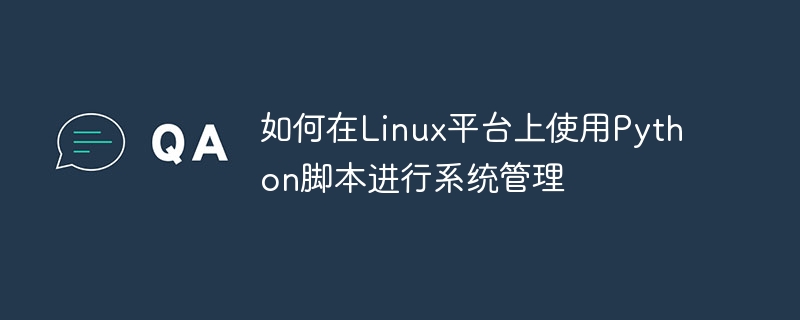
How to use Python scripts for system management on the Linux platform
Abstract: Linux is a powerful open source operating system, and Python is a powerful programming language. This article will introduce how to use Python scripts for system management on the Linux platform, including file management, process management, system monitoring, etc., and provide specific code examples.
- File management
1.1 Copying and moving files
Under Linux, you can use the shutil module’s copy function to To copy files, the sample code is as follows:
import shutil src_file = '/path/to/source/file' dst_file = '/path/to/destination/file' shutil.copy(src_file, dst_file) # 复制文件 shutil.move(src_file, dst_file) # 移动文件
1.2 File deletion
Use the remove function of the os module to delete files. The sample code is as follows:
import os file_path = '/path/to/file' os.remove(file_path) # 删除文件
- Process Management
2.1 Execute system commands
You can use the os.system function to execute system commands. The sample code is as follows:
import os command = 'ls -l' os.system(command) # 执行系统命令
2.2 Kill the process
Use the kill function of the os module to kill the specified process. The sample code is as follows:
import os pid = 1234 os.kill(pid, signal.SIGKILL) # 杀死进程
- System monitoring
3.1 CPU information
You can use the psutil module to obtain CPU information. The sample code is as follows:
import psutil
cpu_percent = psutil.cpu_percent() # 获取CPU使用率
print('CPU使用率:%s%%' % cpu_percent)3.2 Memory information
Use the psutil module The virtual_memory function can obtain memory information. The sample code is as follows:
import psutil
memory = psutil.virtual_memory()
print('总内存:%s' % memory.total)
print('可用内存:%s' % memory.available)Conclusion: Python is a powerful programming language. Using Python scripts on the Linux platform can easily carry out system operations. manage. This article introduces the usage of three aspects: file management, process management and system monitoring, and provides specific code examples. I hope readers can understand how to use Python for system management under Linux through this article, and be able to expand and apply it according to actual needs.
The above is the detailed content of How to use Python scripts for system management on Linux platforms. For more information, please follow other related articles on the PHP Chinese website!

Hot AI Tools

Undresser.AI Undress
AI-powered app for creating realistic nude photos

AI Clothes Remover
Online AI tool for removing clothes from photos.

Undress AI Tool
Undress images for free

Clothoff.io
AI clothes remover

AI Hentai Generator
Generate AI Hentai for free.

Hot Article

Hot Tools

Notepad++7.3.1
Easy-to-use and free code editor

SublimeText3 Chinese version
Chinese version, very easy to use

Zend Studio 13.0.1
Powerful PHP integrated development environment

Dreamweaver CS6
Visual web development tools

SublimeText3 Mac version
God-level code editing software (SublimeText3)

Hot Topics
 1377
1377
 52
52
 The 2-Hour Python Plan: A Realistic Approach
Apr 11, 2025 am 12:04 AM
The 2-Hour Python Plan: A Realistic Approach
Apr 11, 2025 am 12:04 AM
You can learn basic programming concepts and skills of Python within 2 hours. 1. Learn variables and data types, 2. Master control flow (conditional statements and loops), 3. Understand the definition and use of functions, 4. Quickly get started with Python programming through simple examples and code snippets.
 How to read redis queue
Apr 10, 2025 pm 10:12 PM
How to read redis queue
Apr 10, 2025 pm 10:12 PM
To read a queue from Redis, you need to get the queue name, read the elements using the LPOP command, and process the empty queue. The specific steps are as follows: Get the queue name: name it with the prefix of "queue:" such as "queue:my-queue". Use the LPOP command: Eject the element from the head of the queue and return its value, such as LPOP queue:my-queue. Processing empty queues: If the queue is empty, LPOP returns nil, and you can check whether the queue exists before reading the element.
 The 5 Pillars of Linux: Understanding Their Roles
Apr 11, 2025 am 12:07 AM
The 5 Pillars of Linux: Understanding Their Roles
Apr 11, 2025 am 12:07 AM
The five pillars of the Linux system are: 1. Kernel, 2. System library, 3. Shell, 4. File system, 5. System tools. The kernel manages hardware resources and provides basic services; the system library provides precompiled functions for applications; the shell is the interface for users to interact with the system; the file system organizes and stores data; and system tools are used for system management and maintenance.
 What types of files are composed of oracle databases?
Apr 11, 2025 pm 03:03 PM
What types of files are composed of oracle databases?
Apr 11, 2025 pm 03:03 PM
Oracle database file structure includes: data file: storing actual data. Control file: Record database structure information. Redo log files: record transaction operations to ensure data consistency. Parameter file: Contains database running parameters to optimize performance. Archive log file: Backup redo log file for disaster recovery.
 Python vs. C : Applications and Use Cases Compared
Apr 12, 2025 am 12:01 AM
Python vs. C : Applications and Use Cases Compared
Apr 12, 2025 am 12:01 AM
Python is suitable for data science, web development and automation tasks, while C is suitable for system programming, game development and embedded systems. Python is known for its simplicity and powerful ecosystem, while C is known for its high performance and underlying control capabilities.
 How to view instance name of oracle
Apr 11, 2025 pm 08:18 PM
How to view instance name of oracle
Apr 11, 2025 pm 08:18 PM
There are three ways to view instance names in Oracle: use the "sqlplus" and "select instance_name from v$instance;" commands on the command line. Use the "show instance_name;" command in SQL*Plus. Check environment variables (ORACLE_SID on Linux) through the operating system's Task Manager, Oracle Enterprise Manager, or through the operating system.
 How to log in to oracle database
Apr 11, 2025 pm 02:39 PM
How to log in to oracle database
Apr 11, 2025 pm 02:39 PM
Oracle database login involves not only username and password, but also connection strings (including server information and credentials) and authentication methods. It supports SQL*Plus and programming language connectors and provides authentication options such as username and password, Kerberos and LDAP. Common errors include connection string errors and invalid username/passwords, while best practices focus on connection pooling, parameterized queries, indexing, and security credential handling.
 What is Linux actually good for?
Apr 12, 2025 am 12:20 AM
What is Linux actually good for?
Apr 12, 2025 am 12:20 AM
Linux is suitable for servers, development environments, and embedded systems. 1. As a server operating system, Linux is stable and efficient, and is often used to deploy high-concurrency applications. 2. As a development environment, Linux provides efficient command line tools and package management systems to improve development efficiency. 3. In embedded systems, Linux is lightweight and customizable, suitable for environments with limited resources.



