
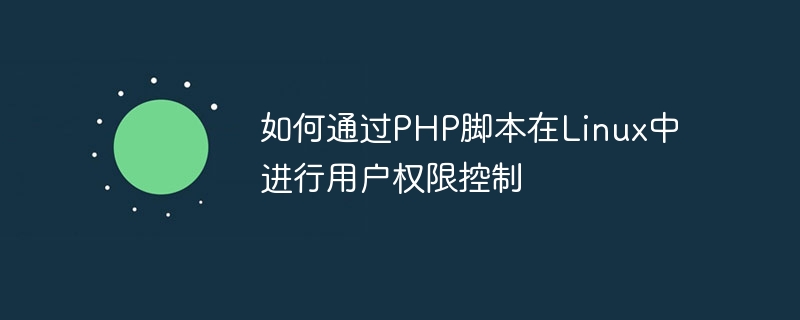
How to control user permissions in Linux through PHP scripts
With the development of the Internet and the wide range of applications, the importance of user permission control in websites and applications Gradually become prominent. It is a common practice to implement user permission control in Linux through PHP scripts. This article will introduce in detail how to use PHP scripts for user permission control on the Linux platform and provide specific code examples.
1. Overview of user permissions
In Linux, each user has certain permissions, which determine the user's ability to access and operate system resources. User permissions are generally divided into three levels: read permissions, write permissions and execute permissions. Read permissions allow users to view resources, write permissions allow users to modify resources, and execute permissions allow users to perform operations on resources.
2. Login Authentication
The first step in user authority control is to perform login authentication to ensure that the user is legitimate. The following code example demonstrates how to perform login authentication through a PHP script and return an authentication token.
<?php
//获取用户提交的用户名和密码
$username = $_POST['username'];
$password = $_POST['password'];
//在此处进行用户名和密码的验证
//根据验证结果返回不同的认证令牌
if ($username == 'admin' && $password == 'admin123') {
$token = 'abcdefg123456';
echo json_encode(['token' => $token]);
} else {
echo json_encode(['error' => 'Invalid username or password']);
}
?>3. Permission check
After the login authentication is passed, a permission check is required to determine whether the user has permission to perform specific operations. The following code example demonstrates how to perform permission checking via a PHP script.
<?php
//获取用户提交的认证令牌和要执行的操作
$token = $_POST['token'];
$operation = $_POST['operation'];
//在此处进行权限检查
//根据权限检查结果返回不同的执行结果
if ($token == 'abcdefg123456') {
//判断用户是否有执行操作的权限
if (checkPermission($operation)) {
echo json_encode(['result' => 'Permission granted']);
} else {
echo json_encode(['error' => 'Permission denied']);
}
} else {
echo json_encode(['error' => 'Invalid token']);
}
//权限检查函数
function checkPermission($operation) {
//在此处根据用户权限配置判断是否有权限执行操作
//返回 true 或 false
}
?>4. Permission configuration
The last step of permission control is to configure permissions to determine each user's permissions for each operation. This can be achieved by defining a permission configuration array in the program. The following code example demonstrates how to define a permission configuration array in a PHP script.
//权限配置数组
$permissions = [
'read' => ['admin', 'user'],
'write' => ['admin'],
'execute' => ['admin']
];
//获取当前用户
$user = getCurrentUser();
//根据权限配置数组和当前用户进行权限检查
function checkPermission($operation) {
global $permissions, $user;
if (in_array($user, $permissions[$operation])) {
return true;
} else {
return false;
}
}The above are the basic steps and code examples for using PHP scripts to implement user permission control in Linux. Fine-grained control of user permissions can be achieved through login authentication, permission checking and permission configuration. In actual applications, it can be expanded and optimized according to specific business needs.
The above is the detailed content of How to do user permission control in Linux through PHP script. For more information, please follow other related articles on the PHP Chinese website!




