
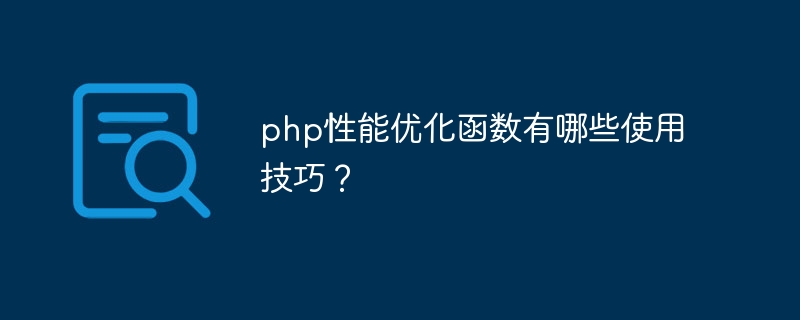
What are the tips for using php performance optimization functions?
For websites or applications developed using PHP, performance optimization is very important. A high-performance website can provide a better user experience and also reduce the load on the server. In optimizing PHP performance, we need to pay attention to some specific functions and techniques. Below are some common tips for using PHP performance optimization functions.
Caching is very helpful for reducing database queries and improving page loading speed. There are many caching functions available in PHP, such as memcache and Redis. By storing results in the cache, you can avoid repeated database queries and increase the speed of data retrieval.
Sample code:
// 使用memcache进行缓存
$memcache = new Memcache;
$memcache->connect('localhost', 11211);
// 尝试从缓存中获取数据
$data = $memcache->get('cache_key');
if($data === false) {
// 从数据库中获取数据
$data = fetchDataFromDatabase();
// 将数据存储到缓存中,缓存时间为1小时
$memcache->set('cache_key', $data, MEMCACHE_COMPRESSED, 3600);
}
// 使用数据进行相应操作In database operations, we need to choose the appropriate function to perform query operations. Some common database functions, such as mysql_query() and mysqli_query(), are not very efficient. You can try to use more efficient database functions such as PDO for database operations.
Sample code:
// 使用PDO进行数据库查询
$pdo = new PDO('mysql:host=localhost;dbname=database', 'username', 'password');
// 执行查询语句
$query = $pdo->query('SELECT * FROM table');
// 获取查询结果
$result = $query->fetchAll(PDO::FETCH_ASSOC);
// 使用查询结果进行操作In PHP, using appropriate loop functions can greatly improve the execution efficiency of the program. A foreach loop is generally more efficient than a for loop, especially when iterating over an array. In addition, the array_map() function and array_walk() function are also good choices, which can perform batch processing on arrays without explicitly using loops.
Sample code:
// 使用foreach遍历数组
foreach($array as $value) {
// 对每个值进行相应操作
}
// 使用array_map函数对数组进行处理
$newArray = array_map(function($value) {
// 对每个值进行相应处理
return $value;
}, $array);In PHP, avoiding multiple calls to the same function can improve the performance of the program effectiveness. You can avoid calling a function repeatedly by assigning the result returned by the function to a variable and using the variable later.
Sample code:
// 多次调用相同的函数 $result = doSomething(); // 使用$result进行相应操作 $result = doSomething(); // 再次使用$result进行相应操作 // 避免多次调用相同的函数 $result = doSomething(); // 使用$result进行相应操作 // 再次使用$result进行相应操作
In summary, optimizing PHP performance requires paying attention to some specific functions and techniques. By using caching functions, correct database functions, appropriate loop functions and avoiding calling the same function multiple times, we can improve the execution efficiency of PHP programs and improve the performance and user experience of the website.
The above is the detailed content of What are the tips for using PHP performance optimization functions?. For more information, please follow other related articles on the PHP Chinese website!




