 Backend Development
Backend Development
 PHP Tutorial
PHP Tutorial
 How to solve the problem of slow page rendering through php functions?
How to solve the problem of slow page rendering through php functions?
How to solve the problem of slow page rendering through php functions?
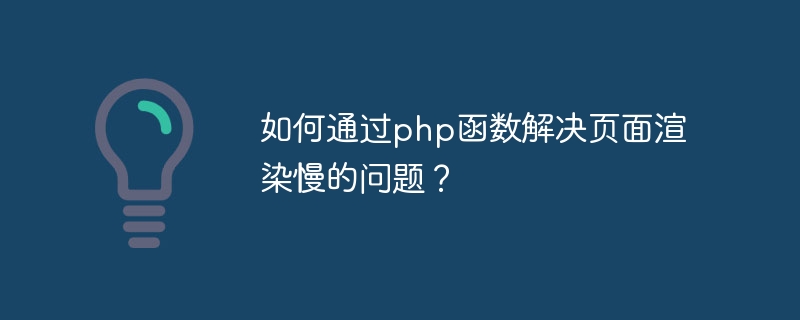
How to solve the problem of slow page rendering through PHP functions?
In the process of developing web applications, slow page rendering is a common problem. When a user visits a web page, if the page rendering time is too long, the user may become impatient or even give up the visit. Therefore, speeding up page rendering is crucial to improving user experience and page performance.
PHP is a widely used server-side programming language. It has a rich built-in function library that can speed up page rendering through some optimization methods. The following will introduce some commonly used PHP functions and provide specific code examples to solve the problem of slow page rendering.
- Use caching mechanism
Cache is a technology that saves page content so that it can be read directly the next time you visit. By using a caching mechanism, repeated calculations and database accesses can be avoided, resulting in faster page rendering. PHP provides a variety of caching methods, such as using file cache, database cache or memory cache. The following is an example of using file caching:
function getPageContent($pageId) {
$cacheFile = 'cache/'.$pageId.'.html';
// 检查缓存文件是否存在
if (file_exists($cacheFile) && time() - filemtime($cacheFile) < 3600) {
// 若缓存文件存在且未过期,则直接读取缓存文件
return file_get_contents($cacheFile);
}
// 若缓存文件不存在或已过期,则重新生成页面内容
$content = generatePageContent($pageId);
// 将页面内容写入缓存文件
file_put_contents($cacheFile, $content);
return $content;
}- Reduce the number of database accesses
The database is a common data storage method in web applications, but frequent database accesses will also Slows down page loading speed. To reduce the number of database accesses, you can use PHP functions to cache and reuse query results. The following example shows how to use cached query results:
function getUser($userId) {
$cacheKey = 'user_'.$userId;
// 检查缓存中是否存在用户信息
if (apc_exists($cacheKey)) {
// 若缓存中存在,则直接返回缓存结果
return apc_fetch($cacheKey);
}
// 若缓存中不存在,则从数据库中查询用户信息
$userInfo = queryUserInfoFromDatabase($userId);
// 将查询结果缓存起来
apc_store($cacheKey, $userInfo, 3600);
return $userInfo;
}- Compress output content
Compressing output content can reduce the page transfer time, thus speeding up page loading. . PHP provides some built-in functions to compress output, such as gzcompress() and ob_gzhandler(). Here is an example of compressed output content:
function compressOutput($content) {
// 检查是否支持 gzip 压缩
if (strpos($_SERVER['HTTP_ACCEPT_ENCODING'], 'gzip') !== false) {
// 使用 gzip 压缩内容
$compressedContent = gzencode($content, 9);
// 设置 gzip 压缩的 HTTP 头部
header('Content-Encoding: gzip');
return $compressedContent;
}
return $content;
}
// 输出压缩后的网页内容
echo compressOutput($content);By using the PHP functions and code examples provided above, we can quickly solve the problem of slow page rendering. Optimization methods such as caching mechanisms, reducing the number of database accesses, and compressing output content can effectively improve the loading speed and performance of the page and provide users with a better user experience. Of course, in addition to the optimization in the above aspects, you also need to pay attention to optimizing database queries and code structure to improve the overall performance of web applications.
The above is the detailed content of How to solve the problem of slow page rendering through php functions?. For more information, please follow other related articles on the PHP Chinese website!

Hot AI Tools

Undresser.AI Undress
AI-powered app for creating realistic nude photos

AI Clothes Remover
Online AI tool for removing clothes from photos.

Undress AI Tool
Undress images for free

Clothoff.io
AI clothes remover

Video Face Swap
Swap faces in any video effortlessly with our completely free AI face swap tool!

Hot Article

Hot Tools

Notepad++7.3.1
Easy-to-use and free code editor

SublimeText3 Chinese version
Chinese version, very easy to use

Zend Studio 13.0.1
Powerful PHP integrated development environment

Dreamweaver CS6
Visual web development tools

SublimeText3 Mac version
God-level code editing software (SublimeText3)

Hot Topics
 1387
1387
 52
52
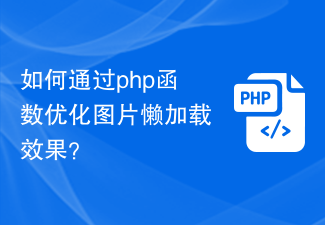 How to optimize the lazy loading effect of images through php functions?
Oct 05, 2023 pm 12:13 PM
How to optimize the lazy loading effect of images through php functions?
Oct 05, 2023 pm 12:13 PM
How to optimize the lazy loading effect of images through PHP functions? With the development of the Internet, the number of images in web pages is increasing, which puts pressure on page loading speed. In order to improve user experience and reduce loading time, we can use image lazy loading technology. Lazy loading of images can delay the loading of images. Images are only loaded when the user scrolls to the visible area, which can reduce the loading time of the page and improve the user experience. When writing PHP web pages, we can optimize the lazy loading effect of images by writing some functions. Details below
 How to solve the problem of slow SteelSeries driver download speed
Jan 01, 2024 pm 03:26 PM
How to solve the problem of slow SteelSeries driver download speed
Jan 01, 2024 pm 03:26 PM
For users who purchase SteelSeries drivers, they may encounter slow download speeds. Here are some possible reasons for this and some solutions. If you encounter this problem, you can take a look at the following. First, the download speed may be slow due to unstable network connection. You can try to reconnect to the network or use another network to download. In addition, you can also try to use download acceleration software to increase download speed. Secondly, it may be that the load on the download server is too high, causing the download speed to be slow. In this case, you can try to change the download server or wait for a while before downloading. In addition, it is possible that your computer hardware configuration is insufficient, causing the download speed to be slow. You can check whether your computer hardware configuration meets the download requirements
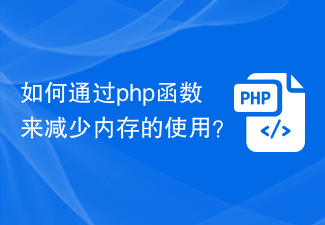 How to reduce memory usage through php functions?
Oct 05, 2023 pm 01:45 PM
How to reduce memory usage through php functions?
Oct 05, 2023 pm 01:45 PM
How to reduce memory usage through PHP functions. In development, memory usage is a very important consideration. If a large amount of memory is used in a program, it may cause slowdowns or even program crashes. Therefore, reasonably managing and reducing memory usage is an issue that every PHP developer should pay attention to. This article will introduce some methods to reduce memory usage through PHP functions, and provide specific code examples for readers' reference. Use the unset() function to release variables in PHP. When a variable is no longer needed, use
 win10 download speed is abnormally slow
Dec 27, 2023 pm 10:55 PM
win10 download speed is abnormally slow
Dec 27, 2023 pm 10:55 PM
Dear readers, have you ever encountered such a problem: Although your computer runs smoothly and the gaming experience is extremely smooth, the file download operation is as slow as a snail? In order to solve this problem, we have carefully designed We have prepared a detailed guide, please follow our steps to find out! Solution to the extremely slow download speed of Windows 10. Method 1: Check the network connection. Try connecting multiple devices to the same network to see if it is the same situation. If so, then it is a network problem. Method 2: Close unnecessary network connections 1. Start the "Network and Internet Settings" function that comes with the system, find and open the "Network and Sharing Center" application. 2. Next, please click "WL" after the currently available network link.
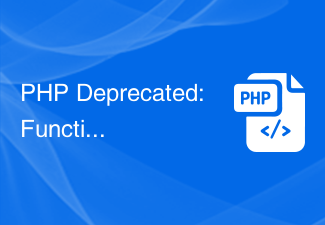 PHP Deprecated: Function ereg_replace() is deprecated - Solution
Aug 18, 2023 am 10:48 AM
PHP Deprecated: Function ereg_replace() is deprecated - Solution
Aug 18, 2023 am 10:48 AM
PHPDeprecated: Functionereg_replace()isdeprecated-Solution When developing in PHP, we often encounter the problem of some functions being declared deprecated. This means that in the latest PHP versions, these functions may be removed or replaced. One common example is the ereg_replace() function. ereg_replace
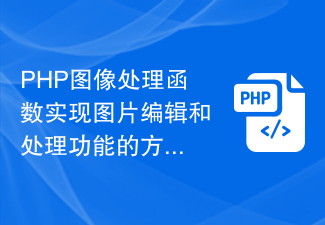 Summary of methods for implementing image editing and processing functions using PHP image processing functions
Nov 20, 2023 pm 12:31 PM
Summary of methods for implementing image editing and processing functions using PHP image processing functions
Nov 20, 2023 pm 12:31 PM
PHP image processing functions are a set of functions specifically used to process and edit images. They provide developers with rich image processing functions. Through these functions, developers can implement operations such as cropping, scaling, rotating, and adding watermarks to images to meet different image processing needs. First, I will introduce how to use PHP image processing functions to achieve image cropping function. PHP provides the imagecrop() function, which can be used to crop images. By passing the coordinates and size of the cropping area, we can crop the image
 Introduction to PHP functions: strtr() function
Nov 03, 2023 pm 12:15 PM
Introduction to PHP functions: strtr() function
Nov 03, 2023 pm 12:15 PM
PHP function introduction: strtr() function In PHP programming, the strtr() function is a very useful string replacement function. It is used to replace specified characters or strings in a string with other characters or strings. This article will introduce the usage of strtr() function and give some specific code examples. The basic syntax of the strtr() function is as follows: strtr(string$str, array$replace) where $str is the original word to be replaced.
 Comparing PHP functions to functions in other languages
Apr 10, 2024 am 10:03 AM
Comparing PHP functions to functions in other languages
Apr 10, 2024 am 10:03 AM
PHP functions have similarities with functions in other languages, but also have some unique features. Syntactically, PHP functions are declared with function, JavaScript is declared with function, and Python is declared with def. In terms of parameters and return values, PHP functions accept parameters and return a value. JavaScript and Python also have similar functions, but the syntax is different. In terms of scope, functions in PHP, JavaScript and Python all have global or local scope. Global functions can be accessed from anywhere, and local functions can only be accessed within their declaration scope.



