
Class selector types include basic class selector, multi-class selector, hierarchical class selector, sub-element class selector, adjacent sibling class selector, universal sibling class selector, attribute value class selector and negative class selectors, etc. Detailed introduction: 1. Basic class selector, using a selector starting with a dot, means selecting elements with specified class names; 2. Multi-class selector, using a selector combining multiple class names, means selecting elements with multiple specified class names. For elements of class names, there is no need for spaces between multiple class names, just write them consecutively; 3. Hierarchical class selectors, selectors separated by spaces, etc.
The operating system for this tutorial: Windows 10 system, DELL G3 computer.
The class selector is a commonly used selector in CSS. It selects elements that meet the conditions through the class attribute of the element. In CSS, there are the following types of class selectors:
1. Basic Class Selector: Use a selector starting with a period (.) to select elements with a specified class name. . For example, `.red` means to select all elements with the class name "red".
2. Multiple Class Selector: A selector that uses a combination of multiple class names to select elements with multiple specified class names. There is no need for spaces between multiple class names, just write them consecutively. For example, `.red.bold` means selecting elements with both class names "red" and "bold".
3. Descendant Class Selector: Use a space-separated selector to select elements with a specified class name among the descendant elements of an element. For example, `div .red` means to select all elements with the class name "red" among the descendants of the `
4. Child Class Selector: Use a selector separated by a greater than sign (>) to select elements with a specified class name among the direct child elements of an element. For example, `div > .red` means to select all elements with the class name "red" among the direct child elements of the `
5. Adjacent Sibling Class Selector: A selector separated by a plus sign ( ), indicating that the first sibling element immediately following an element is selected with the specified class. Name element. For example, `h1 .red` means selecting the first element with the class name "red" immediately following the `
6. General Sibling Class Selector: A selector separated by a tilde (~) to select elements with a specified class name among all sibling elements following an element. For example, `h1 ~ .red` means selecting all elements with the class name "red" after the `
7. Attribute Value Class Selector: Use square brackets ([]) and equal signs (=) to select elements with specified attribute values. For example, `[class="red"]` means to select all elements whose `class` attribute value is "red".
8. Negation Class Selector: Use colon (:not()) to select elements that do not have the specified class name. For example, `:not(.red)` means selecting elements that do not have the class name "red".
The above are the common class selector types in CSS. By using these selectors, we can select and style elements in web pages based on their class names to achieve rich and diverse effects. At the same time, it can be used in conjunction with other selectors and attribute selectors to further expand the selection scope and conditions.
The above is the detailed content of What types of class selectors are there?. For more information, please follow other related articles on the PHP Chinese website!
 unicode to Chinese
unicode to Chinese
 Introduction to xmpp protocol
Introduction to xmpp protocol
 What to do if the CPU temperature is too high
What to do if the CPU temperature is too high
 Usage of sprintf function in php
Usage of sprintf function in php
 How to open mds file
How to open mds file
 The role of the formatfactory tool
The role of the formatfactory tool
 JS array sorting: sort() method
JS array sorting: sort() method
 The latest ranking of the top ten exchanges in the currency circle
The latest ranking of the top ten exchanges in the currency circle
 How to check if port 445 is closed
How to check if port 445 is closed




