
Use CSS3 animation, batch modify styles, use document fragments, avoid frequent DOM operations, use CSS3 transform to replace top and left, and use event delegation to solve page redrawing and reflow. Detailed introduction: 1. Using CSS3 animation can improve the performance of the page; 2. Modifying styles in batches can reduce the number of page reflows and improve performance; 3. Use document fragments to add multiple elements to the document fragment, and then edit them all at once Add document fragments to the page; 4. Avoid frequent DOM operations, etc.
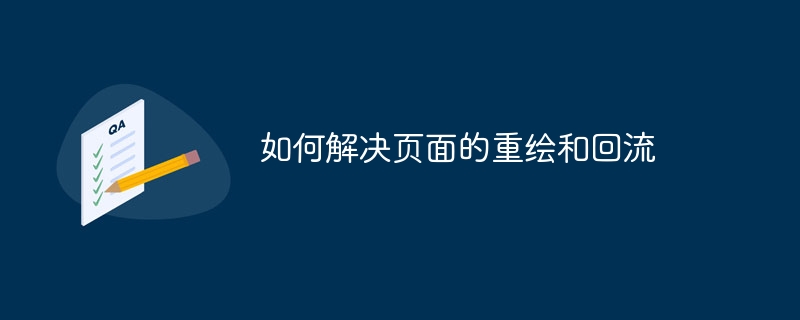
The operating system for this tutorial: Windows 10 system, DELL G3 computer.
In web development, page performance optimization is an important topic. Among them, page redrawing and reflow are two important factors that affect performance. This article will introduce what page redraw and reflow are and how to solve these problems to improve the performance of the page.
1. What is page redrawing and reflow
Page redrawing and reflow are two processes that occur when the browser renders the page.
Redrawing means that when the style of elements in the page changes, the browser will redraw these elements. For example, change the background color, font color, etc. of an element.
Reflow means that when the layout of elements on the page changes, the browser needs to recalculate the position and size of the elements and redraw the page. For example, change the width, height, position, etc. of the element.
2. Performance issues of page redrawing and reflow
Page redrawing and reflow are very performance-consuming operations. When elements in the page are frequently redrawn and reflowed, the performance of the page will decrease, the page loading speed will slow down, and the user experience will deteriorate.
There are many reasons for page redrawing and reflow, for example:
1. Changing the style attributes of elements, such as changing the background color, font color, etc.;
2. Change the layout attributes of elements, such as changing width, height, position, etc.;
3. Add or delete elements;
4. Modify the content of elements.
3. How to solve page redrawing and reflow
In order to improve the performance of the page, we can adopt some optimization strategies to reduce page redrawing and reflow.
1. Using CSS3 animation
CSS3 animation can be achieved by using the transform and opacity properties, which will not trigger reflow and redraw of the page. Compared to using JavaScript Implement animations and use CSS3 animations to improve page performance.
2. Modify styles in batches
If you need to modify the styles of multiple elements, it is best to group these modifications together and implement them by modifying the class attribute of the elements. This can reduce the number of page reflows and improve performance.
3. Use document fragments
When you need to dynamically add multiple elements, you can use document fragments to reduce the number of page reflows. A document fragment is a virtual container that allows you to add multiple elements to a document fragment, and then add the document fragment to the page at once.
4. Avoid frequent DOM operations
DOM operations are very performance-consuming operations, so try to avoid frequent DOM operations. You can save the element that needs to be modified to a variable first, and then add it to the page after the modification is completed.
5. Use CSS3 transform to replace top and left
When you need to change the position of an element, you can use the CSS3 transform property to replace the top and left properties. Because transform Properties do not trigger reflow of the page, so performance can be improved.
6. Use event delegation
When you need to add the same event handler to multiple elements, you can use event delegation to reduce the number of event handlers. Event delegation is to add event handlers to parent elements and then handle events on child elements through event bubbling.
Summary:
Page redrawing and reflow are important factors that affect page performance. Through reasonable optimization strategies, we can reduce the number of page redraws and reflows and improve page performance. I hope this article will be helpful to readers and can effectively solve the problem of page redrawing and reflow in actual development. .
The above is the detailed content of How to solve page redraw and reflow. For more information, please follow other related articles on the PHP Chinese website!
 How to view stored procedures in MySQL
How to view stored procedures in MySQL
 parentnode usage
parentnode usage
 Solution to the problem of downloading software and installing it in win11
Solution to the problem of downloading software and installing it in win11
 Is HONOR Huawei?
Is HONOR Huawei?
 Computer software systems include
Computer software systems include
 Solution to slow access speed when renting a US server
Solution to slow access speed when renting a US server
 The main reason why computers use binary
The main reason why computers use binary
 How to center the web page in dreamweaver
How to center the web page in dreamweaver
 okx trading platform official website entrance
okx trading platform official website entrance




