What attribute selectors are there in css selectors?
The attribute selectors of css selectors include equal selector, contains selector, start selector, end selector, substring selector, multi-value selector and negative selector. Detailed introduction: 1. The equal selector, using square brackets and equal signs, means selecting elements with specified attribute values; 2. The containing selector, using square brackets and asterisks, means selecting elements containing the attribute value of the specified string; 3. Start the selector, use square brackets and asterisks, to select elements with attribute values starting with the specified string; 4. End the selector, use square brackets and dollar signs, etc.
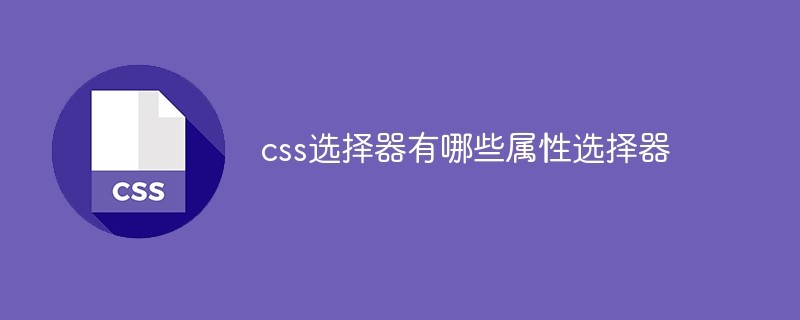
The operating system for this tutorial: Windows 10 system, DELL G3 computer.
CSS selectors provide a variety of attribute selectors for selecting elements based on their attribute values. These attribute selectors can select based on equality, inclusion, start, end, etc. of attribute values. The following are common attribute selectors in CSS:
1. Equals Selector: Use square brackets ([]) and equal signs (=) to select elements with specified attribute values. For example, `[class="red"]` means to select all elements whose class attribute value is "red".
2. Contains Selector: Use square brackets ([]) and asterisks (*) to select elements that contain the attribute value of the specified string. For example, `[href*="example"]` means to select all elements whose href attribute value contains "example".
3. Starts With Selector: Use square brackets ([]) and carets (^) to select elements with attribute values starting with the specified string. For example, `[class^="red"]` means to select all elements whose class attribute value starts with "red".
4. Ends With Selector: Use square brackets ([]) and the dollar sign ($) to select elements with attribute values that end with the specified string. For example, `[class$="red"]` means to select all elements whose class attribute value ends with "red".
5. Substring Selector: Use square brackets ([]) and vertical bar symbols (|) to select elements with specified attribute values, or the attribute value starts with the specified string and ends Elements followed by a hyphen. For example, `[lang|="en"]` means to select all elements whose lang attribute value is "en", or elements whose attribute value starts with "en-".
6. Multiple Values Selector: Use square brackets ([]) and equal sign (=) to specify multiple attribute values at the same time, which means selecting any one of the specified attribute values. element. Separate multiple attribute values with spaces. For example, `[class="red blue"]` means to select all elements whose class attribute value is "red" or "blue".
7. Negation Selector: Use square brackets ([]) and colon (:not()) to select elements that do not have the specified attribute value. For example, `[class]:not([class="red"])` means to select all elements that have a class attribute but are not "red".
The above are common attribute selectors in CSS. By using these selectors, we can select and style elements in web pages based on their attribute values to achieve rich and diverse effects. At the same time, attribute selectors can also be used in combination with other selectors and pseudo-class selectors to further expand the selection scope and conditions.
The above is the detailed content of What attribute selectors are there in css selectors?. For more information, please follow other related articles on the PHP Chinese website!

Hot AI Tools

Undresser.AI Undress
AI-powered app for creating realistic nude photos

AI Clothes Remover
Online AI tool for removing clothes from photos.

Undress AI Tool
Undress images for free

Clothoff.io
AI clothes remover

AI Hentai Generator
Generate AI Hentai for free.

Hot Article

Hot Tools

Notepad++7.3.1
Easy-to-use and free code editor

SublimeText3 Chinese version
Chinese version, very easy to use

Zend Studio 13.0.1
Powerful PHP integrated development environment

Dreamweaver CS6
Visual web development tools

SublimeText3 Mac version
God-level code editing software (SublimeText3)

Hot Topics
 1378
1378
 52
52
 How to resize HTML textbox
Feb 20, 2024 am 10:03 AM
How to resize HTML textbox
Feb 20, 2024 am 10:03 AM
Setting the size of HTML text boxes is a very common operation in front-end development. This article explains how to set the size of a text box and provides specific code examples. In HTML, you can use CSS to set the size of a text box. The specific code is as follows: input[type="text"
 How to adjust a WordPress theme to avoid misaligned display
Mar 05, 2024 pm 02:03 PM
How to adjust a WordPress theme to avoid misaligned display
Mar 05, 2024 pm 02:03 PM
How to adjust WordPress themes to avoid misaligned display requires specific code examples. As a powerful CMS system, WordPress is loved by many website developers and webmasters. However, when using WordPress to create a website, you often encounter the problem of theme misalignment, which affects the user experience and page beauty. Therefore, it is very important to properly adjust your WordPress theme to avoid misaligned display. This article will introduce how to adjust the theme through specific code examples.
 Elegantly use jQuery to find elements whose name attribute is not undefined
Feb 27, 2024 pm 01:42 PM
Elegantly use jQuery to find elements whose name attribute is not undefined
Feb 27, 2024 pm 01:42 PM
Title: Elegantly use jQuery to find elements whose name attribute is not undefined. When developing web pages, we often need to use jQuery to operate DOM elements, and we often need to find elements based on specific conditions. Sometimes we need to find elements with specific attributes, such as finding elements whose name attribute is not undefined. This article will introduce how to elegantly use jQuery to achieve this function, and attach specific code examples. First, let's take a look at how to use jQ
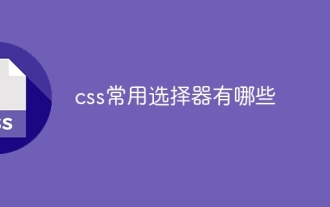 What are the commonly used selectors in css?
Apr 25, 2024 pm 01:24 PM
What are the commonly used selectors in css?
Apr 25, 2024 pm 01:24 PM
Commonly used selectors in CSS include: class selector, ID selector, element selector, descendant selector, child selector, wildcard selector, group selector and attribute selector, which are used to specify a specific element or group of elements. This enables styling and page layout.
 Practical tips for quickly updating table row attribute values using jQuery
Feb 25, 2024 pm 02:51 PM
Practical tips for quickly updating table row attribute values using jQuery
Feb 25, 2024 pm 02:51 PM
Title: Practical Tips: Use jQuery to quickly modify the attribute values of table rows. In web development, we often encounter situations where we need to dynamically modify the attribute values of table rows through JavaScript. Using jQuery, you can quickly implement this function while writing concise and efficient code. Some practical tips will be shared below to make it easier to operate and modify the attribute values of table rows in actual projects. 1. Get the attribute value of the table row and use jQuery to modify the attribute of the table row.
 What is css selector priority
Apr 25, 2024 pm 05:30 PM
What is css selector priority
Apr 25, 2024 pm 05:30 PM
CSS selector priority is determined in the following order: Specificity (ID > Class > Type > Wildcard) Source order (Inline > Internal style sheet > External style sheet > User agent style sheet) Declaration order (latest declarations take precedence) Importance (!important forces the priority to increase)
 What exactly does H5 page production mean?
Apr 06, 2025 am 07:18 AM
What exactly does H5 page production mean?
Apr 06, 2025 am 07:18 AM
H5 page production refers to the creation of cross-platform compatible web pages using technologies such as HTML5, CSS3 and JavaScript. Its core lies in the browser's parsing code, rendering structure, style and interactive functions. Common technologies include animation effects, responsive design, and data interaction. To avoid errors, developers should be debugged; performance optimization and best practices include image format optimization, request reduction and code specifications, etc. to improve loading speed and code quality.
 What are the elements in the excluded section of css selector
Apr 06, 2024 am 02:42 AM
What are the elements in the excluded section of css selector
Apr 06, 2024 am 02:42 AM
The :not() selector can be used to exclude elements under certain conditions, and its syntax is :not(selector) {style rule}. Examples: :not(p) excludes all non-paragraph elements, li:not(.active) excludes inactive list items, :not(table) excludes non-table elements, div:not([data-role="primary"]) Exclude div elements with non-primary roles.




