 Backend Development
Backend Development
 PHP Tutorial
PHP Tutorial
 How to handle file caching and memory management in PHP development
How to handle file caching and memory management in PHP development
How to handle file caching and memory management in PHP development
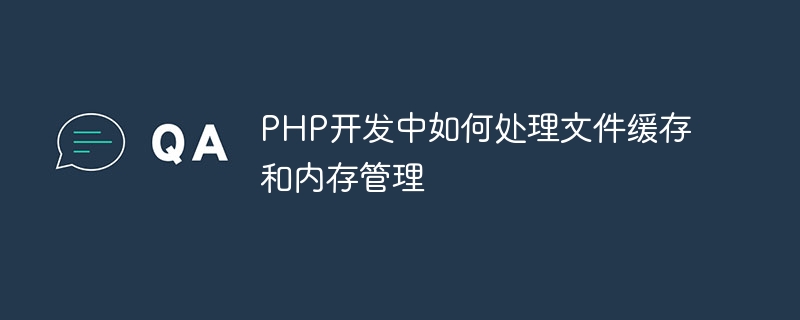
How to handle file caching and memory management in PHP development
In PHP development, file caching and memory management are very important aspects. Proper handling of file cache can improve system performance and response speed, while good memory management can effectively reduce memory leaks and improve system stability. This article will detail how to handle file caching and memory management in PHP development and provide specific code examples.
- File caching
File caching refers to storing some data or results in a file so that the file can be read directly the next time it is used without recalculating or querying the database. This method can greatly reduce the load on the system and improve performance.
The specific steps to use file caching are as follows:
- Create cache directory
First you need to create a directory in the project to store cache files. You can use PHP's mkdir function to create a directory, the code is as follows:
$cacheDir = '/path/to/cache/dir';
if (!is_dir($cacheDir)) {
mkdir($cacheDir, 0777, true);
}- Generate cache file name
You need to generate a unique file name for each cache, you can use some kind of hash Algorithm or use unique identifier such as timestamp to generate. An example is as follows:
$cacheFile = $cacheDir . '/' . md5($key) . '.txt'; // 使用md5生成文件名
- Check whether the cache exists
Before reading the cache, you need to check whether the cache file exists. You can use PHP's file_exists function to check whether the file exists. The code is as follows:
if (file_exists($cacheFile)) {
// 缓存文件存在,直接读取缓存
$data = file_get_contents($cacheFile);
// 处理缓存数据...
} else {
// 缓存文件不存在,需要重新计算或查询数据
// 计算数据...
// 存储数据到缓存文件
file_put_contents($cacheFile, $data);
}- Clear cache
When the data changes or the cache expires, you need to clear the cache file so that it can be used next time Rebuild cache. You can use PHP's unlink function to delete cache files. The code is as follows:
if (file_exists($cacheFile)) {
unlink($cacheFile);
}- Memory Management
PHP is a scripting language, and memory management is an easily overlooked aspect in PHP development. question. Improper memory management may cause memory leaks, degrade system performance or even crash.
The following are some common memory management tips:
- Release variables promptly
After using variables, they should be released as soon as possible to free up memory space. For example, when a loop ends, you can use the unset function to release the variables used in the loop. The code is as follows:
for ($i = 0; $i < 100; $i++) {
// 使用变量...
}
unset($i); // 及时释放变量- Use unset to release large amounts of variables
When a large amount of data needs to be released When using memory, you can use the unset function to release multiple variables at once. For example, if you need to release all elements in an array, you can use unset to release the entire array. The code is as follows:
$data = [/* 大量数据 */];
foreach ($data as $key => $value) {
// 处理数据...
unset($data[$key]); // 释放内存
}- Use unset to release the object reference
In PHP, when the object is not When referenced, it will be automatically destroyed. But if the object is referenced by other objects, you need to manually dereference and release the memory. You can use the unset function to dereference, the code is as follows:
$obj1 = new MyClass(); // 创建对象 $obj2 = $obj1; // 将对象赋值给另一个变量 unset($obj1); // 解除引用 // 释放$obj1占用的内存
- Use memory management tools
PHP provides some memory management tools, such as the garbage collector (Garbage Collector), which can help us Manage memory. The garbage collector can be configured in the php.ini file to release memory in a timely manner.
To sum up, dealing with file caching and memory management are essential aspects of PHP development. Proper handling of file cache can improve system performance, and good memory management can reduce memory leaks and improve system stability.
The above is a detailed introduction to how to handle file caching and memory management in PHP development, as well as related code examples. I hope it will be helpful to PHP developers when dealing with file caching and memory management in actual projects.
The above is the detailed content of How to handle file caching and memory management in PHP development. For more information, please follow other related articles on the PHP Chinese website!

Hot AI Tools

Undresser.AI Undress
AI-powered app for creating realistic nude photos

AI Clothes Remover
Online AI tool for removing clothes from photos.

Undress AI Tool
Undress images for free

Clothoff.io
AI clothes remover

AI Hentai Generator
Generate AI Hentai for free.

Hot Article

Hot Tools

Notepad++7.3.1
Easy-to-use and free code editor

SublimeText3 Chinese version
Chinese version, very easy to use

Zend Studio 13.0.1
Powerful PHP integrated development environment

Dreamweaver CS6
Visual web development tools

SublimeText3 Mac version
God-level code editing software (SublimeText3)

Hot Topics
 1376
1376
 52
52
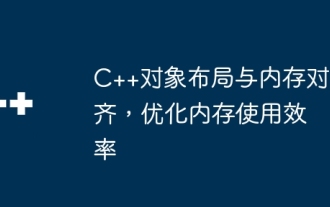 C++ object layout is aligned with memory to optimize memory usage efficiency
Jun 05, 2024 pm 01:02 PM
C++ object layout is aligned with memory to optimize memory usage efficiency
Jun 05, 2024 pm 01:02 PM
C++ object layout and memory alignment optimize memory usage efficiency: Object layout: data members are stored in the order of declaration, optimizing space utilization. Memory alignment: Data is aligned in memory to improve access speed. The alignas keyword specifies custom alignment, such as a 64-byte aligned CacheLine structure, to improve cache line access efficiency.
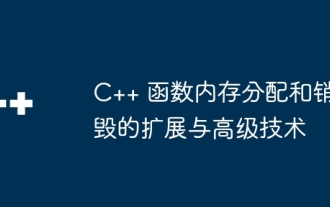 Extensions and advanced techniques for C++ function memory allocation and destruction
Apr 22, 2024 pm 05:21 PM
Extensions and advanced techniques for C++ function memory allocation and destruction
Apr 22, 2024 pm 05:21 PM
C++ function memory management provides extensions and advanced technologies, including: Custom allocator: allows users to define their own memory allocation strategies. placementnew and placementdelete: used when objects need to be allocated to specific memory locations. Advanced technologies: memory pools, smart pointers, and RAII to reduce memory leaks, improve performance, and simplify code.
 Best practices for C++ function memory allocation and destruction in large code bases
Apr 22, 2024 am 11:09 AM
Best practices for C++ function memory allocation and destruction in large code bases
Apr 22, 2024 am 11:09 AM
Best practices for C++ function memory allocation and destruction include: using local variables for static memory allocation. Use smart pointers for dynamic memory allocation. Memory is allocated in the constructor and destroyed in the destructor. Use custom memory managers for complex memory scenarios. Use exception handling to clean up resources and ensure that allocated memory is released when exceptions occur.
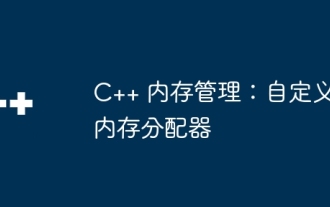 C++ Memory Management: Custom Memory Allocator
May 03, 2024 pm 02:39 PM
C++ Memory Management: Custom Memory Allocator
May 03, 2024 pm 02:39 PM
Custom memory allocators in C++ allow developers to adjust memory allocation behavior according to needs. Creating a custom allocator requires inheriting std::allocator and rewriting the allocate() and deallocate() functions. Practical examples include: improving performance, optimizing memory usage, and implementing specific behaviors. When using it, you need to pay attention to avoid freeing memory, manage memory alignment, and perform benchmark tests.
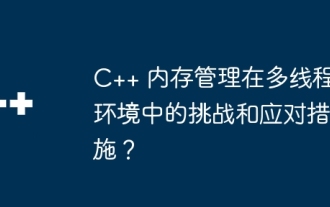 Challenges and countermeasures of C++ memory management in multi-threaded environment?
Jun 05, 2024 pm 01:08 PM
Challenges and countermeasures of C++ memory management in multi-threaded environment?
Jun 05, 2024 pm 01:08 PM
In a multi-threaded environment, C++ memory management faces the following challenges: data races, deadlocks, and memory leaks. Countermeasures include: 1. Use synchronization mechanisms, such as mutexes and atomic variables; 2. Use lock-free data structures; 3. Use smart pointers; 4. (Optional) implement garbage collection.
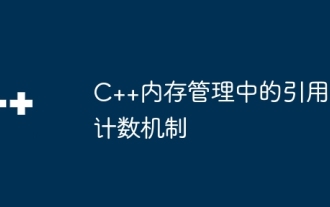 Reference counting mechanism in C++ memory management
Jun 01, 2024 pm 08:07 PM
Reference counting mechanism in C++ memory management
Jun 01, 2024 pm 08:07 PM
The reference counting mechanism is used in C++ memory management to track object references and automatically release unused memory. This technology maintains a reference counter for each object, and the counter increases and decreases when references are added or removed. When the counter drops to 0, the object is released without manual management. However, circular references can cause memory leaks, and maintaining reference counters increases overhead.
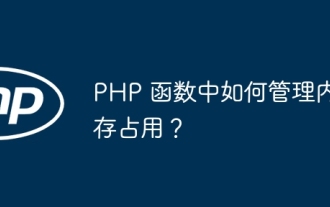 How to manage memory usage in PHP functions?
Apr 26, 2024 pm 12:12 PM
How to manage memory usage in PHP functions?
Apr 26, 2024 pm 12:12 PM
To manage memory usage in PHP functions: avoid declaring unnecessary variables; use lightweight data structures; release unused variables; optimize string processing; limit function parameters; optimize loops and conditions, such as avoiding infinite loops and using indexed arrays .
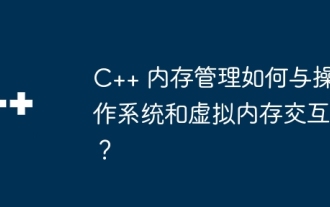 How does C++ memory management interact with the operating system and virtual memory?
Jun 02, 2024 pm 09:03 PM
How does C++ memory management interact with the operating system and virtual memory?
Jun 02, 2024 pm 09:03 PM
C++ memory management interacts with the operating system, manages physical memory and virtual memory through the operating system, and efficiently allocates and releases memory for programs. The operating system divides physical memory into pages and pulls in the pages requested by the application from virtual memory as needed. C++ uses the new and delete operators to allocate and release memory, requesting memory pages from the operating system and returning them respectively. When the operating system frees physical memory, it swaps less used memory pages into virtual memory.



