
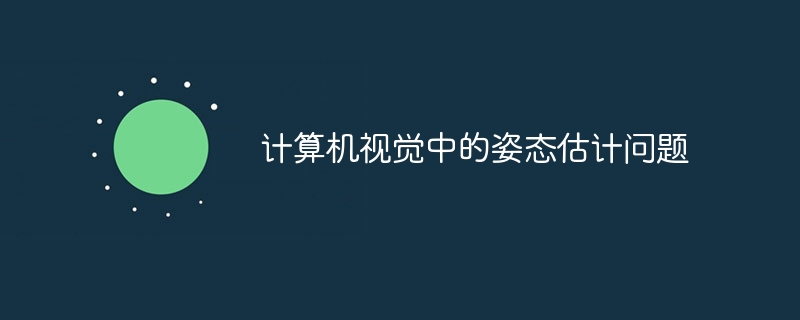
The attitude estimation problem in computer vision requires specific code examples
The attitude estimation problem in the field of computer vision refers to obtaining the spatial position of an object from an image or video and posture information. It is of great significance in many application fields, such as robot navigation, virtual reality, augmented reality, etc.
In pose estimation, one of the commonly used methods is pose estimation based on feature points. This method detects the feature points of the object in the image and calculates the posture of the object based on the location and relationship of the feature points. Below we use a specific code example to introduce how to perform pose estimation based on feature points.
First, we need to choose a suitable feature point detection algorithm. In practical applications, commonly used feature point detection algorithms include SIFT, SURF, ORB, etc. Taking the SIFT algorithm as an example, we can use the SIFT class in the OpenCV library to perform feature point detection.
import cv2
# 加载图像
image = cv2.imread("image.jpg")
# 创建SIFT对象
sift = cv2.xfeatures2d.SIFT_create()
# 检测特征点
keypoints, descriptors = sift.detectAndCompute(image, None)
# 绘制特征点
image_with_keypoints = cv2.drawKeypoints(image, keypoints, None)
# 显示图像
cv2.imshow("Image with keypoints", image_with_keypoints)
cv2.waitKey(0)
cv2.destroyAllWindows()After detecting the feature points, we need to match the feature points to obtain the correspondence between the feature points in different images. Here, we can use the FlannBasedMatcher class in the OpenCV library and combine it with the descriptor matching algorithm to perform feature point matching.
import cv2
# 加载图像1和图像2
image1 = cv2.imread("image1.jpg")
image2 = cv2.imread("image2.jpg")
# 创建SIFT对象
sift = cv2.xfeatures2d.SIFT_create()
# 检测特征点和计算描述子
keypoints1, descriptors1 = sift.detectAndCompute(image1, None)
keypoints2, descriptors2 = sift.detectAndCompute(image2, None)
# 创建FLANN匹配器对象
matcher = cv2.FlannBasedMatcher_create()
# 特征点匹配
matches = matcher.match(descriptors1, descriptors2)
# 绘制匹配结果
matched_image = cv2.drawMatches(image1, keypoints1, image2, keypoints2, matches[:10], None, flags=2)
# 显示图像
cv2.imshow("Matched image", matched_image)
cv2.waitKey(0)
cv2.destroyAllWindows()After the feature point matching is completed, we can calculate the posture of the object based on the matching results. In practical applications, commonly used methods include PnP algorithm, EPnP algorithm, etc. Taking the PnP algorithm as an example, we can use the solvePnP function in the OpenCV library for pose estimation.
import cv2
import numpy as np
# 3D物体坐标
object_points = np.array([[0, 0, 0], [0, 1, 0], [1, 0, 0], [1, 1, 0]], np.float32)
# 2D图像坐标
image_points = np.array([[10, 20], [30, 40], [50, 60], [70, 80]], np.float32)
# 相机内参矩阵
camera_matrix = np.array([[500, 0, 320], [0, 500, 240], [0, 0, 1]], np.float32)
# 畸变系数
dist_coeffs = np.array([0, 0, 0, 0, 0], np.float32)
# 姿态估计
success, rvec, tvec = cv2.solvePnP(object_points, image_points, camera_matrix, dist_coeffs)
# 输出结果
print("Rotation vector: ", rvec)
print("Translation vector: ", tvec)The above is a simple example of pose estimation based on feature points. In practical applications, in order to improve the accuracy and robustness of attitude estimation, more complex feature point descriptors, matching algorithms and solving algorithms can also be used, as well as combined with other sensor data for fusion. I hope this sample code can help readers understand and apply posture estimation related technologies.
The above is the detailed content of Pose estimation problem in computer vision. For more information, please follow other related articles on the PHP Chinese website!
 How to remove the first few elements of an array in php
How to remove the first few elements of an array in php
 How to copy an Excel table to make it the same size as the original
How to copy an Excel table to make it the same size as the original
 How to best set up virtual memory
How to best set up virtual memory
 The difference between footnotes and endnotes
The difference between footnotes and endnotes
 How to solve 500 internal server error
How to solve 500 internal server error
 What card is TF card?
What card is TF card?
 What does screen recording mean?
What does screen recording mean?
 Why can't the Himalayan connect to the Internet?
Why can't the Himalayan connect to the Internet?




