 Backend Development
Backend Development
 C#.Net Tutorial
C#.Net Tutorial
 How to deal with message queue and asynchronous communication issues in C# development
How to deal with message queue and asynchronous communication issues in C# development
How to deal with message queue and asynchronous communication issues in C# development
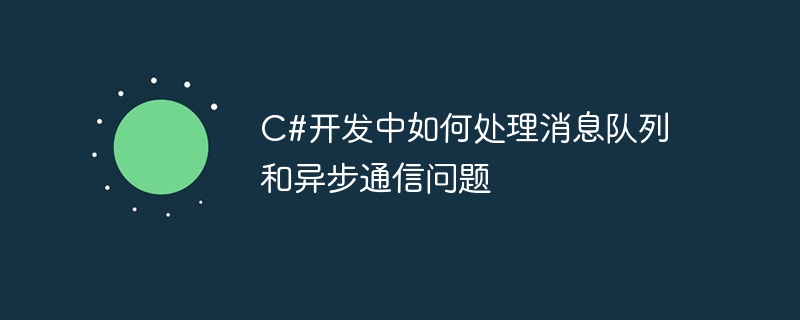
How to deal with message queues and asynchronous communication issues in C# development
Introduction:
In modern software development, with the scale and complexity of applications, Increasingly, it becomes very important to handle message queues efficiently and implement asynchronous communication. Some common application scenarios include message passing between distributed systems, background task queue processing, event-driven programming, etc.
This article will discuss how to deal with message queue and asynchronous communication issues in C# development, and provide specific code examples.
1. Message Queue
Message queue is an asynchronous communication mechanism that allows messages. By sending messages to the queue, the receiver can obtain and process the messages asynchronously. Its advantages include decoupling, improving system scalability and fault tolerance, etc.
In C# development, you can use Azure Service Bus, RabbitMQ and other message queue services to implement the message queue function. The following is sample code using RabbitMQ:
-
Receive message
using RabbitMQ.Client; using RabbitMQ.Client.Events; using System; using System.Text; class Receive { static void Main() { var factory = new ConnectionFactory() { HostName = "localhost" }; using (var connection = factory.CreateConnection()) using (var channel = connection.CreateModel()) { channel.QueueDeclare(queue: "hello", durable: false, exclusive: false, autoDelete: false, arguments: null); var consumer = new EventingBasicConsumer(channel); consumer.Received += (model, ea) => { var body = ea.Body.ToArray(); var message = Encoding.UTF8.GetString(body); Console.WriteLine(" [x] Received {0}", message); }; channel.BasicConsume(queue: "hello", autoAck: true, consumer: consumer); Console.WriteLine(" Press [enter] to exit."); Console.ReadLine(); } } }Copy after login Send message
using RabbitMQ.Client; using System; using System.Text; class Send { static void Main() { var factory = new ConnectionFactory() { HostName = "localhost" }; using (var connection = factory.CreateConnection()) using (var channel = connection.CreateModel()) { channel.QueueDeclare(queue: "hello", durable: false, exclusive: false, autoDelete: false, arguments: null); string message = "Hello World!"; var body = Encoding.UTF8.GetBytes(message); channel.BasicPublish(exchange: "", routingKey: "hello", basicProperties: null, body: body); Console.WriteLine(" [x] Sent {0}", message); } Console.WriteLine(" Press [enter] to exit."); Console.ReadLine(); } }Copy after login
In the above code, the receiver registers an event handler through the channel.BasicConsume method to process the message received from the queue. The sender uses the channel.BasicPublish method to send the message to the queue.
2. Asynchronous communication
Asynchronous communication is a concurrent processing method that can improve the performance and responsiveness of applications. In C# development, asynchronous communication can be achieved using asynchronous methods and tasks.
- Asynchronous method
The asynchronous method is implemented through theasyncandawaitkeywords, which allows the thread to return to the caller when processing time-consuming operations. Continue other tasks on the thread without blocking the caller's thread.
The following is a sample code that uses asynchronous methods to handle time-consuming operations:
using System;
using System.Threading.Tasks;
class Program
{
static async Task Main()
{
await DoSomethingAsync();
Console.WriteLine("Continue working...");
Console.ReadLine();
}
static async Task DoSomethingAsync()
{
Console.WriteLine("Start working...");
await Task.Delay(2000);
Console.WriteLine("Finish working...");
}
}In the above code, the DoSomethingAsync method uses await Task.Delay (2000) to simulate a time-consuming operation. The Main method uses the await keyword to wait for the completion of the DoSomethingAsync method.
- Task
Task is an abstraction in .NET, representing an asynchronous operation. You can use theTask.Runmethod or theTask.Factory.StartNewmethod to create a task, and useawaitto wait for the task to complete.
The following is a sample code that uses tasks to handle time-consuming operations:
using System;
using System.Threading.Tasks;
class Program
{
static void Main()
{
Task.Run(() =>
{
Console.WriteLine("Start working...");
Task.Delay(2000).Wait();
Console.WriteLine("Finish working...");
}).Wait();
Console.WriteLine("Continue working...");
Console.ReadLine();
}
}In the above code, the time-consuming operations are placed in a In a new task, use the Wait method to wait for the completion of the task. Conclusion:
Reference:
The above is the detailed content of How to deal with message queue and asynchronous communication issues in C# development. For more information, please follow other related articles on the PHP Chinese website!

Hot AI Tools

Undresser.AI Undress
AI-powered app for creating realistic nude photos

AI Clothes Remover
Online AI tool for removing clothes from photos.

Undress AI Tool
Undress images for free

Clothoff.io
AI clothes remover

Video Face Swap
Swap faces in any video effortlessly with our completely free AI face swap tool!

Hot Article

Hot Tools

Notepad++7.3.1
Easy-to-use and free code editor

SublimeText3 Chinese version
Chinese version, very easy to use

Zend Studio 13.0.1
Powerful PHP integrated development environment

Dreamweaver CS6
Visual web development tools

SublimeText3 Mac version
God-level code editing software (SublimeText3)

Hot Topics
 1389
1389
 52
52
 C# Development Notes: Safe Programming vs. Defensive Programming
Nov 23, 2023 am 08:51 AM
C# Development Notes: Safe Programming vs. Defensive Programming
Nov 23, 2023 am 08:51 AM
C# is a widely used object-oriented programming language that is easy to learn, strongly typed, safe, reliable, efficient and has high development efficiency. However, C# programs may still be subject to malicious attacks or program errors caused by unintentional negligence. When writing C# programs, we should pay attention to the principles of safe programming and defensive programming to ensure the safety, reliability, and stability of the program. 1. Principles of secure programming 1. Do not trust user input. If there is insufficient verification in a C# program, malicious users can easily enter malicious data and attack the program.
 C# Development Notes: Security Vulnerabilities and Preventive Measures
Nov 22, 2023 pm 07:18 PM
C# Development Notes: Security Vulnerabilities and Preventive Measures
Nov 22, 2023 pm 07:18 PM
C# is a programming language widely used on Windows platforms. Its popularity is inseparable from its powerful functions and flexibility. However, precisely because of its wide application, C# programs also face various security risks and vulnerabilities. This article will introduce some common security vulnerabilities in C# development and discuss some preventive measures. Input validation of user input is one of the most common security holes in C# programs. Unvalidated user input may contain malicious code, such as SQL injection, XSS attacks, etc. To protect against such attacks, all
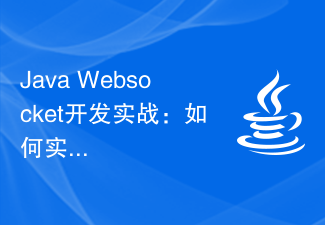 Java Websocket development practice: how to implement message queue function
Dec 02, 2023 pm 01:57 PM
Java Websocket development practice: how to implement message queue function
Dec 02, 2023 pm 01:57 PM
Java Websocket development practice: How to implement the message queue function Introduction: With the rapid development of the Internet, real-time communication is becoming more and more important. In many web applications, real-time updates and notification capabilities are required through real-time messaging. JavaWebsocket is a technology that enables real-time communication in web applications. This article will introduce how to use JavaWebsocket to implement the message queue function and provide specific code examples. Basic concepts of message queue
 Project experience sharing for developing supply chain management system in C#
Nov 02, 2023 am 09:42 AM
Project experience sharing for developing supply chain management system in C#
Nov 02, 2023 am 09:42 AM
In recent years, with the vigorous development of e-commerce, supply chain management has become an important part of enterprise competition. In order to improve the company's supply chain efficiency and reduce costs, our company decided to develop a supply chain management system for unified management of procurement, warehousing, production and logistics. This article will share my experience and insights in developing a supply chain management system project in C#. 1. System requirements analysis Before starting the project, we first conducted a system requirements analysis. Through communication and research with various departments, we clarified the functions and goals of the system. Supply chain management
 C# development experience sharing: efficient programming skills and practices
Nov 23, 2023 am 09:10 AM
C# development experience sharing: efficient programming skills and practices
Nov 23, 2023 am 09:10 AM
C# development experience sharing: efficient programming skills and practices In the field of modern software development, C# has become one of the most popular programming languages. As an object-oriented language, C# can be used to develop various types of applications, including desktop applications, web applications, mobile applications, etc. However, developing an efficient application is not just about using the correct syntax and library functions. It also requires following some programming tips and practices to improve the readability and maintainability of the code. In this article, I will share some C# programming
 Sharing experience in e-commerce platform development projects based on C#
Nov 02, 2023 pm 01:56 PM
Sharing experience in e-commerce platform development projects based on C#
Nov 02, 2023 pm 01:56 PM
With the booming development of e-commerce, more and more companies are beginning to realize the importance of establishing their own e-commerce platform. As a developer, I was fortunate to participate in an e-commerce platform development project based on C#, and I would like to share some experiences and lessons with you. First, create a clear project plan. Before the project started, we spent a lot of time analyzing market needs and competitors, and determined the goals and scope of the project. The work at this stage is very important for subsequent development and implementation. It can help us better understand our customers.
 C# development considerations: multi-threaded programming and concurrency control
Nov 22, 2023 pm 01:26 PM
C# development considerations: multi-threaded programming and concurrency control
Nov 22, 2023 pm 01:26 PM
In C# development, multi-threaded programming and concurrency control are particularly important in the face of growing data and tasks. This article will introduce some matters that need to be paid attention to in C# development from two aspects: multi-threaded programming and concurrency control. 1. Multi-threaded programming Multi-threaded programming is a technology that uses multi-core resources of the CPU to improve program efficiency. In C# programs, multi-thread programming can be implemented using Thread class, ThreadPool class, Task class and Async/Await. But when doing multi-threaded programming
 C# Development Notes: Security Vulnerabilities and Risk Management
Nov 23, 2023 am 09:45 AM
C# Development Notes: Security Vulnerabilities and Risk Management
Nov 23, 2023 am 09:45 AM
C# is a commonly used programming language in many modern software development projects. As a powerful tool, it has many advantages and applicable scenarios. However, developers should not ignore software security considerations when developing projects using C#. In this article, we will discuss the security vulnerabilities and risk management and control measures that need to be paid attention to during C# development. 1. Common C# security vulnerabilities: SQL injection attack SQL injection attack refers to the process in which an attacker manipulates the database by sending malicious SQL statements to the web application. for



