 Web Front-end
Web Front-end
 Vue.js
Vue.js
 Data visualization and chart display problems encountered in using Vue development
Data visualization and chart display problems encountered in using Vue development
Data visualization and chart display problems encountered in using Vue development
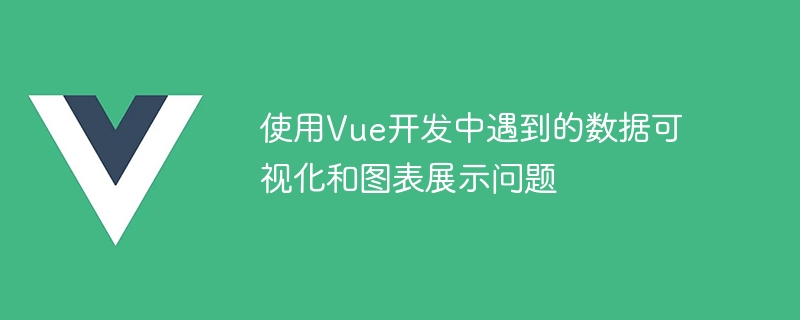
Data visualization and chart display problems encountered in Vue development
In Vue development, data visualization and chart display are very common requirements. Through visualization and chart display, we can more intuitively understand the distribution, trend and correlation of data, so as to better conduct data analysis and decision support.
However, we will also face some challenges and problems when implementing data visualization and chart display. Below I will use specific code examples to introduce some data visualization and chart display problems I encountered in Vue development, and provide corresponding solutions.
- How to obtain and process data
In data visualization and chart display, you first need to obtain and process data. Vue provides many convenient methods to obtain and process data, such as using the Axios library to send asynchronous requests to obtain data, and using the computed attribute to process data. The following is an example:
<template>
<div>
<button @click="fetchData">获取数据</button>
<ul>
<li v-for="item in data" :key="item.id">{{ item.name }}</li>
</ul>
</div>
</template>
<script>
import axios from 'axios';
export default {
data() {
return {
data: []
};
},
methods: {
fetchData() {
axios.get('https://api.example.com/data').then(response => {
this.data = response.data;
}).catch(error => {
console.error(error);
});
}
}
}
</script>In this example, we use the Axios library to send an asynchronous request to obtain data, then store the obtained data in the data attribute, and use the v-for instruction to display the data on the page superior.
- How to use common chart libraries
In Vue development, some chart libraries are often used to achieve data visualization and chart display, such as Echarts, Highcharts, etc. These chart libraries provide a wealth of chart types and configuration options to meet various data presentation needs. The following is an example of using the Echarts library to display a histogram:
<template>
<div>
<div ref="chart" style="width: 400px; height: 300px;"></div>
</div>
</template>
<script>
import echarts from 'echarts';
export default {
mounted() {
this.renderChart();
},
methods: {
renderChart() {
const chart = echarts.init(this.$refs.chart);
chart.setOption({
xAxis: {
type: 'category',
data: ['Mon', 'Tue', 'Wed', 'Thu', 'Fri', 'Sat', 'Sun']
},
yAxis: {
type: 'value'
},
series: [{
data: [820, 932, 901, 934, 1290, 1330, 1320],
type: 'bar'
}]
});
}
}
}
</script>In this example, we first initialize the Echarts instance in the mounted life cycle hook, and obtain the DOM of the chart div through this.$refs.chart Element, when rendering the chart, we call the setOption method to configure the data and style of the chart.
- How to dynamically update charts
Sometimes, our data changes dynamically and we need to update charts in real time. In Vue development, we can use the watch attribute to monitor data changes and re-render the chart when the data changes. The following is an example of dynamically updating a histogram:
<template>
<div>
<button @click="updateData">更新数据</button>
<div ref="chart" style="width: 400px; height: 300px;"></div>
</div>
</template>
<script>
import echarts from 'echarts';
export default {
data() {
return {
data: [820, 932, 901, 934, 1290, 1330, 1320]
};
},
mounted() {
this.renderChart();
},
methods: {
renderChart() {
const chart = echarts.init(this.$refs.chart);
chart.setOption({
xAxis: {
type: 'category',
data: ['Mon', 'Tue', 'Wed', 'Thu', 'Fri', 'Sat', 'Sun']
},
yAxis: {
type: 'value'
},
series: [{
data: this.data,
type: 'bar'
}]
});
},
updateData() {
// 模拟数据更新
for(let i = 0; i < this.data.length; i++) {
this.data[i] = Math.round(Math.random() * 1000);
}
}
},
watch: {
data() {
this.renderChart();
}
}
}
</script>In this example, we use the watch attribute to monitor changes in data data, and automatically re-render the chart when the data data changes. In the updateData method, we simulated the update of data, updated the data by reassigning this.data, and triggered the watch method to re-render the chart.
Summary
In Vue development, data visualization and chart display are a very important aspect. By properly obtaining and processing data, using common chart libraries, and dynamically updating charts, we can well achieve the needs of data visualization and chart display. Through the visual display of data, we can understand and analyze the data more intuitively, so as to make better decisions and optimization.
The above is the detailed content of Data visualization and chart display problems encountered in using Vue development. For more information, please follow other related articles on the PHP Chinese website!

Hot AI Tools

Undresser.AI Undress
AI-powered app for creating realistic nude photos

AI Clothes Remover
Online AI tool for removing clothes from photos.

Undress AI Tool
Undress images for free

Clothoff.io
AI clothes remover

Video Face Swap
Swap faces in any video effortlessly with our completely free AI face swap tool!

Hot Article

Hot Tools

Notepad++7.3.1
Easy-to-use and free code editor

SublimeText3 Chinese version
Chinese version, very easy to use

Zend Studio 13.0.1
Powerful PHP integrated development environment

Dreamweaver CS6
Visual web development tools

SublimeText3 Mac version
God-level code editing software (SublimeText3)

Hot Topics
 1386
1386
 52
52
 Implementation of funnel and radar chart functions for Vue statistical charts
Aug 17, 2023 pm 02:41 PM
Implementation of funnel and radar chart functions for Vue statistical charts
Aug 17, 2023 pm 02:41 PM
Implementation of the funnel and radar chart functions of Vue statistical charts Introduction: With the increasing demand for data visualization, statistical charts have become one of the important components in front-end development. This article will introduce how to use the Vue framework to implement two common statistical charts, namely funnel charts and radar charts. The code examples will show in detail how to use Vue and the corresponding chart library to implement these two charts. 1. Implementation of funnel chart function Funnel chart can be used to display the data flow between multiple links, and is usually used to analyze conversion rates or funnel models. The following will introduce how to use
 How to use Vue for data visualization and large-screen display
Aug 02, 2023 am 08:41 AM
How to use Vue for data visualization and large-screen display
Aug 02, 2023 am 08:41 AM
How to use Vue for data visualization and large-screen display Introduction: With the rapid development of the information age, data visualization and large-screen display have become increasingly important needs. As a popular JavaScript framework, Vue.js provides us with convenient tools and components for data visualization and large-screen display. This article will introduce how to use Vue for data visualization and large-screen display, and give relevant code examples. 1. Data visualization installation dependencies Before starting to use Vue for data visualization, we need to install
 How to implement data visualization and chart display in uniapp
Oct 19, 2023 am 08:23 AM
How to implement data visualization and chart display in uniapp
Oct 19, 2023 am 08:23 AM
How to implement data visualization and chart display in uniapp Data visualization and chart display are very important for analyzing and displaying data. Uniapp is a cross-platform development framework based on Vue.js. It can be written once and published to multiple platforms at the same time, including iOS, Android, Web, etc. It is very suitable for developing mobile applications. This article will introduce how to implement data visualization and chart display in Uniapp, and provide specific code examples. Install dependencies First, we need to install some charts
 Data visualization and chart display skills in Vue development
Nov 04, 2023 am 09:51 AM
Data visualization and chart display skills in Vue development
Nov 04, 2023 am 09:51 AM
With the advent of the big data era, data visualization and chart display have become essential functions for more and more web applications. As a popular JavaScript framework, Vue also provides a wealth of tools and techniques to help developers achieve data visualization and chart display. In this article, we will introduce some commonly used data visualization and chart display techniques to help Vue developers build more visual and intuitive web applications. Using Vue.js+EchartsEcharts is a base
 Design and development practice of UniApp to realize chart display and data visualization
Jul 04, 2023 pm 04:10 PM
Design and development practice of UniApp to realize chart display and data visualization
Jul 04, 2023 pm 04:10 PM
Introduction to the design and development practice of UniApp to realize chart display and data visualization: With the advent of the big data era, data visualization has become one of the necessary tools for enterprises and individuals to analyze data. In mobile application development, how to display rich data charts on a small screen has become one of the challenges faced by developers. This article will introduce how to use the UniApp framework to realize the design and development practice of chart display and data visualization. 1. Introduction to UniApp UniApp is a multi-terminal development framework based on Vue.js.
 Data visualization and chart display problems encountered in using Vue development
Oct 08, 2023 am 08:42 AM
Data visualization and chart display problems encountered in using Vue development
Oct 08, 2023 am 08:42 AM
Data visualization and chart display problems encountered in Vue development In Vue development, data visualization and chart display are very common requirements. Through visualization and chart display, we can more intuitively understand the distribution, trend and correlation of data, so as to better conduct data analysis and decision support. However, we also face some challenges and problems when implementing data visualization and chart presentation. Below I will combine specific code examples to introduce some data visualization and chart display problems I encountered in Vue development, and provide corresponding
 How to deal with chart display problems encountered in Vue development
Jun 29, 2023 am 11:21 AM
How to deal with chart display problems encountered in Vue development
Jun 29, 2023 am 11:21 AM
How to deal with chart display problems encountered in Vue development. With the continuous development of front-end technology, more and more complex data need to be displayed to users in the form of charts. As a popular front-end framework, Vue provides us with a wealth of chart libraries and plug-ins to facilitate us to use and display various types of charts in our projects. However, in Vue development, we often encounter some chart display problems. How to deal with these problems? Let’s discuss it together. 1. Choose the appropriate chart library In Vue development, we can choose various
 How to use PHP and UniApp to implement chart display of data
Jul 04, 2023 am 10:46 AM
How to use PHP and UniApp to implement chart display of data
Jul 04, 2023 am 10:46 AM
How to use PHP and UniApp to display data in charts. With the development of the Internet, data visualization has become an important means of displaying and analyzing data. Charts are the core of data visualization, which can transform huge data into intuitive graphics, making the data easier to understand and analyze. This article will introduce how to use PHP and UniApp, two practical tools, to realize chart display of data. 1. Getting started with PHP and installing PHP (full name: Hypertext Preprocessor) is a



