
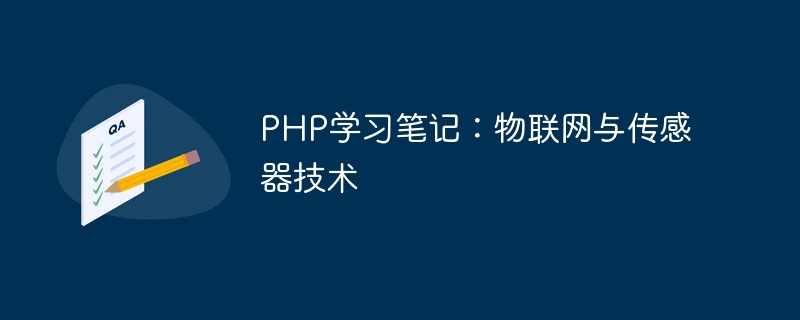
PHP Study Notes: Internet of Things and Sensor Technology
With the rapid development of Internet of Things technology, sensor technology has been widely used in various fields. As a powerful server-side scripting language, PHP can interact with various sensors to collect, process and display data. This article will introduce the application of PHP in the Internet of Things and sensor technology, and provide specific code examples.
1. Overview of Sensor Technology
Sensors are a key component of the Internet of Things system. They are responsible for collecting various information in the environment and converting it into digital signals for real-time monitoring and control of the system. Common sensors include temperature sensors, humidity sensors, light sensors, etc. Sensors can interact with servers through various communication protocols, such as HTTP, MQTT, etc.
2. Basic application of PHP
<?php
$temperature = $_GET['temperature']; //获取温度数据
$humidity = $_GET['humidity']; //获取湿度数据
//将数据保存到数据库
$conn = mysqli_connect("localhost", "username", "password", "database");
$query = "INSERT INTO sensor_data (temperature, humidity) VALUES ('$temperature', '$humidity')";
mysqli_query($conn, $query);
mysqli_close($conn);
?><?php
//从数据库中获取传感器数据
$conn = mysqli_connect("localhost", "username", "password", "database");
$query = "SELECT temperature, humidity FROM sensor_data";
$result = mysqli_query($conn, $query);
//计算平均值
$total_temperature = 0;
$total_humidity = 0;
$count = 0;
while($row = mysqli_fetch_assoc($result)) {
$total_temperature += $row['temperature'];
$total_humidity += $row['humidity'];
$count++;
}
$average_temperature = $total_temperature / $count;
$average_humidity = $total_humidity / $count;
//展示平均值
echo "平均温度:" . $average_temperature;
echo "平均湿度:" . $average_humidity;
mysqli_close($conn);
?><!DOCTYPE html>
<html>
<head>
<title>传感器数据展示</title>
</head>
<body>
<?php
//从数据库中获取传感器数据
$conn = mysqli_connect("localhost", "username", "password", "database");
$query = "SELECT temperature, humidity FROM sensor_data";
$result = mysqli_query($conn, $query);
//展示传感器数据
while($row = mysqli_fetch_assoc($result)) {
echo "温度:" . $row['temperature'] . "<br/>";
echo "湿度:" . $row['humidity'] . "<br/>";
}
mysqli_close($conn);
?>
<form action="" method="POST">
<input type="submit" name="on" value="开灯">
<input type="submit" name="off" value="关灯">
</form>
<?php
//LED灯控制
if(isset($_POST['on'])){
echo "LED灯已开启";
//控制LED灯的代码
}elseif(isset($_POST['off'])){
echo "LED灯已关闭";
//控制LED灯的代码
}
?>
</body>
</html>The above code examples only show the basic application of PHP in the Internet of Things and sensor technology, and actual applications may be more complex. I hope that through the introduction of this article, readers can have a preliminary understanding of the application of PHP in the Internet of Things and sensor technology, and can further in-depth study and application through their own practice.
The above is the detailed content of PHP study notes: Internet of Things and sensor technology. For more information, please follow other related articles on the PHP Chinese website!
 How to open php file
How to open php file
 What are the applications of the Internet of Things?
What are the applications of the Internet of Things?
 How to remove the first few elements of an array in php
How to remove the first few elements of an array in php
 What to do if php deserialization fails
What to do if php deserialization fails
 How to connect php to mssql database
How to connect php to mssql database
 How to connect php to mssql database
How to connect php to mssql database
 How to upload html
How to upload html
 How to solve garbled characters in PHP
How to solve garbled characters in PHP




