
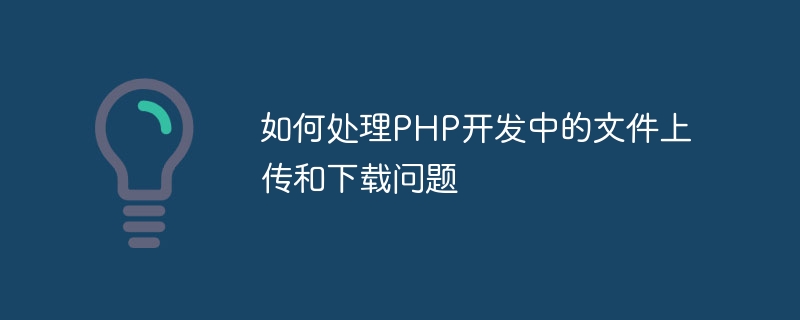
How to deal with file upload and download issues in PHP development
In PHP development, file upload and download are common functional requirements. This article will introduce how to deal with file upload and download problems in PHP development, and provide specific code examples to help readers get started quickly.
1. File upload
First, you need to create an upload form on the page so that users can select and upload files. You can use the HTML
The above is the detailed content of How to deal with file upload and download problems in PHP development. For more information, please follow other related articles on the PHP Chinese website!
 What is a Bitcoin ETF?
What is a Bitcoin ETF?
 Computer screen shows no signal
Computer screen shows no signal
 What should I do if the print spooler cannot be started?
What should I do if the print spooler cannot be started?
 Comparative analysis of win10 home version and professional version
Comparative analysis of win10 home version and professional version
 How to set the computer to automatically connect to WiFi
How to set the computer to automatically connect to WiFi
 Second-level domain name query method
Second-level domain name query method
 Detailed explanation of java displacement operator
Detailed explanation of java displacement operator
 Introduction to the usage of axis function in Matlab
Introduction to the usage of axis function in Matlab