How to optimize page caching in Vue development
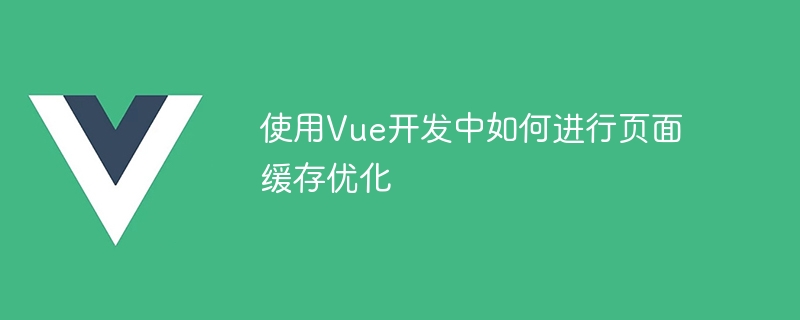
Title: Page Cache Optimization Practice in Vue Development
Introduction:
In modern Web development, optimizing page performance is important and necessary Less work. As a popular front-end framework, Vue provides some powerful mechanisms to help us optimize page caching. This article will introduce in detail how to use Vue for page cache optimization and provide specific code examples.
1. Understand the concept of page cache optimization
Page cache optimization refers to using the caching mechanism to cache loaded pages, avoiding repeated network requests and thereby improving page loading speed and user experience. In Vue, we can use routing to dynamically add and remove components to achieve page caching optimization.
2. Optimization of routing configuration
-
Set cache tag
In routing configuration, we can set a special cache tag for the components that need to be cached. For example, we can add a meta field in the routing configuration to indicate whether the component needs to be cached. The sample code is as follows:const routes = [ { path: '/', name: 'Home', component: Home, meta: { cache: true } // 设置缓存标记 }, // ... ];Copy after login Dynamicly add/remove components
In In Vue's routing configuration, we can dynamically add and remove components through the following methods to achieve the page cache function:<router-view v-if="$route.meta.cache || ($route.meta.cache === undefined && $route.matched.length > 0)"></router-view>
Copy after loginIn the above code, we first determine whether the meta field of the current route is set. Cache flag, if set the component will be rendered directly. If the cache tag is not set, we also determine whether the current route has a matching component. If so, the component will be rendered, otherwise it will not be rendered.
3. Use the keep-alive component for caching
In addition to dynamically adding and removing components in the routing configuration, we can also use Vue’s built-in keep-alive component to implement the page cache. The keep-alive component is an abstract component provided by Vue, which can cache dynamically switched components instead of re-rendering each time.
Use keep-alive components in components that need to be cached
In components that need to be cached, we can implement caching by wrapping the components in keep-alive components, example The code is as follows:<template> <keep-alive> <router-view></router-view> </keep-alive> </template>
Copy after loginConfiguring routing asynchronous loading
In order to better cooperate with the keep-alive component for caching, we can change the routing component configuration to asynchronous loading. The sample code is as follows:const routes = [ { path: '/', name: 'Home', component: () => import('@/views/Home.vue'), // 异步加载组件 meta: { cache: true } // 设置缓存标记 }, // ... ];Copy after loginBy changing the component configuration to asynchronous loading, you can avoid loading all components during the initial rendering, but load them again when rendering is required.
Conclusion:
By properly setting cache tags and utilizing keep-alive components, we can effectively optimize page caching and improve page loading speed and user experience. In Vue development, page cache optimization is an essential task for pages that need to be switched frequently. I hope the content of this article can be helpful to everyone.
The above is the detailed content of How to optimize page caching in Vue development. For more information, please follow other related articles on the PHP Chinese website!

Hot AI Tools

Undresser.AI Undress
AI-powered app for creating realistic nude photos

AI Clothes Remover
Online AI tool for removing clothes from photos.

Undress AI Tool
Undress images for free

Clothoff.io
AI clothes remover

AI Hentai Generator
Generate AI Hentai for free.

Hot Article

Hot Tools

Notepad++7.3.1
Easy-to-use and free code editor

SublimeText3 Chinese version
Chinese version, very easy to use

Zend Studio 13.0.1
Powerful PHP integrated development environment

Dreamweaver CS6
Visual web development tools

SublimeText3 Mac version
God-level code editing software (SublimeText3)

Hot Topics
 Laravel development advice: How to optimize image processing and caching
Nov 22, 2023 am 09:17 AM
Laravel development advice: How to optimize image processing and caching
Nov 22, 2023 am 09:17 AM
Laravel Development Suggestions: How to Optimize Image Processing and Caching Introduction In modern web development, image processing and caching is a common and important issue. Optimizing image processing and caching strategies not only improves website performance and user experience, but also reduces bandwidth consumption and server load. This article will explore methods and suggestions on how to optimize image processing and caching in Laravel development. 1. Choose the appropriate image format Choosing the appropriate image format is the first step in optimizing image processing. Common image formats include JPEG and PNG
 How to optimize Discuz forum performance?
Mar 12, 2024 pm 06:48 PM
How to optimize Discuz forum performance?
Mar 12, 2024 pm 06:48 PM
How to optimize Discuz forum performance? Introduction: Discuz is a commonly used forum system, but it may encounter performance bottlenecks during use. In order to improve the performance of Discuz Forum, we can optimize it from many aspects, including database optimization, cache settings, code adjustment, etc. The following will introduce how to optimize the performance of the Discuz forum through specific operations and code examples. 1. Database optimization: Index optimization: Creating indexes for frequently used query fields can greatly improve query speed. For example
 Use Redis caching technology to optimize object or array storage in PHP applications
Jun 20, 2023 am 09:21 AM
Use Redis caching technology to optimize object or array storage in PHP applications
Jun 20, 2023 am 09:21 AM
As web applications continue to evolve, the storage and retrieval of objects or arrays has become more and more common. However, this storage method can become slow and unreliable when applications process large amounts of data. To optimize this situation, PHP applications can use Redis caching technology to improve data access speed and performance. Redis is an open source in-memory data structure storage system that is widely used for tasks such as caching, processing message queues, and implementing real-time analysis. Redis's excellent performance and scalability make it an ideal choice for many P
 How to optimize the performance of MySQL database?
Sep 11, 2023 pm 06:10 PM
How to optimize the performance of MySQL database?
Sep 11, 2023 pm 06:10 PM
How to optimize the performance of MySQL database? In the modern information age, data has become an important asset for businesses and organizations. As one of the most commonly used relational database management systems, MySQL is widely used in all walks of life. However, as the amount of data increases and the load increases, the performance problems of the MySQL database gradually become apparent. In order to improve the stability and response speed of the system, it is crucial to optimize the performance of the MySQL database. This article will introduce some common MySQL database performance optimization methods to help readers
 How to use middleware for cache optimization in Laravel
Nov 02, 2023 pm 01:31 PM
How to use middleware for cache optimization in Laravel
Nov 02, 2023 pm 01:31 PM
How to use middleware for caching optimization in Laravel Caching is an optimization technique that can significantly improve the performance and responsiveness of your application. In the Laravel framework, we can use middleware to optimize caching. This article will introduce in detail how to use middleware for cache optimization in Laravel and provide specific code examples. Installing and Configuring Middleware First, we need to install Laravel's caching package. It can be installed using the following command: composerrequire
 Swoole and Workerman's optimization methods for local and remote caching of data in PHP and MySQL
Oct 15, 2023 pm 12:27 PM
Swoole and Workerman's optimization methods for local and remote caching of data in PHP and MySQL
Oct 15, 2023 pm 12:27 PM
Swoole and Workerman's optimization method for local and remote data caching of PHP and MySQL requires specific code examples. With the development of the Internet, PHP and MySQL are the main tools for developing web applications, and their performance and efficiency issues have always been a concern for developers. focus. In order to improve performance and reduce database pressure, developers usually use data caching to optimize applications. This article will introduce the use of two commonly used PHP extensions, Swoole and Workerman, for data processing.
 Golang function cache performance optimization tips sharing
May 01, 2024 pm 01:24 PM
Golang function cache performance optimization tips sharing
May 01, 2024 pm 01:24 PM
Function caching is a performance optimization technology that stores function call results for reuse and avoids repeated calculations. In Go, function caching can be implemented by using map or sync.Map, and different caching strategies can be adopted according to specific scenarios. For example, a simple cache strategy uses all function parameters as cache keys, while a refined cache strategy only caches part of the results to save space. In addition, concurrent safe caching and invalidation strategies can further optimize cache performance. By applying these techniques, the execution efficiency of function calls can be significantly improved.
 How to optimize Golang cache performance?
Jun 01, 2024 pm 05:40 PM
How to optimize Golang cache performance?
Jun 01, 2024 pm 05:40 PM
Tips to improve Golang cache performance: Choose an appropriate cache library, such as sync.Map, github.com/patrickmn/go-cache and github.com/go-cache/cache. Optimize the data structure, use map to store data, and consider using jump tables to implement hierarchical cache storage. Take advantage of concurrency control, using read-write locks, sync.Map or channels to manage concurrency.






