 Web Front-end
Web Front-end
 Vue.js
Vue.js
 How to handle the interception and unified processing of network requests in Vue technology development
How to handle the interception and unified processing of network requests in Vue technology development
How to handle the interception and unified processing of network requests in Vue technology development
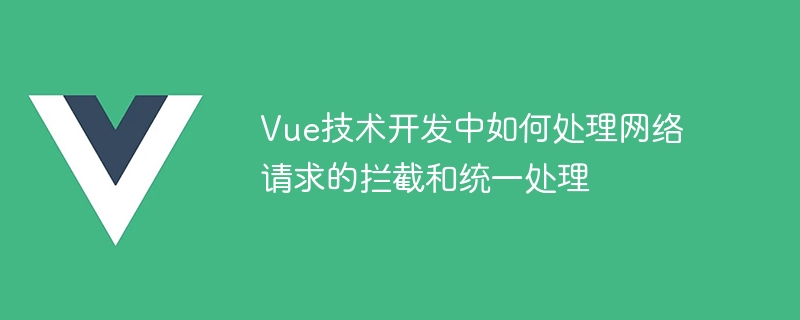
How to handle the interception and unified processing of network requests in Vue technology development
As a popular front-end development framework, Vue can easily be used through its built-in axios library Make a network request. In actual development, we often need to intercept and uniformly process network requests to implement some common functions, such as authentication, error handling, etc. This article will introduce how to intercept and uniformly process network requests in Vue development, and provide specific code examples.
1. The concept and function of interceptors
Before introducing the specific processing methods, let’s first understand the concept and functions of interceptors. Interceptors are functions that preprocess network requests and responses. It can intervene before sending a request, when sending a request, and when receiving a response to achieve some common functions. Interceptors are very useful in Vue development. They can handle some business logic in a unified manner and reduce code duplication.
2. Interception and unified processing of requests
Next, we will introduce in detail how to intercept and uniformly process network requests in Vue development.
- Create axios instance
First, we need to create an axios instance for sending network requests. The following code can be added to the main.js file in the project:
import axios from 'axios'
const service = axios.create({
// 在这里可以进行一些全局的配置
// ...
})
export default service- Request Interceptor
Then, we can add the request interceptor to the created axios instance , processed before sending the request. You can add the following code to the service.js file:
import service from './service'
service.interceptors.request.use(
config => {
// 在发送请求之前做一些处理
// ...
return config
},
error => {
// 请求错误时做一些处理
// ...
Promise.reject(error)
}
)In the request interceptor, we can perform some processing operations on the request, such as adding request headers, authentication, adding loading, etc. It should be noted that if an error occurs in the interceptor, the Promise.reject() method needs to be used to throw the error for subsequent processing.
- Response interceptor
In addition to request interceptors, we can also add response interceptors to process the response after receiving it. You can add the following code to the service.js file:
service.interceptors.response.use(
response => {
// 在接收到响应后做一些处理
// ...
return response
},
error => {
// 响应错误时做一些处理
// ...
return Promise.reject(error)
}
)In the response interceptor, we can perform some processing operations on the response, such as processing error information, unified processing of successful responses, etc.
- Unified error handling
In the response interceptor, we can handle errors uniformly. For example, we can judge based on the error status code and then return different error messages to the user. You can add the following code to the service.js file:
import { Message } from 'element-ui'
service.interceptors.response.use(
response => {
// 在接收到响应后做一些处理
// ...
return response
},
error => {
// 响应错误时做一些处理
if (error.response) {
switch (error.response.status) {
case 401:
// 鉴权失败
// ...
break
case 404:
// 请求资源不存在
// ...
break
// 其他错误处理
// ...
}
}
// 在页面显示错误信息
Message.error(error.message)
return Promise.reject(error)
}
)In the above code, we use the Message component in the element-ui library to pop up the error message, which can be modified accordingly according to the needs of the actual project.
3. Summary
Through the introduction of the concept and function of interceptors, we learned how to handle the interception and unified processing of network requests in Vue development. In actual projects, we can implement some common functions through interceptors, improve development efficiency, and reduce code duplication. The above is just a demonstration. In actual development, we can make corresponding adjustments and expansions according to specific needs. I hope this article can be helpful to you in handling the interception and unified processing of network requests in Vue development.
The above is the detailed content of How to handle the interception and unified processing of network requests in Vue technology development. For more information, please follow other related articles on the PHP Chinese website!

Hot AI Tools

Undresser.AI Undress
AI-powered app for creating realistic nude photos

AI Clothes Remover
Online AI tool for removing clothes from photos.

Undress AI Tool
Undress images for free

Clothoff.io
AI clothes remover

Video Face Swap
Swap faces in any video effortlessly with our completely free AI face swap tool!

Hot Article

Hot Tools

Notepad++7.3.1
Easy-to-use and free code editor

SublimeText3 Chinese version
Chinese version, very easy to use

Zend Studio 13.0.1
Powerful PHP integrated development environment

Dreamweaver CS6
Visual web development tools

SublimeText3 Mac version
God-level code editing software (SublimeText3)

Hot Topics
 1387
1387
 52
52
 Demystifying the interceptor mechanism in Golang
Apr 08, 2024 am 08:39 AM
Demystifying the interceptor mechanism in Golang
Apr 08, 2024 am 08:39 AM
Interceptor is a design pattern that allows custom behavior to be inserted before and after method execution. In Go, it can be implemented through net/http middleware. It has the advantages of scalability, reusability, testability, etc., and can be used in scenarios such as authentication, authorization, caching, logging, and custom error handling.
 How to use Stringable Interface in PHP8 to process string objects uniformly?
Oct 19, 2023 am 10:54 AM
How to use Stringable Interface in PHP8 to process string objects uniformly?
Oct 19, 2023 am 10:54 AM
How to use StringableInterface in PHP8 to handle string objects uniformly? PHP8 introduced many new features and improvements, one of which is StringableInterface. This interface allows us to handle string objects in a unified way, whether using built-in string functions or custom methods. In previous PHP versions, we usually used the string type to represent and process text data. But in PHP8, we can implement
 Understand the principles and advantages of Spring interceptors
Dec 30, 2023 pm 12:25 PM
Understand the principles and advantages of Spring interceptors
Dec 30, 2023 pm 12:25 PM
Explore the working principle and advantages of Spring interceptor Introduction: The Spring framework is one of the most commonly used frameworks in Java development. It provides rich functions and flexibility, allowing developers to develop applications more efficiently. One of the important components is the interceptor. This article will delve into the working principles and advantages of Spring interceptors and give specific code examples. 1. How Spring interceptor works Spring interceptor uses aspect-oriented programming (
 Tips for using route interceptors in uniapp
Dec 17, 2023 pm 04:30 PM
Tips for using route interceptors in uniapp
Dec 17, 2023 pm 04:30 PM
Tips for using route interceptors in uniapp In uniapp development, route interceptors are a very common function. Route interceptors allow us to perform some specific operations before routing jumps, such as permission verification, page passing parameters, etc. In this article, we will introduce the tips for using route interceptors in uniapp and provide specific code examples. Create a route interceptor First, we need to create a route interceptor in the uniapp project. The creation method is as follows: Create an inter in the project root directory
 Comprehensive analysis of interceptors in Golang
Apr 07, 2024 am 10:18 AM
Comprehensive analysis of interceptors in Golang
Apr 07, 2024 am 10:18 AM
In Golang, interceptors can be used to insert additional code before and after function execution. The scenarios include logging, authentication, caching, etc. Interceptors are implemented by creating a handler function type and then creating the interceptor function that accepts the handler function and returns a new handler function that contains additional logic. In actual combat, we can use interceptors to record all requests to facilitate debugging and analysis.
 Mastering interceptors in Golang
Apr 07, 2024 pm 09:33 PM
Mastering interceptors in Golang
Apr 07, 2024 pm 09:33 PM
Interceptors allow custom logic to be inserted into Go applications without modifying existing code. They can be used for authentication, logging, error handling, performance monitoring, etc. Creating an interceptor requires implementing the Handler interface, which defines the ServeHTTP() method for processing HTTP requests and the Next() method for passing control. Practical examples show how to use logging interceptors to log the URL paths of all incoming requests, and how to chain multiple interceptors (such as authentication interceptors) together to create complex application logic.
 Does golang have an interceptor?
Jul 18, 2023 pm 02:23 PM
Does golang have an interceptor?
Jul 18, 2023 pm 02:23 PM
Golang does not provide a built-in interceptor, but you can use language features such as functions, interfaces, and structures to achieve similar functions. The following are commonly used interceptor implementation methods: 1. Functional interceptor, by processing the request before it reaches the handler and its Then call the function to implement the interceptor; 2. Interface interceptor, implement the interceptor by defining an interface and implementing the interface before and after the target handler. This method can make the interceptor more flexible and can be used in different situations. Implement different interceptor logic on the interface.
 How to handle network request errors and exceptions in Vue technology development
Oct 09, 2023 am 09:01 AM
How to handle network request errors and exceptions in Vue technology development
Oct 09, 2023 am 09:01 AM
How to handle network request errors and exceptions in Vue technology development requires specific code examples. In Vue technology development, network requests are an inevitable link. However, it is not uncommon for requests to have errors or exceptions due to various network problems, such as request timeouts, network disconnections, etc. In order to improve user experience and system stability, we need to handle these errors and exceptions reasonably. Vue provides a powerful set of tools and techniques to handle network request errors and exceptions. Below, we’ll cover some common errors and exceptions



