 Backend Development
Backend Development
 PHP Tutorial
PHP Tutorial
 How to optimize form validation and data input validation in PHP development
How to optimize form validation and data input validation in PHP development
How to optimize form validation and data input validation in PHP development
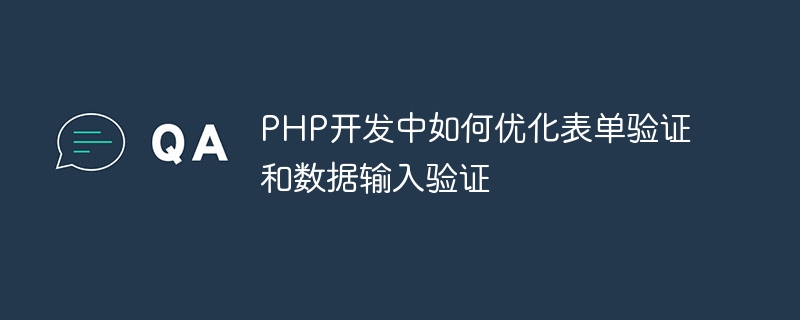
How to optimize form validation and data input validation in PHP development
[Introduction]
In Web development, form validation and data input validation are very important steps to ensure the legality and security of data entered by users. Not only can it avoid user input errors or malicious input, but it can also protect the database or application from attacks such as SQL injection. This article will introduce how to optimize form validation and data input validation in PHP development, and provide specific code examples.
[1. Server-side verification]
The first step is to verify the data submitted by the user on the server side to ensure its legality and security. The following are some common optimization techniques and code examples:
1.1 Use filter functions for data filtering
PHP provides a series of filter functions that can easily filter and verify user input. For example, the filter_var() function can be used to validate the email entered by the user:
$email = $_POST['email'];
if (filter_var($email, FILTER_VALIDATE_EMAIL)) {
// 邮箱地址合法
} else {
// 邮箱地址非法
}1.2 Validation using regular expressions
Regular expressions are a powerful tool. Can be used to check whether the input string matches a specific pattern. The following is an example for checking whether the phone number entered by the user is legitimate:
$phone = $_POST['phone'];
if (preg_match("/^d{3}-d{4}-d{4}$/", $phone)) {
// 电话号码合法
} else {
// 电话号码非法
}1.3 Validation using PHP's built-in filters
PHP also provides some built-in filters for specific types of data verify. For example, you can use the FILTER_VALIDATE_URL filter to verify the URL address:
$url = $_POST['url'];
if (filter_var($url, FILTER_VALIDATE_URL)) {
// URL地址合法
} else {
// URL地址非法
}[2. Client-side verification]
Server-side verification is necessary, but it only occurs after the user submits the form conduct. In order to improve user experience and reduce invalid requests, some simple verification can be performed on the client side. The following are some common optimization tips and code examples:
2.1 Using HTML5 form validation
HTML5 provides some new form input types and attributes that can perform some basic validation on the client side. For example, the type attribute of the <input> tag can be set to email, tel, url, etc., Used to validate user-entered email addresses, phone numbers, and URL addresses:
<input type="email" name="email" required>
2.2 Validation using JavaScript
JavaScript is a client-side scripting language that enables real-time validation of user-entered data to improve user experience. The following is a simple example to verify whether the mobile phone number entered by the user is legal:
<input type="text" id="phone" name="phone" pattern="d{3}-d{4}-d{4}">
<button onclick="validatePhone()">提交</button>
<script>
function validatePhone() {
var phone = document.getElementById("phone").value;
var regex = /^d{3}-d{4}-d{4}$/;
if (regex.test(phone)) {
// 电话号码合法
} else {
// 电话号码非法
}
}
</script>[3. Database input verification]
Finally, the data entered by the user needs to be verified by the database to Avoid attacks such as SQL injection. The following are some common optimization techniques and code examples:
3.1 Using prepared statements
Prepared statements are a database query optimization technology that can prevent SQL injection attacks. By binding parameters into the query statement, you ensure that the parameter's value is not interpreted as SQL code. The following is an example of using prepared statements to query the database:
$email = $_POST['email'];
$stmt = $pdo->prepare('SELECT * FROM users WHERE email = :email');
$stmt->bindParam(':email', $email);
$stmt->execute();3.2 Escape special characters
Special characters should be escaped before user-entered data is inserted into the database. This can be achieved by using the addslashes() or mysqli_real_escape_string() function. The following is an example of escaping user input:
$name = $_POST['name']; $name = addslashes($name); // 将转义后的$name插入到数据库中
[Summary]
By optimizing form validation and data input validation, the security and user experience of web applications can be improved. In server-side validation, you can use filter functions, regular expressions, and PHP's built-in filters to validate user-entered data. In client-side validation, real-time validation can be achieved using HTML5 form validation and JavaScript. Finally, database input validation should be performed before user-entered data is inserted into the database to prevent attacks such as SQL injection.
The above is an introduction and code examples on how to optimize form validation and data input validation in PHP development. I hope it will be helpful to you.
The above is the detailed content of How to optimize form validation and data input validation in PHP development. For more information, please follow other related articles on the PHP Chinese website!

Hot AI Tools

Undresser.AI Undress
AI-powered app for creating realistic nude photos

AI Clothes Remover
Online AI tool for removing clothes from photos.

Undress AI Tool
Undress images for free

Clothoff.io
AI clothes remover

AI Hentai Generator
Generate AI Hentai for free.

Hot Article

Hot Tools

Notepad++7.3.1
Easy-to-use and free code editor

SublimeText3 Chinese version
Chinese version, very easy to use

Zend Studio 13.0.1
Powerful PHP integrated development environment

Dreamweaver CS6
Visual web development tools

SublimeText3 Mac version
God-level code editing software (SublimeText3)

Hot Topics
 1377
1377
 52
52
 How to standardize performance optimization through PHP code specifications
Aug 11, 2023 pm 03:51 PM
How to standardize performance optimization through PHP code specifications
Aug 11, 2023 pm 03:51 PM
How to standardize performance optimization through PHP code specifications Introduction: With the rapid development of the Internet, more and more websites and applications are developed based on the PHP language. In the PHP development process, performance optimization is a crucial aspect. A high-performance PHP code can significantly improve the website's response speed and user experience. This article will explore how to standardize performance optimization through PHP code specifications and provide some practical code examples for reference. 1. Reduce database queries. Frequent database queries are a common feature during the development process.
 How to do code style checking and normalization in GitLab
Oct 25, 2023 am 08:38 AM
How to do code style checking and normalization in GitLab
Oct 25, 2023 am 08:38 AM
How to perform code style checking and standardization in GitLab. The style and specifications of the code are very important for the development of team projects. Unified code specifications can improve code readability, maintainability and scalability, and reduce potential bugs and errors. In team development, by using version control tools such as GitLab to manage project code, code style checking and standardization can be easily performed. This article will introduce how to perform code style checking and standardization in GitLab, and provide specific code examples. Configure code inspection
 Java implements verification and formatting of form fields
Aug 09, 2023 pm 05:41 PM
Java implements verification and formatting of form fields
Aug 09, 2023 pm 05:41 PM
Java implements verification and formatting of form fields. In web development, forms are a frequently used interaction method. The field verification and formatting of the form are important links to ensure the legality and consistency of the data. In Java, we can use various methods to verify and format form fields. 1. Regular expression verification Regular expression is a powerful string matching tool that can match target strings according to certain rules. In form field validation, we can use regular expressions to verify whether the input content matches
 Practical tips for normalizing and formatting PyCharm code
Feb 23, 2024 pm 02:54 PM
Practical tips for normalizing and formatting PyCharm code
Feb 23, 2024 pm 02:54 PM
PyCharm is an integrated development environment (IDE) commonly used by Python developers. It provides a wealth of functions and tools to improve code quality and efficiency. Among them, code standardization and formatting is one of the important steps in writing high-quality code. This article will introduce some practical techniques and functions in PyCharm to help developers standardize and format Python code. Automatic PEP8 specification check PEP8 is the code specification guide officially provided by Python, which includes a series of coding styles, naming conventions, etc.
 How to optimize form validation and data input validation in PHP development
Oct 08, 2023 am 09:17 AM
How to optimize form validation and data input validation in PHP development
Oct 08, 2023 am 09:17 AM
How to optimize form validation and data input validation in PHP development [Introduction] In Web development, form validation and data input validation are very important steps. They can ensure the legality and security of the data entered by the user. Not only can it avoid user input errors or malicious input, but it can also protect the database or application from attacks such as SQL injection. This article will introduce how to optimize form validation and data input validation in PHP development, and provide specific code examples. [1. Server-side verification] The first step is to provide the user with
 How to verify the image format when saving remote images using PHP?
Jul 12, 2023 pm 01:33 PM
How to verify the image format when saving remote images using PHP?
Jul 12, 2023 pm 01:33 PM
How to verify the image format when saving remote images using PHP? During development, sometimes we need to save images on the remote server locally, such as saving images uploaded by users or grabbing images from web pages. In order to ensure that the saved image format is correct, we need to verify the format of the remote image. This article will introduce how to implement remote image format verification in PHP and provide corresponding code examples. 1. Obtain the format of the remote image. To verify the format of the remote image, you first need to obtain the file extension of the remote image. Can
 Standardized practice of designing RESTful API in Vue project
Jun 09, 2023 pm 04:11 PM
Standardized practice of designing RESTful API in Vue project
Jun 09, 2023 pm 04:11 PM
With the continuous development and popularity of front-end frameworks, single-page applications have become one of the mainstream among web applications. Among them, Vue.js is loved by developers because of its simplicity, ease of learning and efficient development. However, unlike traditional web applications, single-page applications need to interact with back-end APIs to obtain data and perform various operations. In order to make the interaction between the front end and the back end more convenient, efficient and maintainable, it is very important to design the standardized practice of RESTful API in the Vue project. REST (Repre
 Using ESLint in Vue-cli for code standardization and bug detection
Jun 09, 2023 pm 04:13 PM
Using ESLint in Vue-cli for code standardization and bug detection
Jun 09, 2023 pm 04:13 PM
With the continuous development of front-end technology, the problems we face have gradually become more complex, which not only requires our code to have a reasonable structure and good modular design, but also requires code maintainability and execution efficiency. In this process, how to ensure the quality and standardization of the code has become a difficult problem. Fortunately, the emergence of code standardization and bug detection tools provides us with effective solutions. Using ESLint for code standardization and bug detection in the Vue.js framework has become a common choice. 1. ESLint



