 Java
Java
 javaTutorial
javaTutorial
 How to perform continuous integration and integration testing in Java development
How to perform continuous integration and integration testing in Java development
How to perform continuous integration and integration testing in Java development
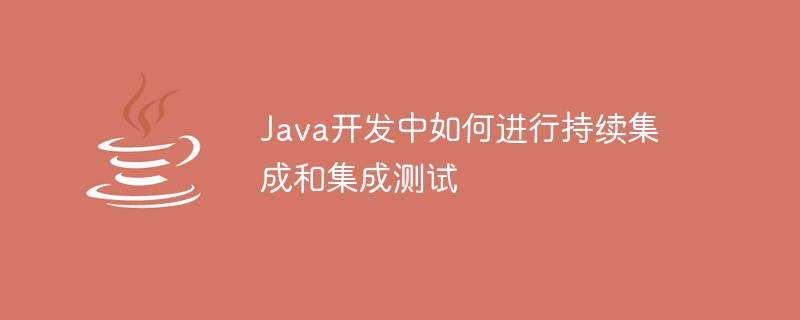
How to perform continuous integration and integration testing in Java development
With the continuous iteration and evolution of software development, continuous integration (Continuous Integration) and integration testing (Integration Testing) ) has become an indispensable link in modern software development. In Java development, how to effectively perform continuous integration and integration testing is an important issue that requires careful consideration and planning. This article will introduce the basic concepts of continuous integration and integration testing in Java development and give some specific code examples.
1. Continuous Integration
Continuous integration refers to building and automated testing immediately after developers submit code (commit). This identifies code integration issues early and keeps the codebase in a ship-ready state. The following takes Jenkins as an example to introduce how to use continuous integration tools for continuous integration of Java projects.
- Installing and Configuring Jenkins
First, you need to install and configure Jenkins locally or on the server. For the specific installation process, please refer to the official Jenkins documentation.
- Create a new Jenkins Job
After logging in to Jenkins, click "New Task", enter the task name and select "Build a free-style software project". In the "Configuration" page, set the Git warehouse address and branch name, configure the build script, etc.
- Configuring the build script
In the build script, we can use Maven to build and test the project. The following is a simple Maven build script example:
<project>
...
<build>
<plugins>
<plugin>
<groupId>org.apache.maven.plugins</groupId>
<artifactId>maven-compiler-plugin</artifactId>
<version>3.8.1</version>
<configuration>
<source>1.8</source>
<target>1.8</target>
</configuration>
</plugin>
...
<!-- 其他插件配置 -->
</plugins>
</build>
...
</project>After the configuration is completed, save and apply the configuration to start continuous integration.
2. Integration testing
Integration testing refers to testing the overall system after integrating multiple modules or components to verify whether the interfaces and functions between the components are working properly. An example of integration testing using JUnit is given below.
- Add JUnit dependencies
In the pom.xml of the project, add JUnit dependencies:
<dependency> <groupId>junit</groupId> <artifactId>junit</artifactId> <version>4.12</version> <scope>test</scope> </dependency>
- Write integration test code
In the src/test/java directory, create an integration test class and add a test method. Here is a simple integration test example:
import org.junit.Before;
import org.junit.Test;
import static org.junit.Assert.*;
public class IntegrationTest {
private Calculator calculator;
@Before
public void setup() {
calculator = new Calculator();
}
@Test
public void testAdd() {
int result = calculator.add(1, 2);
assertEquals(3, result);
}
}- Run the integration test
Use an integrated development environment (IDE) or command line tool to run the integration test. If all test cases pass, the integration test passes. Otherwise, the failing test cases need to be fixed or debugged.
The above is an example of continuous integration and integration testing of a simple Java project. Through continuous integration and integration testing, we can quickly discover code integration problems, solve them early, and ensure the stability and deliverability of the code base. Of course, more complex and complete continuous integration and integration testing planning and implementation can be carried out for specific projects and needs.
Summary:
Continuous integration and integration testing are indispensable links in modern software development. In Java development, using continuous integration tools (such as Jenkins) for continuous integration can detect code integration problems early and ensure the stability and deliverability of the code base. Using an integration testing framework (such as JUnit) for integration testing can verify whether the functions and interfaces of the overall system are working properly. Through continuous integration and integration testing, we can ensure the quality and continuous improvement of software, improve development efficiency and the collaboration ability of the development team.
The above is the detailed content of How to perform continuous integration and integration testing in Java development. For more information, please follow other related articles on the PHP Chinese website!

Hot AI Tools

Undresser.AI Undress
AI-powered app for creating realistic nude photos

AI Clothes Remover
Online AI tool for removing clothes from photos.

Undress AI Tool
Undress images for free

Clothoff.io
AI clothes remover

Video Face Swap
Swap faces in any video effortlessly with our completely free AI face swap tool!

Hot Article

Hot Tools

Notepad++7.3.1
Easy-to-use and free code editor

SublimeText3 Chinese version
Chinese version, very easy to use

Zend Studio 13.0.1
Powerful PHP integrated development environment

Dreamweaver CS6
Visual web development tools

SublimeText3 Mac version
God-level code editing software (SublimeText3)

Hot Topics
 1386
1386
 52
52
 How to correctly divide business logic and non-business logic in hierarchical architecture in back-end development?
Apr 19, 2025 pm 07:15 PM
How to correctly divide business logic and non-business logic in hierarchical architecture in back-end development?
Apr 19, 2025 pm 07:15 PM
Discussing the hierarchical architecture problem in back-end development. In back-end development, common hierarchical architectures include controller, service and dao...
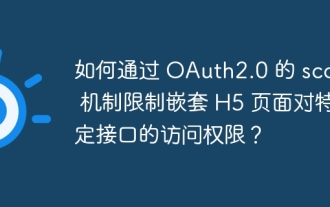 How to restrict access to specific interfaces of nested H5 pages through OAuth2.0's scope mechanism?
Apr 19, 2025 pm 02:30 PM
How to restrict access to specific interfaces of nested H5 pages through OAuth2.0's scope mechanism?
Apr 19, 2025 pm 02:30 PM
How to use OAuth2.0's access_token to achieve control of interface access permissions? In the application of OAuth2.0, how to ensure that the...
 In back-end development, how to distinguish the responsibilities of the service layer and the dao layer?
Apr 19, 2025 pm 01:51 PM
In back-end development, how to distinguish the responsibilities of the service layer and the dao layer?
Apr 19, 2025 pm 01:51 PM
Discussing the hierarchical architecture in back-end development. In back-end development, hierarchical architecture is a common design pattern, usually including controller, service and dao three layers...
 In Java remote debugging, how to correctly obtain constant values on remote servers?
Apr 19, 2025 pm 01:54 PM
In Java remote debugging, how to correctly obtain constant values on remote servers?
Apr 19, 2025 pm 01:54 PM
Questions and Answers about constant acquisition in Java Remote Debugging When using Java for remote debugging, many developers may encounter some difficult phenomena. It...
 How to convert names to numbers to implement sorting within groups?
Apr 19, 2025 pm 01:57 PM
How to convert names to numbers to implement sorting within groups?
Apr 19, 2025 pm 01:57 PM
How to convert names to numbers to implement sorting within groups? When sorting users in groups, it is often necessary to convert the user's name into numbers so that it can be different...
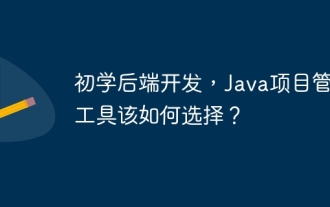 How to choose Java project management tools when learning back-end development?
Apr 19, 2025 pm 02:15 PM
How to choose Java project management tools when learning back-end development?
Apr 19, 2025 pm 02:15 PM
Confused with choosing Java project management tools for beginners. For those who are just beginning to learn backend development, choosing the right project management tools is crucial...
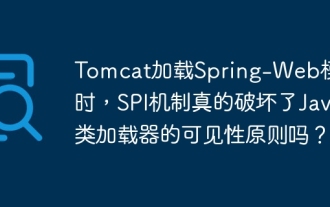 When Tomcat loads Spring-Web modules, does the SPI mechanism really destroy the visibility principle of Java class loaders?
Apr 19, 2025 pm 02:18 PM
When Tomcat loads Spring-Web modules, does the SPI mechanism really destroy the visibility principle of Java class loaders?
Apr 19, 2025 pm 02:18 PM
Analysis of class loading behavior of SPI mechanism when Tomcat loads Spring-Web modules. Tomcat is used to discover and use the Servle provided by Spring-Web when loading Spring-Web modules...
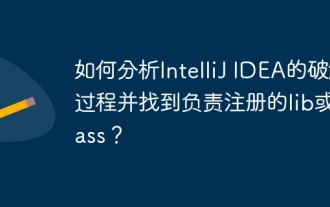 How to analyze the cracking process of IntelliJ IDEA and find the lib or class responsible for registration?
Apr 19, 2025 pm 04:00 PM
How to analyze the cracking process of IntelliJ IDEA and find the lib or class responsible for registration?
Apr 19, 2025 pm 04:00 PM
Regarding the analysis method of IntelliJIDEA cracking in the programming world, IntelliJ...



