
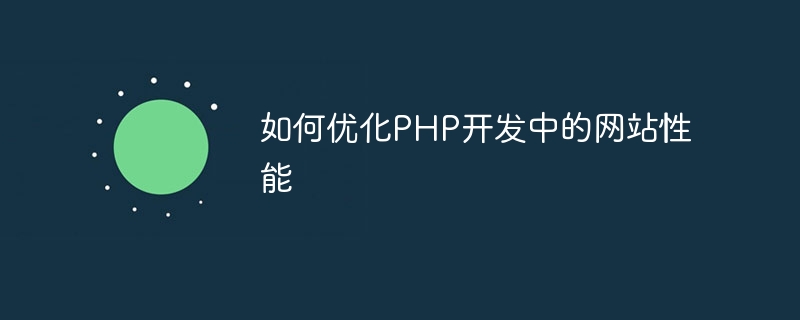
How to optimize website performance in PHP development requires specific code examples
With the rapid development of the Internet, website performance optimization has become more and more important. In PHP development, optimizing website performance is a key task, which can improve the website's loading speed and user experience. Here are some ways to optimize website performance, including specific code examples:
Cache is a method of storing data in memory to reduce The number of database or file system accesses per request. In PHP development, various caching technologies can be used, such as Memcached or Redis. The following is a sample code using Memcached for data caching:
$memcached = new Memcached();
$memcached->addServer('localhost', 11211);
$key = 'user_123';
$userdata = $memcached->get($key);
if (!$userdata) {
// 数据不存在缓存中,从数据库中获取数据并存入缓存
$userdata = getUserDataFromDatabase(123);
$memcached->set($key, $userdata, 3600); // 缓存有效时间为1小时
}
// 使用用户数据
echo "Username: " . $userdata['username'];Frequent database queries are one of the main reasons for website performance degradation. You can optimize database queries by:
The following is a sample code to optimize the database query:
// 不优化的查询 $result = mysqli_query($conn, "SELECT * FROM users WHERE age > 18"); // 优化的查询 $result = mysqli_query($conn, "SELECT username, email FROM users WHERE age > 18");
Every external resource in the web page (such as Images, CSS, and JavaScript files) all need to be loaded through HTTP requests. Reducing HTTP requests can improve page loading speed. Here are some ways to reduce HTTP requests:
<!-- 不优化的多个CSS和JavaScript文件的引入 --> <link rel="stylesheet" href="style1.css"> <link rel="stylesheet" href="style2.css"> <script src="script1.js"></script> <script src="script2.js"></script> <!-- 优化的合并后的CSS和JavaScript文件的引入 --> <link rel="stylesheet" href="styles.css"> <script src="scripts.js"></script>
Compressing and caching static resources (such as CSS and JavaScript files, images) can reduce file size, thereby improving web page loading speed. Here are some methods for compressing and caching static resources:
// 在PHP中设置Gzip压缩
ob_start('ob_gzhandler');
// 设置缓存头信息
$expires = 60*60*24*7; // 缓存有效期为1周
header('Cache-Control: public');
header("Expires: " . gmdate("D, d M Y H:i:s", time() + $expires) . " GMT");In summary, by using caching, optimizing database queries, reducing HTTP requests, and compressing and caching static resources, the performance of websites under PHP development can be effectively improved. Through the above specific code examples, we hope to help readers better understand and apply these optimization methods.
The above is the detailed content of How to optimize website performance in PHP development. For more information, please follow other related articles on the PHP Chinese website!




