
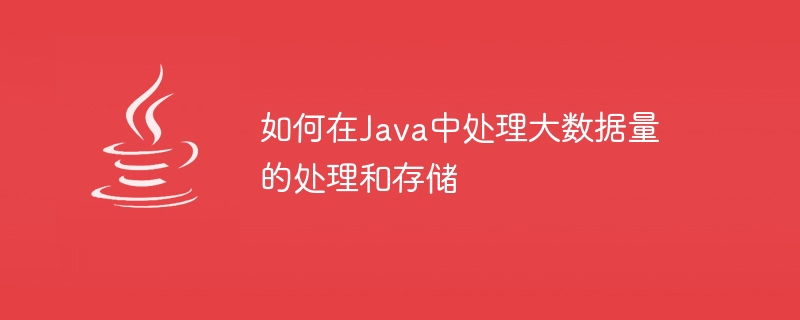
How to handle the processing and storage of large amounts of data in Java
With the advent of the big data era, the processing and storage of big data-related issues has become a Urgent needs. In Java, we can utilize various technologies and tools to process and store large data volumes. This article will introduce several commonly used methods and provide specific Java code examples.
import java.util.concurrent.ExecutorService;
import java.util.concurrent.Executors;
import java.util.concurrent.TimeUnit;
public class DataProcessor {
public static void main(String[] args) {
int numThreads = 4; // 设置线程数量
// 创建线程池
ExecutorService executorService = Executors.newFixedThreadPool(numThreads);
// 分片处理数据
for (int i = 0; i < numThreads; i++) {
final int index = i;
executorService.execute(() -> {
processData(index); // 处理数据的方法
});
}
// 等待所有线程完成处理
executorService.shutdown();
try {
executorService.awaitTermination(Long.MAX_VALUE, TimeUnit.SECONDS);
} catch (InterruptedException e) {
e.printStackTrace();
}
}
private static void processData(int index) {
// 处理数据的逻辑
System.out.println("Processing data in thread " + index);
}
}import com.google.common.cache.Cache;
import com.google.common.cache.CacheBuilder;
import java.util.concurrent.TimeUnit;
public class DataCache {
private static Cache<String, String> cache;
public static void main(String[] args) {
int maxSize = 100000; // 缓存最大容量
int expireTime = 10; // 缓存过期时间(单位:分钟)
// 创建缓存
cache = CacheBuilder.newBuilder()
.maximumSize(maxSize)
.expireAfterWrite(expireTime, TimeUnit.MINUTES)
.build();
// 添加数据到缓存
for (int i = 0; i < maxSize; i++) {
String key = "key" + i;
String value = "value" + i;
cache.put(key, value);
}
// 从缓存中获取数据
for (int i = 0; i < maxSize; i++) {
String key = "key" + i;
String value = cache.getIfPresent(key);
if (value != null) {
System.out.println("Value for key " + key + ": " + value);
}
}
}
}import java.sql.Connection;
import java.sql.DriverManager;
import java.sql.ResultSet;
import java.sql.SQLException;
import java.sql.Statement;
public class DatabaseAccess {
private static final String DB_URL = "jdbc:mysql://localhost:3306/mydatabase";
private static final String DB_USER = "root";
private static final String DB_PASSWORD = "password";
public static void main(String[] args) {
Connection connection = null;
Statement statement = null;
ResultSet resultSet = null;
try {
// 连接数据库
connection = DriverManager.getConnection(DB_URL, DB_USER, DB_PASSWORD);
statement = connection.createStatement();
// 执行查询
String query = "SELECT * FROM mytable WHERE id = 1";
resultSet = statement.executeQuery(query);
// 处理结果
while (resultSet.next()) {
int id = resultSet.getInt("id");
String name = resultSet.getString("name");
System.out.println("ID: " + id + ", Name: " + name);
}
} catch (SQLException e) {
e.printStackTrace();
} finally {
// 关闭资源
try {
if (resultSet != null) resultSet.close();
if (statement != null) statement.close();
if (connection != null) connection.close();
} catch (SQLException e) {
e.printStackTrace();
}
}
}
}In summary, processing and storing large amounts of data in Java can be processed through data sharding, using caching and reasonably designed Database partitioning and indexing to improve efficiency. The above provides specific Java code examples for developers to refer to and use. Of course, according to specific needs and scenarios, other more in-depth technologies and tools can also be used for optimization and expansion.
The above is the detailed content of How to handle large data volume processing and storage in Java. For more information, please follow other related articles on the PHP Chinese website!
