 Backend Development
Backend Development
 C#.Net Tutorial
C#.Net Tutorial
 How to use remote debugging and remote deployment tools in C#
How to use remote debugging and remote deployment tools in C#
How to use remote debugging and remote deployment tools in C#
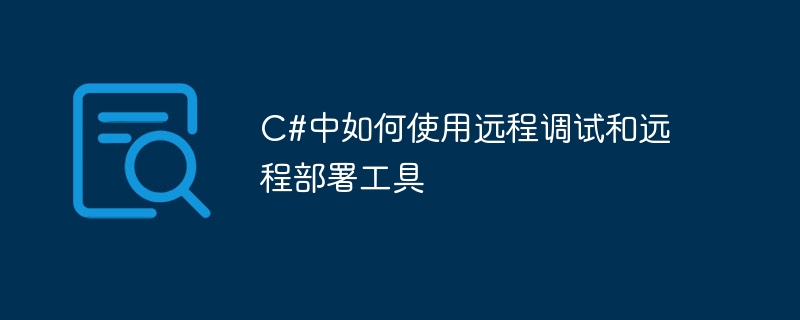
Title: Tips for using remote debugging and remote deployment tools in C
#Abstract: This article will introduce how to use remote debugging and remote deployment tools in C# development. Remote debugging allows you to debug your code on another computer without running the entire application on your local machine. Remote deployment tools can help you deploy applications to remote servers. This article will provide you with specific code examples and steps to help you better use these tools.
Text:
1. Use of remote debugging tools
- Enable remote debugging on the target machine
Run the Visual Studio Installer and select the workload to be installed. Make sure you have "Remote Debugging Tools" installed.
Run the "Manager Entry" application on the target machine and select "Enable remote debugging". - Set debugging options on the local machine
Open the project to be debugged in Visual Studio.
Find the project in Solution Explorer, right-click and select "Properties".
In the properties window, select the "Debug" tab and check "Enable remote debugging".
Set "Remote Computer Name" to the name or IP address of the target machine. - Start remote debugging
Press F5 in Visual Studio to start debugging.
Visual Studio will start a debugging session on the target machine and apply breakpoints to the remote code.
2. Use of remote deployment tools
- Configure the target machine
Install the IIS server on the target machine.
Open IIS Manager, create or select an application pool, and select the appropriate .NET version. - Configure local machine
Open the project to be deployed in Visual Studio.
Right-click the project name and select "Properties".
In the Properties window, select the Publish tab.
Configure publishing settings, including target folder, target server URL, etc. - Perform remote deployment
In the "Properties" window, click the "Publish" button.
In the pop-up "Publish Application" window, select "Target UUID" and click the "Publish" button.
Visual Studio will automatically deploy the application to the remote server.
Code examples:
Remote debugging:
// 在要调试的方法或代码段上设置断点
public void MyMethod()
{
// 调试逻辑
System.Diagnostics.Debugger.Break();
// 其他代码
// ...
}Remote deployment:
// 配置发布设置 // 可以在项目属性的“发布”选项卡中设置 <TargetFramework>netcoreapp3.1</TargetFramework> <AspNetCoreHostingModel>InProcess</AspNetCoreHostingModel> <EnvironmentName>Development</EnvironmentName> <PublishDir>$(SolutionDir)PathToDestination</PublishDir> <TargetFramework>netcoreapp3.1</TargetFramework> // 打开NuGet包管理器控制台 // 输入以下命令进行远程部署 dotnet publish -c Release /p:PublishProfile=ProfileName /p:RemotePublish=true
Conclusion:
Through remote debugging and remote deployment tools , we can perform remote debugging and application deployment more efficiently in C# development. This article starts from actual operations and details the steps and sample codes for using these two tools. I hope these tips can help readers better use remote debugging and deployment tools and improve development efficiency.
The above is the detailed content of How to use remote debugging and remote deployment tools in C#. For more information, please follow other related articles on the PHP Chinese website!

Hot AI Tools

Undresser.AI Undress
AI-powered app for creating realistic nude photos

AI Clothes Remover
Online AI tool for removing clothes from photos.

Undress AI Tool
Undress images for free

Clothoff.io
AI clothes remover

AI Hentai Generator
Generate AI Hentai for free.

Hot Article

Hot Tools

Notepad++7.3.1
Easy-to-use and free code editor

SublimeText3 Chinese version
Chinese version, very easy to use

Zend Studio 13.0.1
Powerful PHP integrated development environment

Dreamweaver CS6
Visual web development tools

SublimeText3 Mac version
God-level code editing software (SublimeText3)

Hot Topics
 How to write a time series forecasting algorithm using C#
Sep 19, 2023 pm 02:33 PM
How to write a time series forecasting algorithm using C#
Sep 19, 2023 pm 02:33 PM
How to write a time series forecasting algorithm using C# Time series forecasting is a method of predicting future data trends by analyzing past data. It has wide applications in many fields such as finance, sales and weather forecasting. In this article, we will introduce how to write time series forecasting algorithms using C#, with specific code examples. Data Preparation Before performing time series forecasting, you first need to prepare the data. Generally speaking, time series data should be of sufficient length and arranged in chronological order. You can get it from the database or
 How to write deep learning algorithms using C#
Sep 19, 2023 am 09:53 AM
How to write deep learning algorithms using C#
Sep 19, 2023 am 09:53 AM
How to use C# to write deep learning algorithms Introduction: With the rapid development of artificial intelligence, deep learning technology has achieved breakthrough results in many fields. In order to implement the writing and application of deep learning algorithms, the most commonly used language currently is Python. However, for developers who prefer to use the C# language, it is also feasible to use C# to write deep learning algorithms. This article will introduce how to write deep learning algorithms using C# and provide specific code examples. 1. Create a C# project. Before starting to write a deep learning algorithm, you first need to create
 How to write Huffman coding algorithm using C#
Sep 21, 2023 pm 03:14 PM
How to write Huffman coding algorithm using C#
Sep 21, 2023 pm 03:14 PM
How to write Huffman coding algorithm using C# Introduction: Huffman coding algorithm is a lossless algorithm used for data compression. During data transmission or storage, data is effectively compressed by using shorter codes for more frequent characters and longer codes for less frequent characters. This article will introduce how to use C# to write the Huffman coding algorithm and provide specific code examples. The basic principle of Huffman coding algorithm The core idea of Huffman coding algorithm is to construct a Huffman tree. First, by counting the frequency of character occurrences, the
 How to write a breadth-first search algorithm using C#
Sep 19, 2023 am 11:45 AM
How to write a breadth-first search algorithm using C#
Sep 19, 2023 am 11:45 AM
How to use C# to write a breadth-first search algorithm Breadth-First Search (BFS) is a commonly used graph search algorithm that is used to traverse a graph or tree according to breadth. In this article, we will explore how to write a breadth-first search algorithm using C# and provide concrete code examples. Algorithm Principle The basic principle of the breadth-first search algorithm is to start from the starting point of the algorithm and expand the search range layer by layer until the target is found or the entire graph is traversed. It is usually implemented through queues.
 How to implement greedy algorithm in C#
Sep 19, 2023 am 11:48 AM
How to implement greedy algorithm in C#
Sep 19, 2023 am 11:48 AM
How to implement the greedy algorithm in C# The greedy algorithm (Greedy algorithm) is a commonly used problem-solving method. It selects the current optimal solution every time in the hope of obtaining the global optimal solution. In C#, we can use greedy algorithms to solve many practical problems. This article will introduce how to implement the greedy algorithm in C# and provide specific code examples. 1. Basic principles of greedy algorithm The basic idea of greedy algorithm is to choose the current optimal solution every time, regardless of the possible impact of subsequent steps. This kind of thinking
 How to enable remote debugging in Firefox
Apr 15, 2024 pm 06:04 PM
How to enable remote debugging in Firefox
Apr 15, 2024 pm 06:04 PM
How to enable remote debugging in Firefox? Firefox is an open source web browsing tool. This browser supports multiple operating systems and has very powerful functions. The remote debugging function can support users to modify page code settings. Many users are not interested in this function. It's not clear, so many people don't know where the remote debugging function is turned on. Next, the editor will introduce to you the steps to enable remote debugging in Firefox browser. Friends who are interested must not miss it. Introduction to the steps to enable remote debugging in Firefox 1. The user opens the Firefox browser software on the computer, and goes to the home page and clicks on the three horizontal icons in the upper right corner (as shown in the picture). 2. Then in the drop-down tab that pops up, the user selects more tool options (
 How to write the minimum spanning tree algorithm using C#
Sep 19, 2023 pm 01:55 PM
How to write the minimum spanning tree algorithm using C#
Sep 19, 2023 pm 01:55 PM
How to use C# to write the minimum spanning tree algorithm. The minimum spanning tree algorithm is an important graph theory algorithm, which is used to solve the connectivity problem of graphs. In computer science, a minimum spanning tree refers to a spanning tree of a connected graph in which the sum of the weights of all edges of the spanning tree is the smallest. This article will introduce how to use C# to write the minimum spanning tree algorithm and provide specific code examples. First, we need to define a graph data structure to represent the problem. In C#, you can use an adjacency matrix to represent a graph. An adjacency matrix is a two-dimensional array in which each element represents
 How to write a graph search algorithm using C#
Sep 20, 2023 pm 03:22 PM
How to write a graph search algorithm using C#
Sep 20, 2023 pm 03:22 PM
How to use C# to write a graph search algorithm. The graph search algorithm is one of the important algorithms in computer science. It is widely used in website search engines, social network relationship analysis, recommendation systems and other fields. In this article, we will introduce how to write graph search algorithms using C# and provide specific code examples. First, we need to define a graph data structure. In C#, we can use adjacency lists or adjacency matrices to represent graphs. An adjacency list is a data structure used to represent sparse graphs. It uses an array to store vertices, and each vertex





