
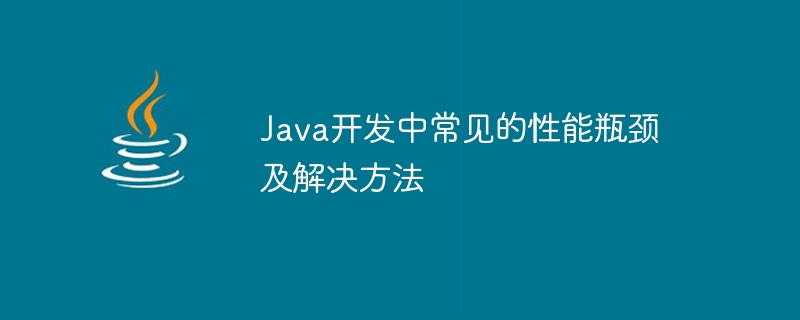
Common performance bottlenecks and solutions in Java development
In Java development, optimizing program performance is a very important and challenging task. Performance bottlenecks refer to key factors in a program that affect performance. This article will introduce some common Java performance bottlenecks and provide corresponding solutions and specific code examples.
Memory leak means that after the program has finished using the memory, it does not release it in time, causing the memory usage to continue to increase, and eventually causing Java The virtual machine's memory overflows. In order to solve the memory leak problem, the following are some suggestions:
When you are finished using the object, call null promptly to release the memory.
List<Object> list = new ArrayList<>(); // 使用完list之后,及时调用null list = null;
Since garbage collection is a relatively time-consuming operation, frequent garbage collection will lead to a decrease in program performance. Here are some solutions:
Avoid creating a large number of temporary objects, try to reuse existing objects, and reduce the frequency of garbage collection.
StringBuilder sb = new StringBuilder();
for (int i = 0; i < 1000; i++) {
sb.append("hello");
}
String result = sb.toString();In Java applications, IO operations are usually a performance bottleneck. The following are some solutions:
Try to reduce the number of IO operations and use buffers to process data in batches.
BufferedReader reader = new BufferedReader(new FileReader("myfile.txt"));
String line;
while ((line = reader.readLine()) != null) {
// 处理每一行数据
}
reader.close();For database operations, slow queries are usually a performance bottleneck. The following are some solutions:
In Java development, forgetting to close resources (such as files, database links, network connections, etc.) will lead to resource leakage, thus Cause performance bottlenecks. The following are some solutions:
After using the resource, call the close() method in time to close it.
FileOutputStream fos = null;
try {
fos = new FileOutputStream("myfile.txt");
// 写入数据
} catch (IOException e) {
e.printStackTrace();
} finally {
if (fos != null) {
try {
fos.close();
} catch (IOException e) {
e.printStackTrace();
}
}
}Use try-with-resources to ensure automatic closing of resources.
try (FileOutputStream fos = new FileOutputStream("myfile.txt")) {
// 写入数据
} catch (IOException e) {
e.printStackTrace();
}In actual Java development, different application scenarios may encounter different performance bottlenecks, which need to be optimized according to specific circumstances. Through the solutions mentioned above, we can better improve the performance of Java programs and improve user experience.
Finally, it is worth mentioning that when performing performance optimization, you should follow the principles of "Measure", "Profile" and "Optimize", that is, first pass the performance test Evaluate the performance of the program, then find the problem by analyzing performance bottlenecks, and finally optimize it.
The above is the detailed content of Common performance bottlenecks in Java development and their solutions. For more information, please follow other related articles on the PHP Chinese website!




