 Web Front-end
Web Front-end
 Vue.js
Vue.js
 How to handle image uploading and compression in Vue technology development
How to handle image uploading and compression in Vue technology development
How to handle image uploading and compression in Vue technology development
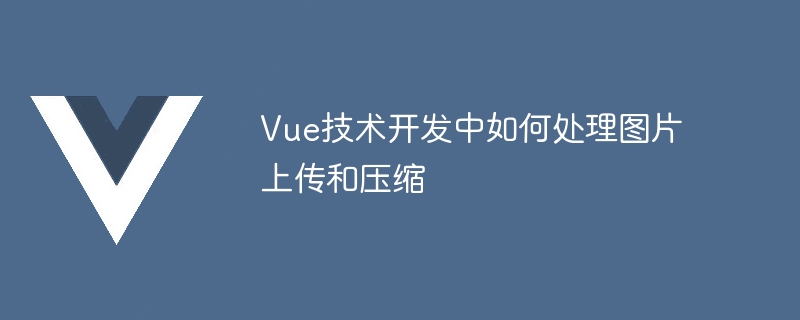
How to handle image uploading and compression in Vue technology development
In modern web applications, image uploading is a very common requirement. However, due to network transmission and storage reasons, directly uploading original high-resolution images may result in slow upload speeds and a large waste of storage space. Therefore, uploading and compressing images is very important.
In Vue technology development, we can use some ready-made solutions to handle image upload and compression. The following will introduce how to use the vue-upload-component library and vue-image-compressor library to implement this function.
First, we need to install these two libraries. Open the terminal, enter your project directory, and execute the following command:
npm install vue-upload-component vue-image-compressor
Next, introduce these two libraries into your Vue component:
// 引入vue-upload-component库 import VueUploadComponent from 'vue-upload-component' // 引入vue-image-compressor库 import ImageCompressor from 'vue-image-compressor'
Then, in the template of the Vue component Use vue-upload-component to create an image upload component:
<template>
<div>
<vue-upload-component
:action="uploadUrl"
:extensions="allowedExtensions"
@complete="onUploadComplete"
></vue-upload-component>
</div>
</template> In the above code, we specify the URL address of the image upload through the action attribute, extensionsAttributes are used to limit the file types allowed to be uploaded. The @complete event will be triggered after the upload is completed.
Next, define some variables and methods in the Vue component:
export default {
data() {
return {
uploadUrl: '/upload', // 图片上传的URL地址
allowedExtensions: ['jpg', 'jpeg', 'png'], // 允许上传的文件类型
}
},
methods: {
onUploadComplete(response) {
// 图片上传完成后的回调函数
console.log('uploaded image:', response)
},
},
}The above onUploadComplete method will be called after the image upload is completed, we can in this method Process the logic after the upload is successful.
Next, let’s deal with the image compression part. Use vue-image-compressor in the Vue component to create an image compression component:
<template>
<div>
<vue-image-compressor
:file="file"
:quality="0.7"
@compressed="onImageCompressed"
></vue-image-compressor>
</div>
</template>In the above code, we pass the image to be compressed to vue-image- through the file attribute compressor component, the quality attribute specifies the quality of compression, and the @compressed event will be triggered after the image compression is completed.
Again, define some variables and methods in the Vue component:
export default {
data() {
return {
file: null, // 需要压缩的图片文件
}
},
methods: {
onImageCompressed(compressedImage) {
// 图片压缩完成后的回调函数
console.log('compressed image:', compressedImage)
},
},
}In the above onImageCompressed method, we can obtain the compressed image data for further processing .
Finally, you need to place these two components in your Vue page and configure and style them according to actual needs.
By using the vue-upload-component and vue-image-compressor libraries, we can easily implement the image upload and compression functions in Vue technology development. The above is a simple example, you can further expand and optimize the functions according to your own needs. Hope this article can be helpful to you!
The above is the detailed content of How to handle image uploading and compression in Vue technology development. For more information, please follow other related articles on the PHP Chinese website!

Hot AI Tools

Undresser.AI Undress
AI-powered app for creating realistic nude photos

AI Clothes Remover
Online AI tool for removing clothes from photos.

Undress AI Tool
Undress images for free

Clothoff.io
AI clothes remover

AI Hentai Generator
Generate AI Hentai for free.

Hot Article

Hot Tools

Notepad++7.3.1
Easy-to-use and free code editor

SublimeText3 Chinese version
Chinese version, very easy to use

Zend Studio 13.0.1
Powerful PHP integrated development environment

Dreamweaver CS6
Visual web development tools

SublimeText3 Mac version
God-level code editing software (SublimeText3)

Hot Topics
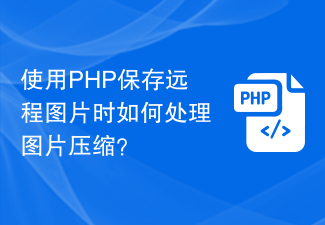 How to handle image compression when saving remote images using PHP?
Jul 15, 2023 pm 03:57 PM
How to handle image compression when saving remote images using PHP?
Jul 15, 2023 pm 03:57 PM
How to handle image compression when saving remote images using PHP? In actual development, we often need to obtain images from the network and save them to the local server. However, some remote images may be too large, which requires us to compress them to reduce storage space and increase loading speed. PHP provides some powerful extensions to handle image compression, the most commonly used of which are the GD library and the Imagick library. The GD library is a popular image processing library that provides many functions for creating, editing and saving images. Here is a use
 WeChat applet implements image upload function
Nov 21, 2023 am 09:08 AM
WeChat applet implements image upload function
Nov 21, 2023 am 09:08 AM
WeChat applet implements picture upload function With the development of mobile Internet, WeChat applet has become an indispensable part of people's lives. WeChat mini programs not only provide a wealth of application scenarios, but also support developer-defined functions, including image upload functions. This article will introduce how to implement the image upload function in the WeChat applet and provide specific code examples. 1. Preparatory work Before starting to write code, we need to download and install the WeChat developer tools and register as a WeChat developer. At the same time, you also need to understand WeChat
 Steps to implement image uploading and display using CakePHP framework
Jul 29, 2023 pm 04:21 PM
Steps to implement image uploading and display using CakePHP framework
Jul 29, 2023 pm 04:21 PM
Steps to implement image upload and display using CakePHP framework Introduction: In modern web applications, image upload and display are common functional requirements. The CakePHP framework provides developers with powerful functions and convenient tools, making it simple and efficient to upload and display images. This article will introduce you to how to use the CakePHP framework to upload and display images. Step 1: Create a file upload form First, we need to create a form in the view file for users to upload images. The following is an example of
 How to handle image uploading and compression in Vue technology development
Oct 08, 2023 am 10:58 AM
How to handle image uploading and compression in Vue technology development
Oct 08, 2023 am 10:58 AM
How to handle image uploading and compression in Vue technology development In modern web applications, image uploading is a very common requirement. However, due to network transmission and storage reasons, directly uploading original high-resolution images may result in slow upload speeds and a large waste of storage space. Therefore, uploading and compressing images is very important. In Vue technology development, we can use some ready-made solutions to handle image uploading and compression. The following will introduce how to use vue-upload-comone
 How to use PHP and Vue to implement image upload function
Sep 25, 2023 pm 03:17 PM
How to use PHP and Vue to implement image upload function
Sep 25, 2023 pm 03:17 PM
How to use PHP and Vue to implement the image upload function. In modern web development, the image upload function is a very common requirement. This article will introduce in detail how to use PHP and Vue to implement the image upload function, and provide specific code examples. 1. Front-end part (Vue) First, you need to create a form for uploading images on the front-end. The specific code is as follows:<template><div><inputtype="fil
 How to implement image compression function in uniapp
Jul 06, 2023 pm 05:16 PM
How to implement image compression function in uniapp
Jul 06, 2023 pm 05:16 PM
How to implement image compression function in uniapp 1. Introduction In modern society, pictures have become an indispensable part of people's daily lives. However, with the popularization of mobile phone camera functions and the improvement of photo pixels, the file size of pictures is also growing. This will not only occupy the phone's memory, but also cause the image to take a long time to load during network transmission. Therefore, image compression has become one of the important tasks for developers. 2. Image compression in uniapp uniapp is a cross-platform development framework based on Vue.js
 Use uniapp to implement image compression function
Nov 21, 2023 pm 06:36 PM
Use uniapp to implement image compression function
Nov 21, 2023 pm 06:36 PM
Using uniapp to realize image compression function With the improvement of mobile phone camera functions, we often take a large number of photos in our daily life. However, these high-resolution photos take up storage space on your phone, making it slow and easy to fill up. In order to solve this problem, we can use the relevant technology in uniapp to implement the image compression function, compress the image to a smaller file size, and retain appropriate pixels and image quality. Below we will introduce in detail how to implement the image compression function in uniapp. Step 1: Introduce relevant
 Problems encountered in image uploading and cropping when using Vue development
Oct 08, 2023 pm 04:12 PM
Problems encountered in image uploading and cropping when using Vue development
Oct 08, 2023 pm 04:12 PM
Title: Image uploading and cropping problems and solutions in Vue development Introduction: In Vue development, image uploading and cropping are common requirements. This article will introduce the image uploading and cropping problems encountered in Vue development, and give solutions and specific code examples. 1. Image upload problem: Selecting the image upload button cannot trigger the file selection box: This problem is usually because the event is not bound correctly or the bound event does not take effect. You can bind the click event in the template and trigger the file selection box in the corresponding method. Code example:





