How to solve the problem of concurrent file backup in Go language?
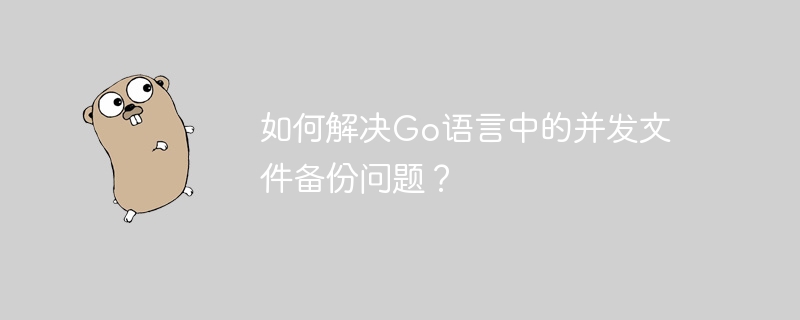
How to solve the problem of concurrent file backup in Go language?
In daily development, we often encounter scenarios where we need to back up files. In some cases, we need to back up all files in a directory. In this case, we need to consider the issue of concurrent backup. This article will introduce how to use Go language to solve the problem of concurrent file backup and provide corresponding code examples.
First of all, we need to make it clear that concurrent backup means that we need to back up multiple files at the same time, rather than backing them up one by one. Therefore, we can regard the file backup process as a concurrent task. In the Go language, we can use goroutine and channel to manage concurrent tasks.
The following is an example code:
package main
import (
"fmt"
"io"
"os"
"path/filepath"
)
func main() {
// 指定目录路径
dir := "./backup"
// 获取目录下的所有文件
files, err := getFiles(dir)
if err != nil {
fmt.Println("获取文件列表失败:", err)
return
}
// 创建备份目录
backupDir := "./backup/backup"
err = os.Mkdir(backupDir, os.ModePerm)
if err != nil {
fmt.Println("创建备份目录失败:", err)
return
}
// 创建通道,用于接收备份结果
resultCh := make(chan bool)
// 启动并发备份任务
for _, file := range files {
go backup(file, backupDir, resultCh)
}
// 等待所有备份任务完成
for i := 0; i < len(files); i++ {
<-resultCh
}
fmt.Println("所有文件备份完成!")
}
// 获取目录下的所有文件
func getFiles(dir string) ([]string, error) {
var files []string
err := filepath.Walk(dir, func(path string, info os.FileInfo, err error) error {
if !info.IsDir() {
files = append(files, path)
}
return nil
})
return files, err
}
// 备份文件
func backup(file string, backupDir string, resultCh chan<- bool) {
// 打开源文件
srcFile, err := os.Open(file)
if err != nil {
fmt.Println("打开文件失败:", err)
resultCh <- false
return
}
defer srcFile.Close()
// 创建备份文件
backupFile := filepath.Join(backupDir, filepath.Base(file))
destFile, err := os.Create(backupFile)
if err != nil {
fmt.Println("创建备份文件失败:", err)
resultCh <- false
return
}
defer destFile.Close()
// 复制文件内容
_, err = io.Copy(destFile, srcFile)
if err != nil {
fmt.Println("备份文件失败:", err)
resultCh <- false
return
}
// 备份成功
resultCh <- true
}In the above code, first we specify the directory path dir that needs to be backed up, and then obtain all files in the directory through the getFiles function. Next, we create a backup directory backupDir and use the channel resultCh to receive the backup results.
When starting a concurrent backup task, we traverse the file list and start a goroutine for each file. In the backup function backup, we first open the source file and create a backup file, and then copy the contents of the source file to the backup file through the io.Copy function. Finally, we send the backup result to the resultCh channel.
The for loop in the main function is used to wait for all backup tasks to be completed, and determine whether the backup is successful by receiving data from the resultCh channel. When all backup tasks are completed, we print out the backup completion prompt message.
By using goroutine and channel, we can easily implement concurrent file backup. In actual applications, we can adjust the code logic as needed, such as adding error handling, concurrency control, etc. I hope this article will help you solve the problem of concurrent file backup in Go language.
The above is the detailed content of How to solve the problem of concurrent file backup in Go language?. For more information, please follow other related articles on the PHP Chinese website!

Hot AI Tools

Undresser.AI Undress
AI-powered app for creating realistic nude photos

AI Clothes Remover
Online AI tool for removing clothes from photos.

Undress AI Tool
Undress images for free

Clothoff.io
AI clothes remover

AI Hentai Generator
Generate AI Hentai for free.

Hot Article

Hot Tools

Notepad++7.3.1
Easy-to-use and free code editor

SublimeText3 Chinese version
Chinese version, very easy to use

Zend Studio 13.0.1
Powerful PHP integrated development environment

Dreamweaver CS6
Visual web development tools

SublimeText3 Mac version
God-level code editing software (SublimeText3)

Hot Topics
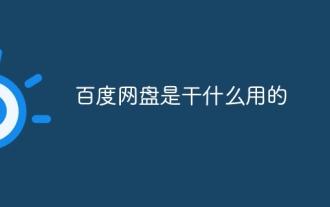 What is Baidu Netdisk used for?
Mar 30, 2024 pm 06:36 PM
What is Baidu Netdisk used for?
Mar 30, 2024 pm 06:36 PM
Baidu Netdisk is a cloud storage and file sharing platform that provides the following main functions: File storage: upload and store files to the cloud File sharing: create shared links, share files with others Collaborative editing: multiple people edit certain format documents at the same time for online playback : Play videos and music online Backup and restore: Back up important files and restore them easily
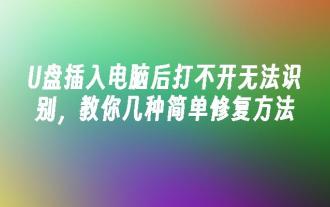 The U disk cannot be opened or recognized after being inserted into the computer. Here are some simple repair methods.
May 01, 2024 pm 06:49 PM
The U disk cannot be opened or recognized after being inserted into the computer. Here are some simple repair methods.
May 01, 2024 pm 06:49 PM
U disk is one of the commonly used storage devices in our daily life, but sometimes we encounter situations where the U disk cannot be opened or recognized after being inserted into the computer. This problem may make many novice users feel troubled and helpless. This article will introduce several simple and practical methods to help you solve the problem of U disk not being recognized and give your U disk a new life. Tool materials: System version: Windows11/macOSMonterey12.3 Brand model: Kingston DataTravelerMax256GB/SanDisk Extreme Super Speed USB3.2256GB Software version: DiskGenius5.4.2/Disk Utility macOS built-in 1. Check the physical connection of the U disk 1. When the U disk is inserted into the computer cannot be recognized after
 Why does Huawei mobile phone frequently restart automatically?
Apr 20, 2024 pm 09:22 PM
Why does Huawei mobile phone frequently restart automatically?
Apr 20, 2024 pm 09:22 PM
There are three reasons why Huawei mobile phones frequently automatically restart, including abnormal mobile phone system software, short circuit of the mobile phone's power button, and mobile phone motherboard problems. In order to solve these problems, we can try to restart the phone or restore factory settings. If these methods cannot solve the problem, we need to send the phone to a professional mobile phone repair shop for repair. The following are more detailed explanations and suggestions: 1. The mobile phone system software is abnormal. Some incompatible software is installed on the phone or the phone memory is too full, causing the phone to automatically turn on or off or restart. We need to delete some files in the phone or directly restore the phone to factory settings to solve the problem. If the phone can no longer enter the system, we can try to turn it off first, then press and hold the volume up button + power button, and wait for the phone to enter recovery.
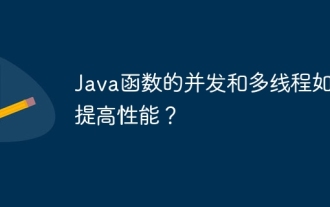 How can concurrency and multithreading of Java functions improve performance?
Apr 26, 2024 pm 04:15 PM
How can concurrency and multithreading of Java functions improve performance?
Apr 26, 2024 pm 04:15 PM
Concurrency and multithreading techniques using Java functions can improve application performance, including the following steps: Understand concurrency and multithreading concepts. Leverage Java's concurrency and multi-threading libraries such as ExecutorService and Callable. Practice cases such as multi-threaded matrix multiplication to greatly shorten execution time. Enjoy the advantages of increased application response speed and optimized processing efficiency brought by concurrency and multi-threading.
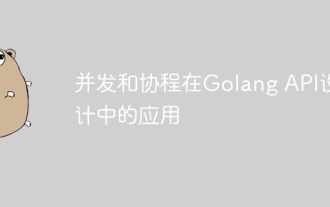 Application of concurrency and coroutines in Golang API design
May 07, 2024 pm 06:51 PM
Application of concurrency and coroutines in Golang API design
May 07, 2024 pm 06:51 PM
Concurrency and coroutines are used in GoAPI design for: High-performance processing: Processing multiple requests simultaneously to improve performance. Asynchronous processing: Use coroutines to process tasks (such as sending emails) asynchronously, releasing the main thread. Stream processing: Use coroutines to efficiently process data streams (such as database reads).
 How to find previous files in pycharm
Apr 03, 2024 pm 09:33 PM
How to find previous files in pycharm
Apr 03, 2024 pm 09:33 PM
Deleted or overwritten files in PyCharm can be retrieved by viewing local history and restoring the file to a specific version. Use a version control system, such as Git, to view file revision history and restore the desired version. Restore files from PyCharm automated backups. Manually restore files from a backup directory in the file system (such as .idea/backup).
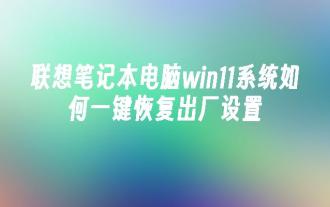 How to restore factory settings on Lenovo laptop win11 system with one click
May 06, 2024 pm 05:22 PM
How to restore factory settings on Lenovo laptop win11 system with one click
May 06, 2024 pm 05:22 PM
As the computer is used for an extended period of time, the system will gradually accumulate many junk files and useless programs, causing the system to slow down or even malfunction. At this time, restoring factory settings becomes a good choice. This article will take a Lenovo laptop as an example to introduce how to restore the factory settings of the win11 system with one click and give your computer a new lease of life. Tool materials: System version: Windows 11 Brand model: Lenovo Xiaoxin Pro16 2022 Software version: No additional software required 1. Preparation 1. Back up important data: Restoring factory settings will delete all data in the C drive, so be sure to copy important files before operation Back up to other drive letters or external storage devices. 2. Make sure the computer has sufficient power: the recovery process may take some time, it is recommended to connect
 How to use Baidu network disk on mobile phone
Mar 30, 2024 pm 06:33 PM
How to use Baidu network disk on mobile phone
Mar 30, 2024 pm 06:33 PM
Baidu Netdisk Mobile is a cloud storage service. The steps to use it are as follows: Download and install the application. Log in or register a Baidu account. Click the "+" button to upload the file. Click "My Files" to access your files. Long press the file and click "Share" to share the file.






