 Backend Development
Backend Development
 Python Tutorial
Python Tutorial
 Common problems and solution strategies for multi-process programming in Python
Common problems and solution strategies for multi-process programming in Python
Common problems and solution strategies for multi-process programming in Python
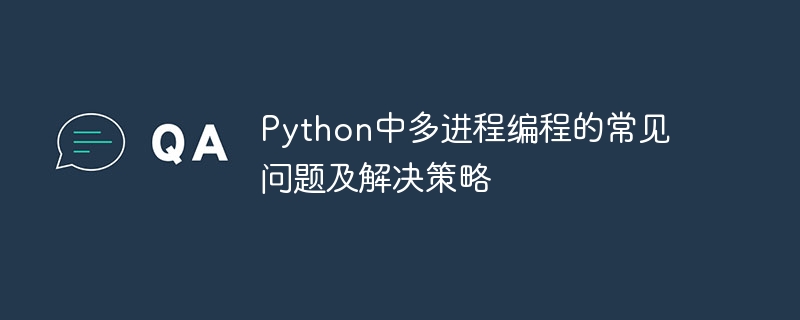
Common problems and solution strategies for multi-process programming in Python
Introduction:
With the continuous development of computer hardware, multi-core processors have become more and more more common. In order to make full use of hardware resources and improve program execution efficiency, multi-process programming has become an important technology. But when using multi-process programming, we often encounter some problems, such as inter-process communication, resource synchronization, etc. This article will introduce common problems with multi-process programming in Python, and provide solution strategies and specific code examples.
Question 1: Inter-process communication
Communication between multiple processes is a common problem. In Python's multiprocessing module, a variety of inter-process communication methods are provided, such as pipes (Pipe), queues (Queue) and shared memory (Value, Array). The following is a sample code that uses pipes for inter-process communication:
from multiprocessing import Process, Pipe
def send_data(conn):
data = [1, 2, 3, 4, 5]
conn.send(data)
conn.close()
def receive_data(conn):
data = conn.recv()
print(data)
conn.close()
if __name__ == '__main__':
parent_conn, child_conn = Pipe()
p1 = Process(target=send_data, args=(child_conn,))
p2 = Process(target=receive_data, args=(parent_conn,))
p1.start()
p2.start()
p1.join()
p2.join()In the above code, we create two processes, one process sends data through the pipe, and the other process receives data through the pipe. When communicating between processes, we need to pay attention to the bidirectionality of pipes. Both the parent process and the child process can perform read and write operations, so the sender and receiver of data need to be determined based on actual needs.
Question 2: Process synchronization
Another common problem in multi-process programming is process synchronization. In some cases, we need to ensure that multiple processes execute in a certain order. Python's multiprocessing module provides a variety of process synchronization methods, such as lock, semaphore and event. The following code example shows how to use locks to achieve process synchronization:
from multiprocessing import Process, Lock
def func(lock, counter):
lock.acquire()
try:
for i in range(5):
counter.value += 1
print(counter.value)
finally:
lock.release()
if __name__ == '__main__':
lock = Lock()
counter = Value('i', 0)
processes = []
for i in range(2):
p = Process(target=func, args=(lock, counter))
processes.append(p)
p.start()
for p in processes:
p.join()In the above code, we create a lock object and pass it to two processes. In this way, during process execution, only one process can obtain the lock object, and other processes will wait. This ensures that multiple processes are executed in a certain order.
Question 3: Exception handling in multi-process
In multi-process programming, exception handling is an important issue. If an exception occurs in a process and is not handled, other processes may continue to execute, causing program errors. In order to avoid this situation, we can add exception handling code to each child process and print out the exception. The following example shows how to catch exceptions in multiple processes and print them:
from multiprocessing import Process
def func():
try:
# 子进程需要执行的代码
print('子进程执行')
raise Exception('子进程异常')
except Exception as e:
# 打印异常
print(e)
if __name__ == '__main__':
p = Process(target=func)
p.start()
p.join()In this example, we threw an exception in the child process and handled the exception in the except code block. In this way, even if an exception occurs in the child process, the main process can receive the exception information and handle it in time.
Conclusion:
Multi-process programming in Python provides a large number of tools and methods to help us make full use of hardware resources and improve the execution efficiency of the program. When using multi-process programming, we need to pay attention to issues such as inter-process communication, process synchronization, and exception handling, and use appropriate methods and strategies to solve them. I hope this article can help everyone better understand multi-process programming and successfully apply it to actual projects.
The above is the detailed content of Common problems and solution strategies for multi-process programming in Python. For more information, please follow other related articles on the PHP Chinese website!

Hot AI Tools

Undresser.AI Undress
AI-powered app for creating realistic nude photos

AI Clothes Remover
Online AI tool for removing clothes from photos.

Undress AI Tool
Undress images for free

Clothoff.io
AI clothes remover

AI Hentai Generator
Generate AI Hentai for free.

Hot Article

Hot Tools

Notepad++7.3.1
Easy-to-use and free code editor

SublimeText3 Chinese version
Chinese version, very easy to use

Zend Studio 13.0.1
Powerful PHP integrated development environment

Dreamweaver CS6
Visual web development tools

SublimeText3 Mac version
God-level code editing software (SublimeText3)

Hot Topics
 1376
1376
 52
52
 Frequently asked questions and solutions: Frequently asked questions about using the len function in Python
Jan 28, 2024 am 09:14 AM
Frequently asked questions and solutions: Frequently asked questions about using the len function in Python
Jan 28, 2024 am 09:14 AM
The len() function in Python is a commonly used built-in function used to obtain the length of an object or the number of elements. In daily Python development, we often encounter some problems about the len() function. This article will introduce some common problems and solutions, and provide specific code examples. TypeError: objectoftype'XXX'hasnolen() This problem usually occurs when trying to use len() on an object that does not support length operations.
 Analysis of frequently asked questions about Cyberpunk 2077
Jan 05, 2024 pm 06:05 PM
Analysis of frequently asked questions about Cyberpunk 2077
Jan 05, 2024 pm 06:05 PM
Recently, a super popular game Cyberpunk 2077 has been launched online. Many users are rushing to download and experience it. However, there are still many problems in the process. Today we bring you some frequently asked questions about playing Cyberpunk 2077. Come and see if you want anything. Frequently asked questions about playing Cyberpunk 2077: 1. Price details: 1. The purchase price on the steam game platform is: 298 yuan. 2. The purchase price of the epic game platform is: 43 US dollars = 282 yuan. 3. The purchase price of ps4 game terminal is: 400 yuan + HKD and 380 yuan + RMB boxed. 4. The purchase price of Russia in the Russian area is: 172 yuan. 2. Configuration details: 1. Minimum configuration (1080P): GT
 Common log4j configuration file problems and solutions
Feb 19, 2024 pm 08:50 PM
Common log4j configuration file problems and solutions
Feb 19, 2024 pm 08:50 PM
Common problems and solutions for log4j configuration files In the development process of Java applications, logging is a very important function. And log4j is a widely used logging framework in Java. It defines the output mode of logs through configuration files, and it is very convenient to control the level and output location of logs. However, sometimes you will encounter some problems when configuring log4j. This article will introduce some common problems and their solutions, and attach specific code examples. Problem 1: The log file does not generate a solution:
 What are the common problems encountered in the Huluxia app? Summary of answers to Huluxia app problems
Mar 12, 2024 pm 02:04 PM
What are the common problems encountered in the Huluxia app? Summary of answers to Huluxia app problems
Mar 12, 2024 pm 02:04 PM
What are the common problems encountered in the Calabash Man app? I believe that many friends will encounter various problems with this app. I wonder if any players have encountered it? Anyway, the editor often encounters it. In order to prevent my friends from encountering various problems like the editor, I started to look for various limited exemption methods. Therefore, the editor below will bring a summary of the most common problems to all users. If you are still encountering various problems, please refer to them quickly. Summary of questions and answers on Huluxia app QWhat is root? How to get root on mobile phone? Simply put, root refers to the user with the highest administrative rights in the Android system. By using third-party root tools, many phone models can be easily
 Frequently Asked Questions and Notes: Using MyBatis for Batch Query
Feb 19, 2024 pm 12:30 PM
Frequently Asked Questions and Notes: Using MyBatis for Batch Query
Feb 19, 2024 pm 12:30 PM
Notes and FAQs on MyBatis batch query statements Introduction MyBatis is an excellent persistence layer framework that supports flexible and efficient database operations. Among them, batch query is a common requirement. By querying multiple pieces of data at one time, the overhead of database connection and SQL execution can be reduced, and the performance of the system can be improved. This article will introduce some precautions and common problems with MyBatis batch query statements, and provide specific code examples. Hope this can provide some help to developers. Things to note when using M
 PHP email sending methods and summary of frequently asked questions
Jun 08, 2023 pm 10:57 PM
PHP email sending methods and summary of frequently asked questions
Jun 08, 2023 pm 10:57 PM
In the Internet era, email has become an indispensable part of people's lives and work. PHP is a language widely used in the field of web development, and email sending is also essential in web applications. This article will introduce in detail the relevant content and common problems of PHP email sending. 1. PHP email sending method PHPmailer library PHPmailer is a powerful PHP email sending library that can easily send emails in HTML format and plain text format. Using PHPmai
 Summary of FAQs for DeepSeek usage
Feb 19, 2025 pm 03:45 PM
Summary of FAQs for DeepSeek usage
Feb 19, 2025 pm 03:45 PM
DeepSeekAI Tool User Guide and FAQ DeepSeek is a powerful AI intelligent tool. This article will answer some common usage questions to help you get started quickly. FAQ: The difference between different access methods: There is no difference in function between web version, App version and API calls, and App is just a wrapper for web version. The local deployment uses a distillation model, which is slightly inferior to the full version of DeepSeek-R1, but the 32-bit model theoretically has 90% full version capability. What is a tavern? SillyTavern is a front-end interface that requires calling the AI model through API or Ollama. What is breaking limit
 How to implement multi-process programming using C++ functions?
Apr 26, 2024 pm 02:21 PM
How to implement multi-process programming using C++ functions?
Apr 26, 2024 pm 02:21 PM
Multi-process programming in C++ involves using header files to create and manage processes that run in parallel. Creating a process requires using the std::thread constructor and passing it a function to run. Parameters can be passed as additional parameters through the constructor. A practical case demonstrates the use of multiple processes to calculate the decomposition of large numbers.



