
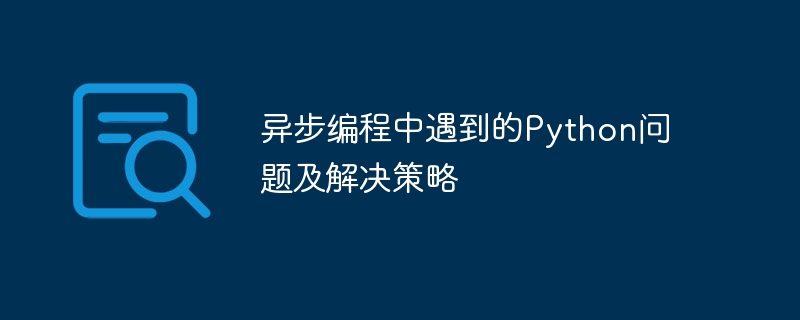
Asynchronous programming is a programming method that handles multiple tasks in a non-blocking way. It can improve the performance and response speed of the program, and is especially suitable for time-consuming tasks such as network requests and IO operations. In Python, efficient asynchronous programming can be achieved by using asynchronous libraries such as asyncio and aiohttp. However, in practical applications, we may encounter some problems. This article will discuss and provide solution strategies, while attaching specific code examples.
Question 1: How to handle exceptions in asynchronous functions?
In asynchronous programming, since tasks are executed concurrently, an exception in one task should not affect the execution of other tasks. You can use try-except blocks to catch exceptions and handle them. In asyncio, you can use try-except to handle exceptions in asynchronous functions:
import asyncio
async def foo():
try:
# 异步函数的具体实现
pass
except Exception as e:
# 异常处理逻辑
pass
loop = asyncio.get_event_loop()
loop.run_until_complete(foo()) Question 2: How to set a timeout for an asynchronous task?
When an asynchronous task takes too long to execute, we may want to set a timeout to prevent the program from blocking for a long time. In asyncio, you can use asyncio.wait_for to set the timeout for asynchronous tasks. In the following code example, we call the asyncio.wait_for function and set a timeout of 1 second:
import asyncio
async def foo():
# 异步任务的具体实现
pass
loop = asyncio.get_event_loop()
try:
loop.run_until_complete(asyncio.wait_for(foo(), timeout=1))
except asyncio.TimeoutError:
# 超时处理逻辑
pass Question 3: How to deal with concurrency limits?
In some scenarios, we want to control the number of concurrent asynchronous tasks to avoid excessive occupation of system resources. Concurrency limits can be achieved using asyncio.Semaphore. In the following code example, we use a asyncio.Semaphore with a maximum concurrency of 5 to limit the number of concurrent asynchronous tasks:
import asyncio
async def foo():
# 异步任务的具体实现
pass
semaphore = asyncio.Semaphore(5)
async def bar():
async with semaphore:
await foo()
loop = asyncio.get_event_loop()
tasks = [bar() for _ in range(10)]
loop.run_until_complete(asyncio.wait(tasks)) Question 4: How to handle the number of concurrent tasks between asynchronous tasks Dependencies?
In some scenarios, our asynchronous tasks may have dependencies, that is, some tasks need to be executed after other tasks are completed. You can use asyncio.ensure_future to handle dependencies between asynchronous tasks. In the following code example, we create two asynchronous tasks foo and bar, where the execution of bar depends on the completion of foo :
import asyncio
async def foo():
# 异步任务foo的具体实现
pass
async def bar():
# 异步任务bar的具体实现
pass
loop = asyncio.get_event_loop()
foo_task = asyncio.ensure_future(foo())
bar_task = asyncio.ensure_future(bar())
loop.run_until_complete(asyncio.gather(foo_task, bar_task))Through the above solution strategies and code examples, we can better deal with the problems we may encounter in asynchronous programming. Asynchronous programming can improve the performance and response speed of the program, but it also needs to be combined with specific scenarios and needs and flexibly use various asynchronous programming techniques to achieve efficient asynchronous programming.
The above is the detailed content of Python problems encountered in asynchronous programming and solution strategies. For more information, please follow other related articles on the PHP Chinese website!




