
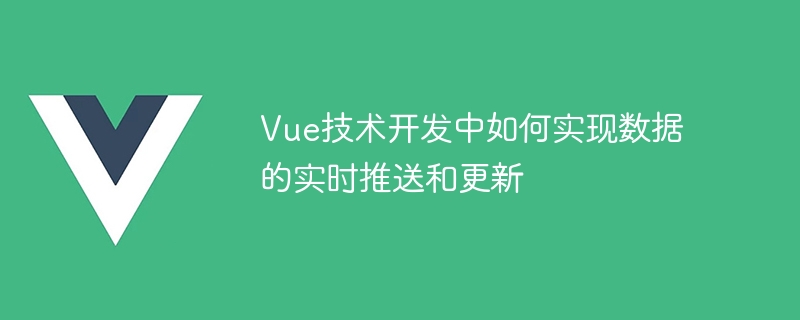
How to realize real-time push and update of data in Vue technology development
With the continuous development of the Internet, real-time data push and update have become an important part of modern Web application development. important needs. As a popular front-end development framework, Vue also provides some mechanisms and tools that can help us achieve real-time push and update of data. This article will introduce some commonly used methods and provide specific code examples to demonstrate their use.
Vue’s responsive mechanism is one of the most important features of Vue. By using Vue's reactive data binding in components, we can easily track data changes and update the content on the page in a timely manner. Here is a simple example:
<p>{{ message }}</p>
<button @click="updateMessage">更新数据</button>
<script><br>export default {<br> data() {</p><div class="code" style="position:relative; padding:0px; margin:0px;"><pre class='brush:php;toolbar:false;'>return { message: 'Hello, Vue!' }</pre><div class="contentsignin">Copy after login</div></div><p>},<br> methods: {</p><div class="code" style="position:relative; padding:0px; margin:0px;"><pre class='brush:php;toolbar:false;'>updateMessage() { this.message = 'Hello, World!' }</pre><div class="contentsignin">Copy after login</div></div><p>}<br>}<br></ script></p><p>In the above example, we defined an attribute named message in the component's data and bound it to a p tag on the page. When the button is clicked, the updateMessage method is called and the value of the message is updated to "Hello, World!". Since messages are responsive data tracked by Vue, the content on the page will automatically update. </p><ol start="2"><li>Using Vue's watch attribute</li></ol><p>In addition to the responsive mechanism, Vue also provides the watch attribute, which can be used to monitor data changes and perform corresponding operations. We can use watch to monitor and process real-time data. Here is an example: </p><p><template><br> <div></p><div class="code" style="position:relative; padding:0px; margin:0px;"><div class="code" style="position:relative; padding:0px; margin:0px;"><pre class='brush:php;toolbar:false;'><p>{{ message }}</p></pre><div class="contentsignin">Copy after login</div></div><div class="contentsignin">Copy after login</div></div><p></div><br></template></p><p>< script><br>export default {<br> data() {</p><div class="code" style="position:relative; padding:0px; margin:0px;"><div class="code" style="position:relative; padding:0px; margin:0px;"><pre class='brush:php;toolbar:false;'>return { message: '' }</pre><div class="contentsignin">Copy after login</div></div><div class="contentsignin">Copy after login</div></div><p>},<br> watch: {</p><div class="code" style="position:relative; padding:0px; margin:0px;"><pre class='brush:php;toolbar:false;'>message(newValue, oldValue) { console.log(`新值:${newValue},旧值:${oldValue}`) }</pre><div class="contentsignin">Copy after login</div></div><p>},<br> mounted() {</p><div class="code" style="position:relative; padding:0px; margin:0px;"><pre class='brush:php;toolbar:false;'>// 模拟异步请求数据 setTimeout(() => { this.message = '你好,Vue!' }, 2000)</pre><div class="contentsignin">Copy after login</div></div> <p>}<br>}<br></script>
In the above example, we use watch to monitor changes in message, and print out the new value and old value when the message value changes. . In the component's mounted life cycle hook, we use setTimeout to simulate asynchronous request data and update the data to the message. When the data is updated, the watch will automatically trigger and perform corresponding operations.
In addition to the above two methods, we can also use some specialized third-party libraries to achieve real-time data push. For example, using the Vue-socket.io plug-in, we can achieve real-time two-way data communication through Websocket.
First, we need to install the Vue-socket.io plug-in:
npm install vue-socket.io --save
Then, in the entry file of the Vue application Introduce the plug-in and initialize it as follows:
import VueSocketIO from 'vue-socket.io'
import socketio from 'socket.io-client'
Vue.use(new VueSocketIO ({
debug: true,
connection: socketio('http://localhost:3000')
}))
Next, use the socket instance provided by the plug-in in the component , listen to events from the server, and update data. Here is an example:
<p>{{ message }}</p>
< script>
export default {
data() {
return {
message: ''
}},
mounted() {
this.$socket.on('data', (data) => {
this.message = data
})}
}
> ;
In the above example, we use the this.$socket.on method to listen to the data event from the server and update the value of the message when the data is received.
Summary:
In the development of Vue technology, we can use the responsive mechanism, watch attributes and third-party libraries to achieve real-time push and update of data. Whether it is simple data binding or complex real-time communication, Vue provides flexible and diverse methods to meet different needs. I hope the examples and instructions provided in this article will help you implement real-time data push and update functions in Vue development.
The above is the detailed content of How to realize real-time push and update of data in Vue technology development. For more information, please follow other related articles on the PHP Chinese website!




