 Database
Database
 MongoDB
MongoDB
 Research on methods to solve backup and recovery problems encountered in MongoDB technology development
Research on methods to solve backup and recovery problems encountered in MongoDB technology development
Research on methods to solve backup and recovery problems encountered in MongoDB technology development
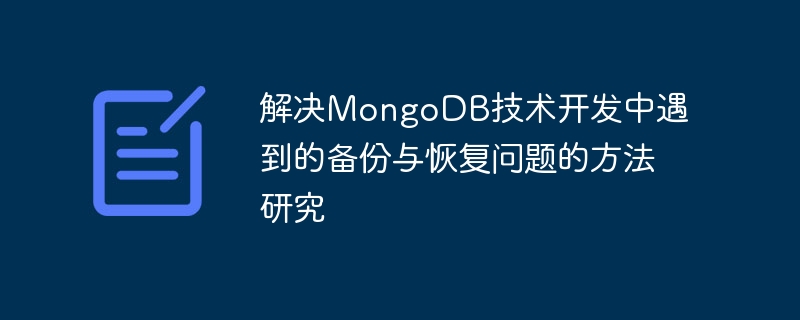
Research on methods to solve backup and recovery problems encountered in MongoDB technology development
Abstract:
With the continuous growth of data volume and the complexity of business systems As performance improves, data backup and recovery become more and more important. This article will focus on the backup and recovery issues in MongoDB technology development and provide specific code examples.
- Introduction
MongoDB is a non-relational database system with high performance, easy scalability, flexibility, and excellent performance in big data applications. However, for MongoDB developers, backup and recovery have become a critical task because data loss or corruption may lead to system failure or business interruption. - Backup method
2.1. Manual backup
Manual backup is the most basic and direct backup method. You can use the mongodump command that comes with MongoDB to implement backup. The sample code is as follows:
mongodump --host <hostname> --port <port> --out <backup_directory>
Among them,
2.2. Automatic backup
In order to solve the problem of tedious manual backup, automatic backup can be used. You can use a script to write a scheduled task and execute the mongodump command regularly to implement backup. The sample code is as follows:
#!/bin/bash # 定义数据库信息 HOST=<hostname> PORT=<port> BACKUP_DIR=<backup_directory> # 备份数据库 mongodump --host $HOST --port $PORT --out $BACKUP_DIR/$(date +%Y-%m-%d_%H-%M-%S)
Save the above code as a script file, such as backup.sh, and set the scheduled task through crontab. The sample code is as follows:
0 2 * * * /path/to/backup.sh
The above code means 2 a.m. every day Perform a backup operation.
- Recovery method
3.1. Manual recovery
Manual recovery is a recovery method based on manual backup, using the mongorestore command to achieve recovery. The sample code is as follows:
mongorestore --host <hostname> --port <port> --dir <backup_directory>
Among them,
3.2. Automatic recovery
Automatic recovery can be achieved by writing a script. First, manually back up the database, and then use the written script to execute the mongorestore command when recovery is needed. The sample code is as follows:
#!/bin/bash # 定义数据库信息 HOST=<hostname> PORT=<port> BACKUP_DIR=<backup_directory> # 恢复数据库 mongorestore --host $HOST --port $PORT --dir $BACKUP_DIR
Save the above code as a script file, such as restore.sh, and execute the script when you need to restore the database.
- Conclusion
This article focuses on the backup and recovery issues in MongoDB technology development and provides specific code examples. Backup and recovery are important means to ensure data security and provide a solution for developers. Through the research of this article, we hope to help developers better deal with backup and recovery issues in MongoDB technology development.
The above is the detailed content of Research on methods to solve backup and recovery problems encountered in MongoDB technology development. For more information, please follow other related articles on the PHP Chinese website!

Hot AI Tools

Undresser.AI Undress
AI-powered app for creating realistic nude photos

AI Clothes Remover
Online AI tool for removing clothes from photos.

Undress AI Tool
Undress images for free

Clothoff.io
AI clothes remover

AI Hentai Generator
Generate AI Hentai for free.

Hot Article

Hot Tools

Notepad++7.3.1
Easy-to-use and free code editor

SublimeText3 Chinese version
Chinese version, very easy to use

Zend Studio 13.0.1
Powerful PHP integrated development environment

Dreamweaver CS6
Visual web development tools

SublimeText3 Mac version
God-level code editing software (SublimeText3)

Hot Topics
 How to restore chat spark on TikTok
Mar 16, 2024 pm 01:25 PM
How to restore chat spark on TikTok
Mar 16, 2024 pm 01:25 PM
On Douyin, a short video platform full of creativity and vitality, we can not only enjoy a variety of exciting content, but also have in-depth communications with like-minded friends. Among them, chat sparks are an important indicator of the intensity of interaction between the two parties, and they often inadvertently ignite the emotional bonds between us and our friends. However, sometimes due to some reasons, the chat spark may be disconnected. So what should we do if we want to restore the chat spark? This tutorial guide will bring you a detailed introduction to the content strategy, hoping to help everyone. How to restore the spark of Douyin chat? 1. Open the Douyin message page and select a friend to chat. 2. Send messages and chat to each other. 3. If you send messages continuously for 3 days, you can get the spark logo. On a 3-day basis, send pictures or videos to each other
 Which version is generally used for mongodb?
Apr 07, 2024 pm 05:48 PM
Which version is generally used for mongodb?
Apr 07, 2024 pm 05:48 PM
It is recommended to use the latest version of MongoDB (currently 5.0) as it provides the latest features and improvements. When selecting a version, you need to consider functional requirements, compatibility, stability, and community support. For example, the latest version has features such as transactions and aggregation pipeline optimization. Make sure the version is compatible with the application. For production environments, choose the long-term support version. The latest version has more active community support.
 The difference between nodejs and vuejs
Apr 21, 2024 am 04:17 AM
The difference between nodejs and vuejs
Apr 21, 2024 am 04:17 AM
Node.js is a server-side JavaScript runtime, while Vue.js is a client-side JavaScript framework for creating interactive user interfaces. Node.js is used for server-side development, such as back-end service API development and data processing, while Vue.js is used for client-side development, such as single-page applications and responsive user interfaces.
 How to use MySQL backup and restore in PHP?
Jun 03, 2024 pm 12:19 PM
How to use MySQL backup and restore in PHP?
Jun 03, 2024 pm 12:19 PM
Backing up and restoring a MySQL database in PHP can be achieved by following these steps: Back up the database: Use the mysqldump command to dump the database into a SQL file. Restore database: Use the mysql command to restore the database from SQL files.
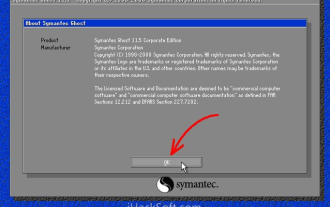 How to backup system with ghost-ghost backup tutorial
Mar 06, 2024 pm 04:30 PM
How to backup system with ghost-ghost backup tutorial
Mar 06, 2024 pm 04:30 PM
Recently, many friends have asked the editor how to back up the system with ghost. Next, let us learn the tutorial on how to back up the system with ghost. I hope it can help everyone. 1. After running Ghost, click "OK", as shown in the figure. 2. Click "Local" → "Partition" → "ToImage" (meaning: local → partition → to image file), as shown in the figure. 3. The Select Local Hard Disk window appears, click the hard disk where the partition to be backed up is located, and then click "OK", as shown in the figure. 4. The Select Source Partition window appears (the source partition is the partition you want to back up), click on the partition where the system is located (usually Zone 1, be sure to get it right), and then click "OK", as shown in the figure. 5. Play at this time
 How to install, uninstall, and reset Windows server backup
Mar 06, 2024 am 10:37 AM
How to install, uninstall, and reset Windows server backup
Mar 06, 2024 am 10:37 AM
WindowsServerBackup is a function that comes with the WindowsServer operating system, designed to help users protect important data and system configurations, and provide complete backup and recovery solutions for small, medium and enterprise-level enterprises. Only users running Server2022 and higher can use this feature. In this article, we will explain how to install, uninstall or reset WindowsServerBackup. How to Reset Windows Server Backup If you are experiencing problems with your server backup, the backup is taking too long, or you are unable to access stored files, then you may consider resetting your Windows Server backup settings. To reset Windows
 How to restore deleted comments on Xiaohongshu? Any tips for deleted comments?
Mar 27, 2024 am 11:56 AM
How to restore deleted comments on Xiaohongshu? Any tips for deleted comments?
Mar 27, 2024 am 11:56 AM
Xiaohongshu is a popular social e-commerce platform where users can share shopping experiences, life details, etc. During use, some users may experience their comments being deleted. So, how to restore deleted comments on Xiaohongshu? 1. How to restore deleted comments on Xiaohongshu? If it is found that a comment has been deleted by mistake, users can choose to wait for the official Xiaohongshu team to restore it. In this case, it’s best to be patient and wait as the official team may automatically process and resume comments after a while. If you find that a comment has been deleted, consider republishing similar content. But when reposting, please make sure the content complies with Xiaohongshu’s community guidelines to avoid being removed again. 3. Contact Xiaohongshu customer service: If you think your comment has been mistakenly
 Where is the database created by mongodb?
Apr 07, 2024 pm 05:39 PM
Where is the database created by mongodb?
Apr 07, 2024 pm 05:39 PM
The data of the MongoDB database is stored in the specified data directory, which can be located in the local file system, network file system or cloud storage. The specific location is as follows: Local file system: The default path is Linux/macOS:/data/db, Windows: C:\data\db. Network file system: The path depends on the file system. Cloud Storage: The path is determined by the cloud storage provider.





