How to solve thread contention and resource contention issues in Java
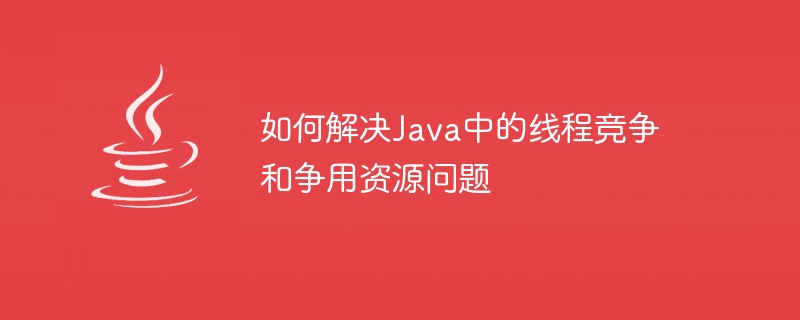
How to solve thread competition and resource contention problems in Java
In multi-threaded programming, thread competition and resource contention problems are very common. If you deal with Improper use will lead to program security and performance problems. This article will introduce some common solutions and provide specific code examples.
1. Use the synchronized keyword
The synchronized keyword is the most basic method in Java to solve the problem of thread competition and resource contention. It can mark a block of code or method as synchronized so that only one thread can execute the block or method at a time.
- Use the synchronized keyword to modify the method:
public synchronized void synchronizedMethod(){
// 同步代码块
}- Use the synchronized keyword to modify the code block:
public void nonSynchronizedMethod(){
synchronized (this){
// 同步代码块
}
}above In the example, the synchronized keyword marks methods or code blocks as synchronized, ensuring that only one thread can access them at the same time, thereby avoiding thread competition and resource contention issues.
2. Use Lock interface and ReentrantLock class
In addition to the synchronized keyword, Java also provides the Lock interface and ReentrantLock class to solve thread competition and resource contention issues. Unlike synchronized, the Lock interface and ReentrantLock class provide more flexibility and functionality.
- Use Lock interface and ReentrantLock class:
Lock lock = new ReentrantLock();
public void synchronizedMethod(){
lock.lock();
try{
// 同步代码块
}finally{
lock.unlock();
}
}In the above example, a ReentrantLock object is first created, then the lock() method is used to obtain the lock, and in Use the unlock() method in the try-finally statement to release the lock. This ensures that only one thread can execute the synchronized code block at the same time.
3. Use the Semaphore class
If you need to control the number of threads accessing a resource at the same time, you can use the Semaphore class to solve the problem. The Semaphore class is a counting semaphore that can specify multiple threads to access a shared resource at the same time.
- Using the Semaphore class:
Semaphore semaphore = new Semaphore(2); // 允许同时访问的线程数为2
public void synchronizedMethod(){
try{
semaphore.acquire(); // 获取许可
// 同步代码块
}catch(InterruptedException e){
// 异常处理
}finally{
semaphore.release(); // 释放许可
}
}In the above example, a Semaphore object is first created and the number of threads allowed to access simultaneously is 2. Then use the acquire() method to obtain the permission. If the permission is not available, the thread will be blocked until a permission is available. Finally, use the release() method in the finally statement to release the license.
In this way, only the specified number of threads can execute the synchronized code block at the same time, and other threads need to wait for permission to enter.
4. Use the Condition interface and the ReentrantLock class
The combination of the Condition interface and the ReentrantLock class can more flexibly control thread competition and resource contention issues. The Condition interface provides methods such as await() and signal() to implement thread waiting and wake-up operations.
- Using the Condition interface and ReentrantLock class:
Lock lock = new ReentrantLock();
Condition condition = lock.newCondition();
public void waitMethod(){
lock.lock();
try{
while(conditionFlag){
condition.await(); // 线程等待
}
// 同步代码块
}catch(InterruptedException e){
// 异常处理
}finally{
lock.unlock();
}
}
public void signalMethod(){
lock.lock();
try{
conditionFlag = false;
condition.signal(); // 唤醒线程
}finally{
lock.unlock();
}
}In the above example, a ReentrantLock object and a Condition object are first created. In the waitMethod() method, use the lock() method to acquire the lock, and use the await() method in the while loop to make the thread wait until conditionFlag is false. In the signalMethod() method, use the lock() method to acquire the lock, set conditionFlag to false, and use the signal() method to wake up the thread.
In this way, thread waiting and waking up operations can be realized, thereby controlling thread competition and resource contention issues.
Summary
Thread competition and resource contention are common problems encountered in multi-threaded programming, and appropriate solutions need to be adopted to ensure the safety and performance of the program. This article introduces the use of the synchronized keyword, Lock interface and ReentrantLock class, Semaphore class, Condition interface and ReentrantLock class to solve thread competition and resource contention problems, and provides corresponding code examples. I hope readers can choose the appropriate method to solve the problem based on actual needs.
The above is the detailed content of How to solve thread contention and resource contention issues in Java. For more information, please follow other related articles on the PHP Chinese website!

Hot AI Tools

Undresser.AI Undress
AI-powered app for creating realistic nude photos

AI Clothes Remover
Online AI tool for removing clothes from photos.

Undress AI Tool
Undress images for free

Clothoff.io
AI clothes remover

Video Face Swap
Swap faces in any video effortlessly with our completely free AI face swap tool!

Hot Article

Hot Tools

Notepad++7.3.1
Easy-to-use and free code editor

SublimeText3 Chinese version
Chinese version, very easy to use

Zend Studio 13.0.1
Powerful PHP integrated development environment

Dreamweaver CS6
Visual web development tools

SublimeText3 Mac version
God-level code editing software (SublimeText3)

Hot Topics
 1392
1392
 52
52
 36
36
 110
110
 How to solve the problem of window switching in Win10
Jan 13, 2024 am 10:33 AM
How to solve the problem of window switching in Win10
Jan 13, 2024 am 10:33 AM
The win10 system is the latest system, and many software may not be well adapted to it. The new system installation package may also have many bugs that may cause problems. The following will teach you how to solve the problem of stuck switching windows. How to solve the problem that the input method cannot be switched in win10 system 1. Click the "Start" button to open the "Control Panel" 2. Click "Uninstall a program" 3. Click "View installed updates" in the left window 4. Find the "windows update package KB3033889" Just uninstall it and restart
 How to delete startup backup in Windows 11's File Explorer
Feb 18, 2024 pm 05:40 PM
How to delete startup backup in Windows 11's File Explorer
Feb 18, 2024 pm 05:40 PM
If you wish to hide the "Start Backup" option in Windows 11's File Explorer, here's what you can do. There are several ways to disable or hide the startup backup option in File Explorer, and we'll briefly list some methods to help you accomplish this task quickly. Before you get started, you need to understand that this option is closely tied to OneDrive. Once you open a library folder (such as Document, Pictures, Music, etc.), it will immediately appear in the file explorer's path. How to delete startup backup in Windows 11’s File Explorer To delete startup backup in Windows 11’s File Explorer, follow the steps below
 Implementation method of thread synchronization and mutual exclusion in Java language
Jun 10, 2023 am 09:43 AM
Implementation method of thread synchronization and mutual exclusion in Java language
Jun 10, 2023 am 09:43 AM
The Java language introduced multi-threading in its early days. The use of threads made the Java language shine in the concurrent processing of programs. However, synchronization issues and mutual exclusion issues between threads have always been the key to the programming process. In the Java language, there are many ways to implement thread synchronization and mutual exclusion. This article will introduce several of them. 1. Use the synchronized keyword to achieve synchronization and mutual exclusion. Synchronized is the most basic way to achieve synchronization and mutual exclusion in the Java language. in Java
 Linux process stuck solution
Jun 30, 2023 pm 12:49 PM
Linux process stuck solution
Jun 30, 2023 pm 12:49 PM
How to solve the process lag problem in Linux systems When we use the Linux operating system, we sometimes encounter process lags, which brings inconvenience to our work and use. Process lag may be caused by various reasons, such as insufficient resources, deadlock, IO blocking, etc. In this article, we will discuss some methods and techniques to solve the process stuck problem. First, we need to identify the cause of process lag. You can find the problem in the following ways: Use system monitoring tools: You can use tools like top,
 How to deal with thread synchronization and concurrent access issues in C# development
Oct 08, 2023 pm 12:16 PM
How to deal with thread synchronization and concurrent access issues in C# development
Oct 08, 2023 pm 12:16 PM
How to deal with thread synchronization and concurrent access issues in C# development requires specific code examples. In C# development, thread synchronization and concurrent access issues are a common challenge. Because multiple threads can access and operate on shared data simultaneously, race conditions and data inconsistencies can arise. To solve these problems, we can use various synchronization mechanisms and concurrency control methods to ensure correct cooperation and data consistency between threads. Mutex lock (Mutex) Mutex lock is the most basic synchronization mechanism used to protect shared resources. Visit when needed
 How to deal with thread synchronization and concurrent access issues and solutions in C# development
Oct 08, 2023 am 09:55 AM
How to deal with thread synchronization and concurrent access issues and solutions in C# development
Oct 08, 2023 am 09:55 AM
How to deal with thread synchronization and concurrent access problems and solutions in C# development. With the development of computer systems and processors, the popularity of multi-core processors makes parallel computing and multi-thread programming very important. In C# development, thread synchronization and concurrent access issues are challenges we often face. Failure to handle these issues correctly may lead to serious consequences such as data race (DataRace), deadlock (Deadlock), and resource contention (ResourceContention). Therefore, this article will
 In-depth understanding of the underlying development principles of PHP: memory optimization and resource management
Sep 08, 2023 pm 01:21 PM
In-depth understanding of the underlying development principles of PHP: memory optimization and resource management
Sep 08, 2023 pm 01:21 PM
In-depth understanding of the underlying development principles of PHP: memory optimization and resource management In PHP development, memory optimization and resource management are one of the very important factors. Good memory management and resource utilization can improve application performance and stability. This article will focus on the principles of memory optimization and resource management in the underlying development of PHP, and provide some sample code to help readers better understand and apply it. PHP memory management principle PHP memory management is implemented through reference counting.
 How to achieve thread synchronization using lock mechanism in Java?
Aug 02, 2023 pm 01:47 PM
How to achieve thread synchronization using lock mechanism in Java?
Aug 02, 2023 pm 01:47 PM
How to achieve thread synchronization using lock mechanism in Java? In multi-threaded programming, thread synchronization is a very important concept. When multiple threads access and modify shared resources at the same time, data inconsistency or race conditions may result. Java provides a locking mechanism to solve these problems and ensure thread-safe access to shared resources. The locking mechanism in Java is provided by the synchronized keyword and the Lock interface. Next, we'll learn how to use these two mechanisms to achieve thread synchronization. Use sync




