 Database
Database
 MongoDB
MongoDB
 Analysis of solutions to data backup problems encountered in MongoDB technology development
Analysis of solutions to data backup problems encountered in MongoDB technology development
Analysis of solutions to data backup problems encountered in MongoDB technology development

Title: Analysis of solutions to data backup problems encountered in MongoDB technology development
Abstract: In the development of MongoDB technology, data backup is very important. This article will first introduce the background and importance of MongoDB data backup. Then, we will analyze data backup issues that may be encountered during development, including backup performance, backup capacity, and backup strategies. Finally, we will provide specific solutions to these problems, with corresponding code examples.
1. Data backup background and importance
Data backup refers to copying the data in the database to another place to prevent data loss or damage. MongoDB is a NoSQL database whose data backup has a wide range of application scenarios. Backup data can be used to deal with a variety of situations, such as human operating errors, hardware failures, natural disasters, etc.
2. Possible backup problems
2.1 Backup performance issues
The backup performance of MongoDB is mainly limited by hardware equipment, network bandwidth and backup methods. During the backup process, if the amount of data is large, the backup speed may be slower. In addition, data writing operations during the backup process will also have a certain impact on the performance of the production environment.
2.2 Backup capacity problem
When backing up, the increase in data volume usually leads to a corresponding increase in backup capacity, causing storage space problems. Data backup requires a certain amount of hard disk space. If you back up too frequently, the storage space may be exhausted.
2.3 Backup strategy issues
The backup strategy involves the frequency of backup and the backup storage period. The higher the frequency of backup, the performance of the database and the consumption of storage space will increase accordingly. At the same time, the backup storage period also needs to be set according to actual needs to take into account the security of the data and the cost of the backup operation.
3. Solutions and code examples
3.1 Solution to backup performance problem
In order to improve backup performance, you can take the following measures:
- Use parallel backup method: Data is divided into chunks and backed up simultaneously in multiple threads to increase backup speed. The following is an example of parallel backup code written in Python:
from multiprocessing import Pool
def backup_chunk(chunk):
# 备份数据块的代码逻辑
if __name__ == '__main__':
chunks = divide_data_into_chunks()
pool = Pool(processes=4) # 同时备份的线程数
pool.map(backup_chunk, chunks)
pool.close()
pool.join()3.2 Solution to backup capacity problem
In order to solve the backup capacity problem, the following measures can be taken:
- Compress backup data: Use compression algorithm to compress backup data to reduce the storage space it occupies. The following is a code example that uses Gzip for backup data compression:
import gzip
def backup_data(data):
compressed_data = gzip.compress(data)
# 将压缩后的数据存储或传输至备份位置的代码逻辑
3.3 Solution to backup strategy problem
In order to solve the backup strategy problem, the following measures can be taken:
- Combination of regular full backup and incremental backup: Regular full backup and incremental backup at the same time to ensure data integrity and security.
- Set a reasonable backup frequency and storage period: Set a reasonable backup frequency and storage period based on actual needs and data importance. The following is a code example for setting up a full backup once a week and an incremental backup every day:
import datetime
def backup_data():
current_date = datetime.datetime.now().date()
if current_date.isoweekday() == 1: # 若为周一则进行全量备份
# 进行全量备份的代码逻辑
else:
# 进行增量备份的代码逻辑
In summary, for the data backup problems encountered in the development of MongoDB technology, we can take Solutions such as parallel backup, data compression and reasonable backup strategies can be used to solve this problem. The corresponding code examples are given above, I hope they can be helpful to developers. In practical applications, we need to choose the most suitable backup solution based on specific business needs and actual conditions.
The above is the detailed content of Analysis of solutions to data backup problems encountered in MongoDB technology development. For more information, please follow other related articles on the PHP Chinese website!

Hot AI Tools

Undresser.AI Undress
AI-powered app for creating realistic nude photos

AI Clothes Remover
Online AI tool for removing clothes from photos.

Undress AI Tool
Undress images for free

Clothoff.io
AI clothes remover

AI Hentai Generator
Generate AI Hentai for free.

Hot Article

Hot Tools

Notepad++7.3.1
Easy-to-use and free code editor

SublimeText3 Chinese version
Chinese version, very easy to use

Zend Studio 13.0.1
Powerful PHP integrated development environment

Dreamweaver CS6
Visual web development tools

SublimeText3 Mac version
God-level code editing software (SublimeText3)

Hot Topics
 1378
1378
 52
52
 What to do if navicat expires
Apr 23, 2024 pm 12:12 PM
What to do if navicat expires
Apr 23, 2024 pm 12:12 PM
Solutions to resolve Navicat expiration issues include: renew the license; uninstall and reinstall; disable automatic updates; use Navicat Premium Essentials free version; contact Navicat customer support.
 How to connect navicat to mongodb
Apr 24, 2024 am 11:27 AM
How to connect navicat to mongodb
Apr 24, 2024 am 11:27 AM
To connect to MongoDB using Navicat, you need to: Install Navicat Create a MongoDB connection: a. Enter the connection name, host address and port b. Enter the authentication information (if required) Add an SSL certificate (if required) Verify the connection Save the connection
 What is the use of net4.0
May 10, 2024 am 01:09 AM
What is the use of net4.0
May 10, 2024 am 01:09 AM
.NET 4.0 is used to create a variety of applications and it provides application developers with rich features including: object-oriented programming, flexibility, powerful architecture, cloud computing integration, performance optimization, extensive libraries, security, Scalability, data access, and mobile development support.
 Integration of Java functions and databases in serverless architecture
Apr 28, 2024 am 08:57 AM
Integration of Java functions and databases in serverless architecture
Apr 28, 2024 am 08:57 AM
In a serverless architecture, Java functions can be integrated with the database to access and manipulate data in the database. Key steps include: creating Java functions, configuring environment variables, deploying functions, and testing functions. By following these steps, developers can build complex applications that seamlessly access data stored in databases.
 How to configure MongoDB automatic expansion on Debian
Apr 02, 2025 am 07:36 AM
How to configure MongoDB automatic expansion on Debian
Apr 02, 2025 am 07:36 AM
This article introduces how to configure MongoDB on Debian system to achieve automatic expansion. The main steps include setting up the MongoDB replica set and disk space monitoring. 1. MongoDB installation First, make sure that MongoDB is installed on the Debian system. Install using the following command: sudoaptupdatesudoaptinstall-ymongodb-org 2. Configuring MongoDB replica set MongoDB replica set ensures high availability and data redundancy, which is the basis for achieving automatic capacity expansion. Start MongoDB service: sudosystemctlstartmongodsudosys
 How to ensure high availability of MongoDB on Debian
Apr 02, 2025 am 07:21 AM
How to ensure high availability of MongoDB on Debian
Apr 02, 2025 am 07:21 AM
This article describes how to build a highly available MongoDB database on a Debian system. We will explore multiple ways to ensure data security and services continue to operate. Key strategy: ReplicaSet: ReplicaSet: Use replicasets to achieve data redundancy and automatic failover. When a master node fails, the replica set will automatically elect a new master node to ensure the continuous availability of the service. Data backup and recovery: Regularly use the mongodump command to backup the database and formulate effective recovery strategies to deal with the risk of data loss. Monitoring and Alarms: Deploy monitoring tools (such as Prometheus, Grafana) to monitor the running status of MongoDB in real time, and
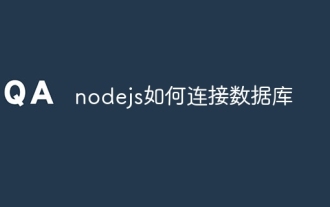 How to connect nodejs to database
Apr 21, 2024 am 06:16 AM
How to connect nodejs to database
Apr 21, 2024 am 06:16 AM
To connect to the database, Node.js provides multiple database connector packages for MySQL, PostgreSQL, MongoDB, and Redis. The connection steps include: 1. Install the corresponding connector package; 2. Create a connection pool to maintain reusable connections; 3. Establish a connection with the database. Note: The operation is asynchronous and errors need to be handled to ensure security and optimize performance.
 Can navicat connect to mongodb?
Apr 23, 2024 pm 05:15 PM
Can navicat connect to mongodb?
Apr 23, 2024 pm 05:15 PM
Yes, Navicat can connect to MongoDB database. Specific steps include: Open Navicat and create a new connection. Select the database type as MongoDB. Enter the MongoDB host address, port, and database name. Enter your MongoDB username and password (if required). Click the "Connect" button.



