
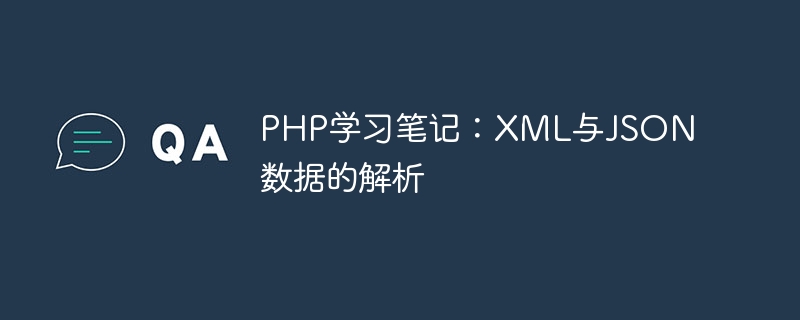
PHP study notes: Parsing XML and JSON data requires specific code examples
1. Introduction
In modern Internet application development, data transmission and exchange are very common needs. XML and JSON are both commonly used data formats. They are structured and highly readable, so they are widely used in data parsing and processing. This article mainly introduces how to use PHP to parse XML and JSON data, and attaches specific code examples.
2. Parsing of XML data
XML (Extensible Markup Language) is a markup language used to save and transmit data. It uses custom tags and elements to represent the structure of data. In PHP, you can use SimpleXML or DOMDocument to parse XML data.
$xml = '<book>
<title>PHP学习笔记</title>
<author>张三</author>
<price>99.9</price>
</book>';
$data = simplexml_load_string($xml);
echo "书名:" . $data->title . "<br>";
echo "作者:" . $data->author . "<br>";
echo "价格:" . $data->price . "<br>";$xml = '<book>
<title>PHP学习笔记</title>
<author>张三</author>
<price>99.9</price>
</book>';
$dom = new DOMDocument();
$dom->loadXML($xml);
$title = $dom->getElementsByTagName('title')->item(0)->nodeValue;
$author = $dom->getElementsByTagName('author')->item(0)->nodeValue;
$price = $dom->getElementsByTagName('price')->item(0)->nodeValue;
echo "书名:" . $title . "<br>";
echo "作者:" . $author . "<br>";
echo "价格:" . $price . "<br>";3. Parsing JSON data
JSON (JavaScript Object Notation) is a lightweight data exchange format that uses key-value pairs to represents data. In PHP, you can use the json_decode function to parse JSON data.
Here is an example:
$json = '{
"book": {
"title": "PHP学习笔记",
"author": "张三",
"price": 99.9
}
}';
$data = json_decode($json);
echo "书名:" . $data->book->title . "<br>";
echo "作者:" . $data->book->author . "<br>";
echo "价格:" . $data->book->price . "<br>";It is worth noting that the json_decode function parses JSON data into PHP objects. If you need to parse it into an associative array, you can set the second parameter to true, as follows:
$data = json_decode($json, true);
4. Summary
Through the above introduction and examples, we can see that PHP has a clear understanding of XML and JSON The analysis of data is very simple and convenient. By using SimpleXML, DOMDocument, and json_decode functions, we can easily parse and manipulate XML and JSON data.
Of course, this article only briefly introduces the parsing methods of XML and JSON data, and more complex situations may be encountered in actual applications. At this time, you can further learn and master by consulting PHP official documentation and related materials.
I hope this article will be helpful to you in learning PHP and can provide reference and guidance. I wish you progress in your studies and successfully master the parsing of XML and JSON data!
The above is the detailed content of PHP study notes: Parsing of XML and JSON data. For more information, please follow other related articles on the PHP Chinese website!