How to implement two-way data binding in Vue components
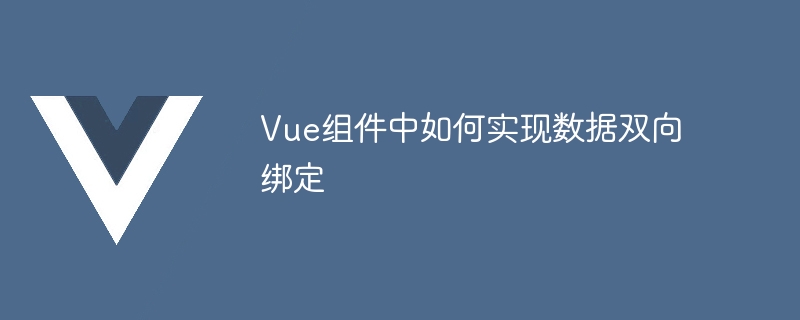
How to implement two-way data binding in Vue components requires specific code examples
In Vue, two-way data binding is a very powerful and important feature. Changes in data can be automatically synchronized to the view, and changes in the view can also be reflected in the data. This article will introduce how to implement two-way binding of data in Vue components and provide detailed code examples.
First, we need to make sure the Vue.js library is installed and imported. You can install Vue.js in your project by following these steps:
- Install Vue.js using npm:
npm install vue - In the file where the Vue component is located Import Vue.js:
import Vue from 'vue'
Next, we can use the v-model directive in the Vue component to achieve two-way binding Certainly. The following is a simple input box component that is bidirectionally bound to a data named message through v-model:
<template>
<div>
<input type="text" v-model="message">
<p>{{ message }}</p>
</div>
</template>
<script>
export default {
data() {
return {
message: ''
}
}
}
</script>In the above example,# The ##v-model instruction binds the value of the input box and the message data attribute. When the value of the input box changes, the value of message can be automatically updated. Similarly, when the value of message changes, the content of the p tag in the view will also be updated accordingly.
v-model in text input boxes, we can also use it in other types of input elements, such as checkbox, radiowait. Here is an example of using v-model to implement a multi-checkbox:
<template>
<div>
<input type="checkbox" v-model="options" value="option1"> Option 1
<input type="checkbox" v-model="options" value="option2"> Option 2
<input type="checkbox" v-model="options" value="option3"> Option 3
<br>
<p>Selected: {{ options }}</p>
</div>
</template>
<script>
export default {
data() {
return {
options: []
}
}
}
</script>checkbox input elements #v-modelBind valueoptions, the value of the selected check box will be automatically added to the options array and displayed in the view. In addition to form elements, we can also implement two-way binding of data through the
and $emit events in custom components. Here is an example of a custom component that implements two-way binding through props and $emit: <div class="code" style="position:relative; padding:0px; margin:0px;"><pre class='brush:php;toolbar:false;'><template>
<div>
<p>Parent Component: {{ message }}</p>
<child-component v-model="message"></child-component>
</div>
</template>
<script>
import ChildComponent from './ChildComponent.vue';
export default {
components: {
ChildComponent
},
data() {
return {
message: ''
}
}
}
</script></pre><div class="contentsignin">Copy after login</div></div> In the above example, the parent component passes The message<p> attribute is passed to the child component and is received in the child component using the <code>props declaration. When the value of the input element in the child component changes, the new value is passed to the parent component through the $emit event to achieve two-way binding. The above are some examples of two-way data binding in Vue components, through the
directive and props and $emit events Combined, two-way binding of data can be easily achieved. This greatly simplifies the data management and interface update operations in front-end development and improves development efficiency.
The above is the detailed content of How to implement two-way data binding in Vue components. For more information, please follow other related articles on the PHP Chinese website!

Hot AI Tools

Undresser.AI Undress
AI-powered app for creating realistic nude photos

AI Clothes Remover
Online AI tool for removing clothes from photos.

Undress AI Tool
Undress images for free

Clothoff.io
AI clothes remover

AI Hentai Generator
Generate AI Hentai for free.

Hot Article

Hot Tools

Notepad++7.3.1
Easy-to-use and free code editor

SublimeText3 Chinese version
Chinese version, very easy to use

Zend Studio 13.0.1
Powerful PHP integrated development environment

Dreamweaver CS6
Visual web development tools

SublimeText3 Mac version
God-level code editing software (SublimeText3)

Hot Topics
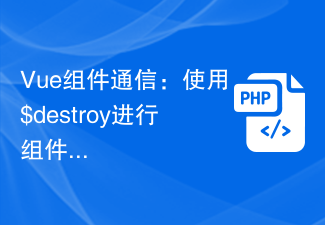 Vue component communication: use $destroy for component destruction communication
Jul 09, 2023 pm 07:52 PM
Vue component communication: use $destroy for component destruction communication
Jul 09, 2023 pm 07:52 PM
Vue component communication: Use $destroy for component destruction communication In Vue development, component communication is a very important aspect. Vue provides a variety of ways to implement component communication, such as props, emit, vuex, etc. This article will introduce another method of component communication: using $destroy for component destruction communication. In Vue, each component has a life cycle, which includes a series of life cycle hook functions. The destruction of components is also one of them. Vue provides a $de
 How does Vue implement component reuse and extension?
Jun 27, 2023 am 10:22 AM
How does Vue implement component reuse and extension?
Jun 27, 2023 am 10:22 AM
With the continuous development of front-end technology, Vue has become one of the popular frameworks in front-end development. In Vue, components are one of the core concepts, which can break down pages into smaller, more manageable parts, thereby improving development efficiency and code reusability. This article will focus on how Vue implements component reuse and extension. 1. Vue component reuse mixins Mixins are a way to share component options in Vue. Mixins allow component options from multiple components to be combined into a single object for maximum
 Detailed examples of how to use the v-model directive in Vue
Aug 10, 2022 pm 05:38 PM
Detailed examples of how to use the v-model directive in Vue
Aug 10, 2022 pm 05:38 PM
You can use the v-model directive in Vue to achieve two-way data binding. This article will take you through the v-model directive. I hope it will be helpful to you!
 Vue practice: date picker component development
Nov 24, 2023 am 09:03 AM
Vue practice: date picker component development
Nov 24, 2023 am 09:03 AM
Vue Practical Combat: Date Picker Component Development Introduction: The date picker is a component often used in daily development. It can easily select dates and provides various configuration options. This article will introduce how to use the Vue framework to develop a simple date picker component and provide specific code examples. 1. Requirements analysis Before starting development, we need to conduct a requirements analysis to clarify the functions and characteristics of the components. According to the common date picker component functions, we need to implement the following function points: Basic functions: able to select dates, and
 Vue component communication: using watch and computed for data monitoring
Jul 10, 2023 am 09:21 AM
Vue component communication: using watch and computed for data monitoring
Jul 10, 2023 am 09:21 AM
Vue component communication: using watch and computed for data monitoring Vue.js is a popular JavaScript framework, and its core idea is componentization. In a Vue application, data needs to be transferred and communicated between different components. In this article, we will introduce how to use Vue's watch and computed to monitor and respond to data. watch In Vue, watch is an option, which can be used to monitor the changes of one or more properties.
 Vue development notes: How to deal with complex data structures and algorithms
Nov 22, 2023 am 08:08 AM
Vue development notes: How to deal with complex data structures and algorithms
Nov 22, 2023 am 08:08 AM
In Vue development, we often encounter situations where we deal with complex data structures and algorithms. These problems may involve a large number of data operations, data synchronization, performance optimization, etc. This article will introduce some considerations and techniques for dealing with complex data structures and algorithms to help developers better deal with these challenges. 1. Selection of data structures When dealing with complex data structures and algorithms, it is very important to choose appropriate data structures. Vue provides a wealth of data structures and methods, and developers can choose the appropriate data structure according to actual needs. commonly used numbers
 How to use third-party libraries in Vue projects
Oct 15, 2023 pm 04:10 PM
How to use third-party libraries in Vue projects
Oct 15, 2023 pm 04:10 PM
Vue is a popular JavaScript framework that provides a wealth of tools and features to help us build modern web applications. Although Vue itself already provides many practical functions, sometimes we may need to use third-party libraries to extend Vue's capabilities. This article will introduce how to use third-party libraries in Vue projects and provide specific code examples. 1. Introduce third-party libraries The first step to using third-party libraries in a Vue project is to introduce them. We can introduce it in the following ways
 Vue component development: implementation method of tab page component
Nov 24, 2023 am 08:41 AM
Vue component development: implementation method of tab page component
Nov 24, 2023 am 08:41 AM
Vue component development: Tab component implementation method In modern web applications, the tab page (Tab) is a widely used UI component. The Tab component can display multiple related content on a single page and switch them by clicking on the tab. In this article, we will introduce how to implement a simple tab component using Vue.js and provide detailed code examples. The structure of the Vue tab component. The tab component usually consists of two parts: tab and panel. Labels are used to identify surfaces






