
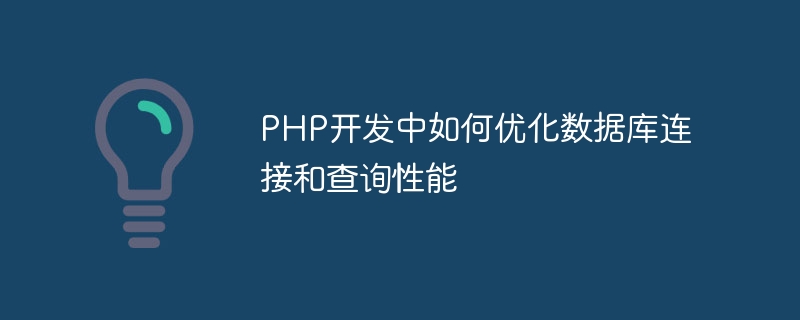
How to optimize database connection and query performance in PHP development
In modern Web development, database connection and query performance are a very important issue. As the number of users increases and business requirements become more complex, a high-performance database connection and query system can significantly improve the website's response speed and user experience. This article will introduce some methods to optimize database connection and query performance in PHP development, and provide specific code examples.
In PHP, the database connection will be closed after each request. When the next request comes, the connection needs to be re-established, and this process will consume a certain amount of time and resources. To avoid frequent connections and disconnections, persistent connections can be used.
// 连接数据库
$connection = mysqli_connect('localhost', 'user', 'password', 'database', null, null, MYSQLI_CLIENT_FOUND_ROWS | MYSQLI_CLIENT_COMPRESS | MYSQLI_CLIENT_SSL | MYSQLI_CLIENT_INTERACTIVE | MYSQLI_CLIENT_IGNORE_SPACE);
// 使用连接进行查询
$result = mysqli_query($connection, 'SELECT * FROM table');
// 关闭连接
mysqli_close($connection);Connection pool is a technology for managing database connections. It maintains a pool of database connections and can be reused. Already established connection. This avoids the overhead of needing to re-establish the connection for every request.
class ConnectionPool
{
private static $instance;
private $connections;
private function __construct()
{
// 初始化连接池
$this->connections = new SplQueue();
}
public static function getInstance()
{
if (!self::$instance) {
self::$instance = new ConnectionPool();
}
return self::$instance;
}
public function getConnection()
{
if (!$this->connections->isEmpty()) {
return $this->connections->dequeue();
}
// 如果连接池中没有空闲的连接,则创建一个新的连接
$connection = mysqli_connect('localhost', 'user', 'password', 'database', null, null, MYSQLI_CLIENT_FOUND_ROWS | MYSQLI_CLIENT_COMPRESS | MYSQLI_CLIENT_SSL | MYSQLI_CLIENT_INTERACTIVE | MYSQLI_CLIENT_IGNORE_SPACE);
return $connection;
}
public function releaseConnection($connection)
{
$this->connections->enqueue($connection);
}
}
// 使用连接池进行查询
$pool = ConnectionPool::getInstance();
$connection = $pool->getConnection();
$result = mysqli_query($connection, 'SELECT * FROM table');
// 释放连接
$pool->releaseConnection($connection);Creating indexes on database tables can greatly improve query performance. Indexes allow the database system to locate data that meets query conditions faster, thereby increasing query speed.
-- 在name字段上创建索引 CREATE INDEX index_name ON table (name); -- 查询时使用索引 SELECT * FROM table WHERE name = 'John';
Optimizing query statements is the key to improving database query performance. The following are some common ways to optimize query statements:
// 限制返回的列数 $result = mysqli_query($connection, 'SELECT name, age FROM table'); // 使用JOIN替代子查询 $result = mysqli_query($connection, 'SELECT t1.name, t2.age FROM table1 t1 JOIN table2 t2 ON t1.id = t2.id'); // 使用WHERE子句过滤数据 $result = mysqli_query($connection, 'SELECT * FROM table WHERE age > 18'); // 使用UNION合并查询 $result = mysqli_query($connection, 'SELECT name FROM table1 UNION SELECT name FROM table2'); // 使用EXPLAIN分析查询计划 $result = mysqli_query($connection, 'EXPLAIN SELECT * FROM table');
By using the above optimization techniques, we can significantly improve database connection and query performance. In real projects, it can be further optimized based on specific needs and data characteristics. The most important thing is to always pay attention to the performance of the database and perform performance testing and tuning. Only in this way can the high performance and stability of database connections and queries in PHP development be ensured.
Summary
In PHP development, optimizing database connection and query performance is a very important topic. Using persistent connections, connection pools, creating indexes and optimizing query statements can significantly improve system performance. Through continuous testing and tuning, we can achieve efficient database connections and queries, providing users with a smooth website experience.
The above is the detailed content of How to optimize database connection and query performance in PHP development. For more information, please follow other related articles on the PHP Chinese website!
 vcruntime140.dll cannot be found and code execution cannot continue
vcruntime140.dll cannot be found and code execution cannot continue
 pr shortcut key
pr shortcut key
 How to dress up Douyin Xiaohuoren
How to dress up Douyin Xiaohuoren
 What does data intelligence mean?
What does data intelligence mean?
 parentnode usage
parentnode usage
 How to read data from excel file in python
How to read data from excel file in python
 What to do if the computer fakes death
What to do if the computer fakes death
 What to do if css cannot be loaded
What to do if css cannot be loaded
 What is the difference between JD International self-operated and JD self-operated
What is the difference between JD International self-operated and JD self-operated




