
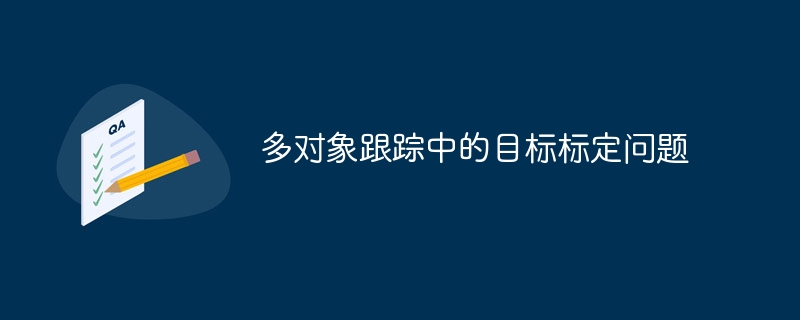
Target calibration problem in multi-object tracking requires specific code examples
Target calibration is a core issue in multi-object tracking. In multi-object tracking tasks, we often need to accurately calibrate the target to be tracked from consecutive video frames to provide an accurate initial position for subsequent target tracking operations.
There are many specific implementation methods for target calibration. Below I will introduce a simple target calibration method based on the OpenCV library and give corresponding code examples.
First, we need to obtain the image of each frame through the video capture device. In the OpenCV library, you can use the VideoCapture class to obtain video frames. The following is a code example to obtain a video frame:
#include <opencv2/opencv.hpp>
using namespace cv;
int main()
{
// 打开视频文件
VideoCapture capture("video.mp4");
Mat frame;
// 读取视频帧并显示
while (capture.read(frame))
{
imshow("Video", frame);
if (waitKey(30) == 27)
{
break;
}
}
// 释放视频捕捉设备
capture.release();
destroyAllWindows();
return 0;
}Next, we need to select the initial position of the target from the video frame. A simple method is to let the user use the mouse to frame the target area on the image, and then obtain the coordinates of the framed area. The following is a code example that uses OpenCV's mouse events to implement target frame selection:
bool isDragging = false;
Rect rect;
Point startPoint;
// 鼠标事件回调函数
void onMouseEvent(int event, int x, int y, int flags, void* userdata)
{
if (event == EVENT_LBUTTONDOWN)
{
isDragging = true;
startPoint = Point(x, y);
}
else if (event == EVENT_LBUTTONUP)
{
isDragging = false;
rect = Rect(startPoint, Point(x, y));
// 在图像上绘制矩形框
Mat& image = *(Mat*)userdata;
rectangle(image, rect, Scalar(0, 255, 0), 2);
imshow("Video", image);
}
else if (event == EVENT_MOUSEMOVE && isDragging)
{
// 在图像上实时绘制矩形框
Mat& image = *(Mat*)userdata;
Mat temp = image.clone();
rectangle(temp, startPoint, Point(x, y), Scalar(0, 255, 0), 2);
imshow("Video", temp);
}
}
int main()
{
// 打开视频文件
VideoCapture capture("video.mp4");
Mat frame;
// 创建窗口并注册鼠标事件回调函数
namedWindow("Video");
setMouseCallback("Video", onMouseEvent, &frame);
// 读取视频帧并显示
while (capture.read(frame))
{
imshow("Video", frame);
if (waitKey(30) == 27)
{
break;
}
}
// 释放视频捕捉设备
capture.release();
destroyAllWindows();
return 0;
}Through the above code, we can select the target area through the mouse frame in the open video window. When you release the mouse button, a rectangular box appears over the target area. We can obtain the coordinates of the upper left corner and lower right corner of the target box and use them for subsequent target tracking operations.
Target calibration is a very important link in multi-object tracking. Accurate target calibration can clearly guide subsequent tracking operations. By using libraries like OpenCV and writing corresponding code examples, we can easily implement the target calibration function. Hope this article can be helpful to readers.
The above is the detailed content of Target calibration problem in multi-object tracking. For more information, please follow other related articles on the PHP Chinese website!




