
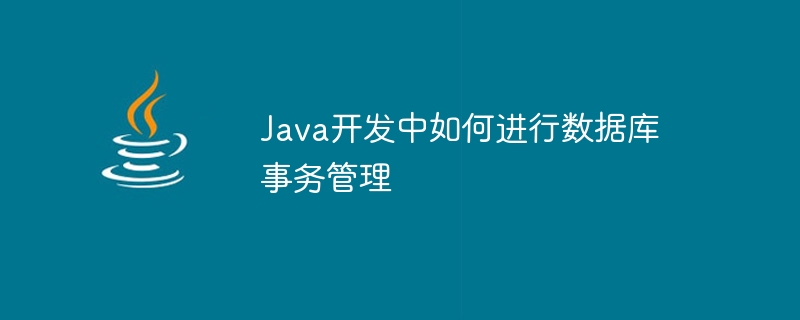
How to manage database transactions in Java development requires specific code examples
With the rapid development of the Internet, the database has become an indispensable and important component in application development. part. In the daily development process, database operations usually require transaction management to ensure data consistency, integrity, and reliability. So, how should we manage database transactions in Java development? Below, I will introduce it in detail through specific code examples.
In Java development, we usually use JDBC for database operations. JDBC provides support for database transactions, and transactions can be managed through Connection objects. Before performing transaction management, we first need to ensure that the database driver has been loaded correctly. You can load the MySQL database driver through the following code:
Class.forName("com.mysql.jdbc.Driver");Next, we need to obtain the database connection. Before performing database operations, we first Create a Connection object. After performing database operations, we need to close the connection to release resources. We can get the connection and close the connection through the following code example:
Connection conn = null;
try {
// 获取数据库连接
conn = DriverManager.getConnection("jdbc:mysql://localhost:3306/test", "root", "password");
// 设置自动提交为false,开启事务
conn.setAutoCommit(false);
// 执行数据库操作,例如插入、更新、删除等
// 提交事务
conn.commit();
} catch (SQLException e) {
// 发生异常,回滚事务
conn.rollback();
} finally {
// 关闭连接
if (conn != null) {
conn.close();
}
}In the above code, we first get the connection through the getConnection method of DriverManager, where the first parameter is the URL of the database connection, and the second The first parameter is the username, and the third parameter is the password. Then, we turn on the transaction by setting autocommit to false. After performing a database operation, we can commit the transaction by calling the commit method. If an exception occurs, we can roll back the transaction by calling the rollback method. Finally, we need to make sure we close the connection to free up resources.
When we perform database operations, they may involve operations on multiple database tables. We hope that these operations can be submitted or rolled back as a whole. In this case, we can use Savepoint to perform partial commit or rollback of the transaction. Below, I will explain how to use Savepoint through a concrete example.
Suppose we have two tables: user and order, and we need to insert data into these two tables at the same time. If an exception occurs while inserting into the order table, we want to roll back to the state before the user table was inserted. This can be achieved through the following code example:
Connection conn = null;
Savepoint savepoint = null;
try {
// 获取数据库连接
conn = DriverManager.getConnection("jdbc:mysql://localhost:3306/test", "root", "password");
// 设置自动提交为false,开启事务
conn.setAutoCommit(false);
// 执行数据库操作,例如插入user表
// 创建Savepoint
savepoint = conn.setSavepoint("user_insert");
// 执行数据库操作,例如插入order表
// 提交事务
conn.commit();
} catch (SQLException e) {
// 发生异常,回滚事务到Savepoint
conn.rollback(savepoint);
} finally {
// 关闭连接
if (conn != null) {
conn.close();
}
}In the above code, we use the setSavepoint method to create a Savepoint named "user_insert". If an exception occurs while performing subsequent database operations, we can roll back the transaction to the specified Savepoint by passing the savepoint parameter. Finally, we still need to make sure we close the connection to free up resources.
Through the above code examples, we can see that in Java development, database transaction management through JDBC is relatively simple and flexible. We can achieve precise control of database transactions by setting up automatic submission, committing transactions, rolling back transactions, and using Savepoint. In actual development, based on specific business needs, we can flexibly use these technologies to ensure data consistency and reliability.
The above is the detailed content of How to manage database transactions in Java development. For more information, please follow other related articles on the PHP Chinese website!




