How to solve memory leak problem in Java
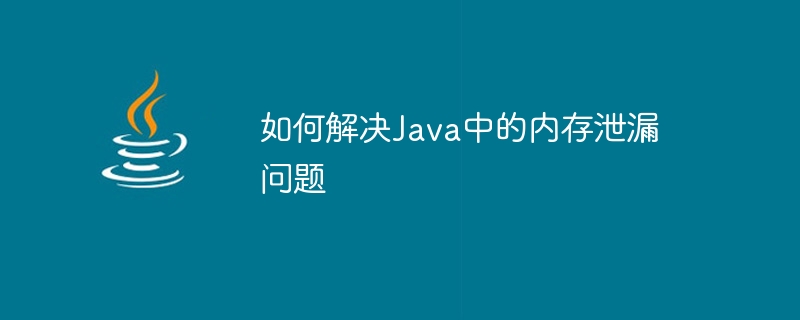
How to solve the memory leak problem in Java, specific code examples are needed
Abstract: Java is a high-level object-oriented programming language. During the development process, we often You will encounter memory leak problems. This article will introduce what a memory leak is and how to solve the memory leak problem in Java with specific code examples.
- What is a memory leak
A memory leak refers to the situation where the memory space applied for in the program is not released correctly after use. If the memory leak problem is not dealt with in time, it will cause the program to consume more and more memory, and eventually cause the program to crash. - Memory leak example
The following is a simple memory leak example code:
public class MemoryLeakExample {
private List<Integer> list = new ArrayList<>();
public void add(Integer value) {
list.add(value);
}
}
public class Main {
public static void main(String[] args) {
MemoryLeakExample test = new MemoryLeakExample();
for (int i = 0; i < 1000000000; i++) {
test.add(i);
}
}
}In this example, the list variable in the MemoryLeakExample class is not released correctly. Each time the add() method is called, an Integer object is added to the list, causing the list size to continue to increase. Since the reference to the list has not been cleared, these Integer objects will always exist in the memory, causing a memory leak.
- Methods to solve the memory leak problem
In order to solve the memory leak problem, we can take the following methods.
3.1. Timely release of resources
In Java, we often need to manually release some resources, such as closing files, database connections, etc. It is important to ensure that these resources are closed promptly after use. The sample code is as follows:
public class ResourceExample implements AutoCloseable {
public void doSomething() {
// 处理逻辑
}
@Override
public void close() throws Exception {
// 释放资源
}
}
public class Main {
public static void main(String[] args) {
try (ResourceExample resource = new ResourceExample()) {
resource.doSomething();
} catch (Exception e) {
e.printStackTrace();
}
}
}In this example, we use the try-with-resources statement to ensure that the resources are automatically closed after use, thereby avoiding memory leaks caused by resources not being released correctly.
3.2. Avoid unnecessary caching
In some cases, we may use caching to improve program performance. However, unnecessary caching should be avoided to prevent memory leaks. The sample code is as follows:
public class CacheExample {
private static Map<String, Object> cache = new HashMap<>();
public static Object getData(String key) {
Object value = cache.get(key);
if (value == null) {
value = fetchData(key);
cache.put(key, value);
}
return value;
}
private static Object fetchData(String key) {
// 从数据库或其他资源中获取数据
return null;
}
}
public class Main {
public static void main(String[] args) {
for (int i = 0; i < 1000; i++) {
CacheExample.getData("key");
}
}
}In this example, we use a static cache to store data. If the data does not exist in the cache, the data is fetched from other resources and stored in the cache. However, if the cache is not set with an appropriate expiration time or clearing mechanism, it may lead to memory leaks. To avoid this, we can use WeakHashMap to store data, which will be automatically garbage collected when no other references point to it.
- Conclusion
In Java development, memory leaks are a common problem. In order to solve this problem, we can take measures such as releasing resources in time and avoiding unnecessary caching. Through the specific code examples in this article, I believe readers can better understand how to solve the memory leak problem in Java and apply these methods to actual development.
The above is the detailed content of How to solve memory leak problem in Java. For more information, please follow other related articles on the PHP Chinese website!

Hot AI Tools

Undresser.AI Undress
AI-powered app for creating realistic nude photos

AI Clothes Remover
Online AI tool for removing clothes from photos.

Undress AI Tool
Undress images for free

Clothoff.io
AI clothes remover

AI Hentai Generator
Generate AI Hentai for free.

Hot Article

Hot Tools

Notepad++7.3.1
Easy-to-use and free code editor

SublimeText3 Chinese version
Chinese version, very easy to use

Zend Studio 13.0.1
Powerful PHP integrated development environment

Dreamweaver CS6
Visual web development tools

SublimeText3 Mac version
God-level code editing software (SublimeText3)

Hot Topics
 Square Root in Java
Aug 30, 2024 pm 04:26 PM
Square Root in Java
Aug 30, 2024 pm 04:26 PM
Guide to Square Root in Java. Here we discuss how Square Root works in Java with example and its code implementation respectively.
 Perfect Number in Java
Aug 30, 2024 pm 04:28 PM
Perfect Number in Java
Aug 30, 2024 pm 04:28 PM
Guide to Perfect Number in Java. Here we discuss the Definition, How to check Perfect number in Java?, examples with code implementation.
 Random Number Generator in Java
Aug 30, 2024 pm 04:27 PM
Random Number Generator in Java
Aug 30, 2024 pm 04:27 PM
Guide to Random Number Generator in Java. Here we discuss Functions in Java with examples and two different Generators with ther examples.
 Armstrong Number in Java
Aug 30, 2024 pm 04:26 PM
Armstrong Number in Java
Aug 30, 2024 pm 04:26 PM
Guide to the Armstrong Number in Java. Here we discuss an introduction to Armstrong's number in java along with some of the code.
 Weka in Java
Aug 30, 2024 pm 04:28 PM
Weka in Java
Aug 30, 2024 pm 04:28 PM
Guide to Weka in Java. Here we discuss the Introduction, how to use weka java, the type of platform, and advantages with examples.
 Smith Number in Java
Aug 30, 2024 pm 04:28 PM
Smith Number in Java
Aug 30, 2024 pm 04:28 PM
Guide to Smith Number in Java. Here we discuss the Definition, How to check smith number in Java? example with code implementation.
 Java Spring Interview Questions
Aug 30, 2024 pm 04:29 PM
Java Spring Interview Questions
Aug 30, 2024 pm 04:29 PM
In this article, we have kept the most asked Java Spring Interview Questions with their detailed answers. So that you can crack the interview.
 Break or return from Java 8 stream forEach?
Feb 07, 2025 pm 12:09 PM
Break or return from Java 8 stream forEach?
Feb 07, 2025 pm 12:09 PM
Java 8 introduces the Stream API, providing a powerful and expressive way to process data collections. However, a common question when using Stream is: How to break or return from a forEach operation? Traditional loops allow for early interruption or return, but Stream's forEach method does not directly support this method. This article will explain the reasons and explore alternative methods for implementing premature termination in Stream processing systems. Further reading: Java Stream API improvements Understand Stream forEach The forEach method is a terminal operation that performs one operation on each element in the Stream. Its design intention is






