 Backend Development
Backend Development
 C#.Net Tutorial
C#.Net Tutorial
 How to use LINQ and Lambda expressions in C# to improve code efficiency and solutions
How to use LINQ and Lambda expressions in C# to improve code efficiency and solutions
How to use LINQ and Lambda expressions in C# to improve code efficiency and solutions
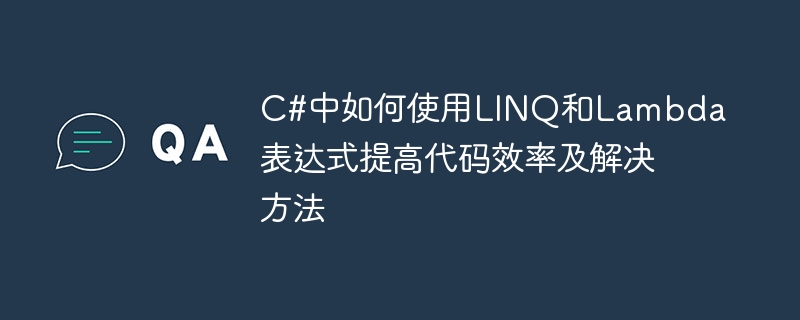
How to use LINQ and Lambda expressions in C# to improve code efficiency and solutions
Introduction:
With the continuous progress and development of software development, the code Efficiency has gradually become one of the important aspects that developers pay attention to. As a powerful programming language, C# provides many tools and features to improve the efficiency of your code. Among them, LINQ and Lambda expressions are two very useful features that can help developers write efficient code quickly and concisely. This article will introduce how to use LINQ and Lambda expressions in C# and their impact on code efficiency.
1. What are LINQ and Lambda expressions
1.1 LINQ (Language Integrated Query)
LINQ is a powerful query tool in the .NET framework. It provides a SQL-like Statements to query various data sources. LINQ can be used to query, filter and sort collections, databases, XML, etc., which greatly improves the readability and ease of use of the code.
1.2 Lambda expression
Lambda expression is a concise syntax introduced in C# 3.0, which can be used to create anonymous methods. Using Lambda expressions can describe some methods that need to be reused more concisely, making the code clearer and easier to maintain.
2. How to use LINQ and Lambda expressions
2.1 Use LINQ to query collection data
Let’s first look at a simple example. Suppose there is a list of students named "students". Each Students contain two attributes: "id" and "name". We can use LINQ query to find all students whose names start with "A":
List<Student> students = GetStudents();
var query = from student in students
where student.Name.StartsWith("A")
select student;This code uses LINQ query syntax. It first specifies a data source "students", and then uses "where " clause to filter out students who meet the conditions, and finally use the "select" clause to select the required attributes. Finally, we can iterate through the list of students that meet the condition by iterating "query".
2.2 Use Lambda expressions to create anonymous methods
Lambda expressions can be used to create anonymous methods. In C# we can assign it to a delegate variable and then call it like a normal method. The following is a simple example of a Lambda expression that implements an addition operation:
Func<int, int, int> add = (a, b) => a + b; int result = add(1, 2);
In this example, we use a Lambda expression to create a function that takes two integers as parameters and returns a value It is also an integer. We assign this Lambda expression to a Func delegate variable "add", and then we can call it like a normal method and get the result 3.
3. How to improve code efficiency
3.1 Use LINQ for data operations
Using LINQ can greatly simplify the operation of data sources such as collections, databases, and XML. For example, we can use LINQ's "Select" method to select the required attributes, use the "Where" method to filter data that meets the conditions, use the "OrderBy" method to sort, etc.
var query = students.Where(student => student.Name.StartsWith("A"))
.OrderBy(student => student.Id)
.Select(student => student.Name);In this example, we use LINQ's "Where" method to filter out students whose names start with "A", then use the "OrderBy" method to sort by id, and finally use the "Select" method to select students name. You can use LINQ to connect these operations together, making the code more concise and readable.
3.2 Use Lambda expressions to avoid duplication of code
Lambda expressions can more concisely describe some methods that need to be reused. For example, we can use Lambda expressions to implement a simple filtering method:
Func<Student, bool> filter = student => student.Name.StartsWith("A");
List<Student> filteredStudents = students.Where(filter).ToList();In this example, we use Lambda expressions to create a filtering method that determines whether the student's name starts with "A" . We can then pass this method as a parameter to LINQ's "Where" method to filter out students who meet the conditions. Using Lambda expressions can avoid writing repeated filtering code and improve code reusability and maintainability.
4. Summary
This article introduces how to use LINQ and Lambda expressions in C# to improve the efficiency of the code. We first learned about the concepts and usage of LINQ and Lambda expressions, and then demonstrated through specific examples how to use LINQ for data operations and how to use Lambda expressions to avoid duplication of code. Using LINQ and Lambda expressions can simplify code writing and understanding, and improve code readability and maintainability. In the actual development process, we can flexibly use LINQ and Lambda expressions according to needs to improve development efficiency and code quality while ensuring code efficiency.
The above is the detailed content of How to use LINQ and Lambda expressions in C# to improve code efficiency and solutions. For more information, please follow other related articles on the PHP Chinese website!

Hot AI Tools

Undresser.AI Undress
AI-powered app for creating realistic nude photos

AI Clothes Remover
Online AI tool for removing clothes from photos.

Undress AI Tool
Undress images for free

Clothoff.io
AI clothes remover

Video Face Swap
Swap faces in any video effortlessly with our completely free AI face swap tool!

Hot Article

Hot Tools

Notepad++7.3.1
Easy-to-use and free code editor

SublimeText3 Chinese version
Chinese version, very easy to use

Zend Studio 13.0.1
Powerful PHP integrated development environment

Dreamweaver CS6
Visual web development tools

SublimeText3 Mac version
God-level code editing software (SublimeText3)

Hot Topics
 1389
1389
 52
52
 Master functional programming and Lambda expressions in Go language
Nov 30, 2023 am 10:46 AM
Master functional programming and Lambda expressions in Go language
Nov 30, 2023 am 10:46 AM
In the contemporary programming world, Functional Programming (FP for short) has gradually become a popular programming paradigm. It emphasizes using functions as basic building blocks to build programs, and regards the calculation process as the continuous transfer and conversion between functions. In recent years, Go language (also known as Golang) has gradually been widely used in various fields due to its simplicity, efficiency, concurrency safety and other characteristics. Although the Go language itself is not a purely functional programming language, it provides sufficient functionality.
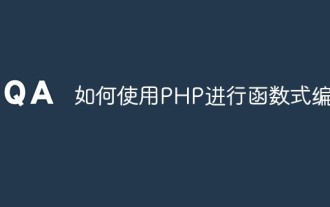 How to do functional programming with PHP
Jun 06, 2023 am 08:21 AM
How to do functional programming with PHP
Jun 06, 2023 am 08:21 AM
PHP is a widely used server-side language. One of the reasons why many web developers like to use PHP is its rich function library and simple and easy-to-use function syntax. Functional programming is a programming paradigm that well encapsulates data and behavior, making the code more modular and easy to maintain and test. In this article, we will introduce how to use PHP for functional programming. Functional Programming Basics The core idea of functional programming is to treat functions as first-class citizens. Functions themselves can be passed, returned, and composed like variables.
 Concurrent programming methods using Lambda expressions
Aug 20, 2023 am 08:17 AM
Concurrent programming methods using Lambda expressions
Aug 20, 2023 am 08:17 AM
An important addition to JavaSE8 is the lambda expression feature. Use expressions to express method interfaces clearly and concisely. Collection libraries are very helpful. Collections can be iterated, filtered, and data extracted for useful purposes. To implement functional interfaces, lambda expressions are widely used. It saves a lot of code. Lambda expressions allow us to provide implementations without redefining methods. It is only here that the implementation code is formed by writing the code. The compiler does not create a .class file because Javalambda expressions are treated as functions. Functional interface @FunctionalInterface is a Java annotation that declares an interface as a functional interface.
 Local variable type inference in Java 10: How to use var keyword in lambda expression
Aug 02, 2023 pm 04:25 PM
Local variable type inference in Java 10: How to use var keyword in lambda expression
Aug 02, 2023 pm 04:25 PM
Local variable type inference in Java10: How to use the var keyword in lambda expressions Introduction: Java10 introduces a new feature of local variable type inference, which allows us to use the var keyword to infer the type of a local variable when declaring it. While this feature may not be necessary in most cases, in some cases it can improve code readability and simplicity. This article will focus on how to use the var keyword in lambda expressions to implement local variable type inference.
 Tips on using Lambda expressions in Java
Jun 16, 2023 am 09:07 AM
Tips on using Lambda expressions in Java
Jun 16, 2023 am 09:07 AM
In Java 8, Lambda expressions are a very powerful tool that can greatly simplify code, making it more compact and easier to read. Lambda expressions can also improve the reusability and maintainability of code, thus effectively promoting development efficiency. This article will introduce some tips for using Lambda expressions in Java to help developers make better use of this powerful tool. Tip 1: Use Lambda expressions instead of anonymous inner classes before Java8 if we need
 How to use LINQ and Lambda expressions in C# to improve code efficiency and solutions
Oct 08, 2023 pm 03:37 PM
How to use LINQ and Lambda expressions in C# to improve code efficiency and solutions
Oct 08, 2023 pm 03:37 PM
How to use LINQ and Lambda expressions in C# to improve code efficiency and solutions Introduction: With the continuous progress and development of software development, code efficiency has gradually become one of the important aspects that developers pay attention to. As a powerful programming language, C# provides many tools and features to improve the efficiency of your code. Among them, LINQ and Lambda expressions are two very useful features that can help developers write efficient code quickly and concisely. This article will introduce how to use LINQ and Lambda tables in C#
 Why can't Python's lambda expressions contain statements?
Aug 19, 2023 am 08:14 AM
Why can't Python's lambda expressions contain statements?
Aug 19, 2023 am 08:14 AM
Yes, Python Lambda expressions cannot contain statements. Before we delve into the reasons, let’s understand what Lambda is, its expressions and statements. Lambda expressions allow the definition of anonymous functions. A Lambda function is an anonymous function without a name. Let’s look at the syntax − lambdaarguments:expressions keyword lambda defines a lambda function. A lambda expression contains one or more parameters, but it can only have one expression. Lambda Example Let’s look at an example −myStr="Thisisit!"(lambdamyStr:pr
 How to use Lambda functions in Java for functional programming
Jun 26, 2023 pm 04:04 PM
How to use Lambda functions in Java for functional programming
Jun 26, 2023 pm 04:04 PM
Functional programming is a very popular programming paradigm that emphasizes the use and composition of functions instead of statements and instructions in traditional imperative programming. Lambda functions added in Java 8 make functional programming in Java easier. In this article, we will cover the basics of Lambda functions and how to use it for functional programming. Definition of Lambda function A Lambda function is an undeclared method that can receive parameters and return values and can be passed like an object.



