How to use the compiler to optimize code performance in C#
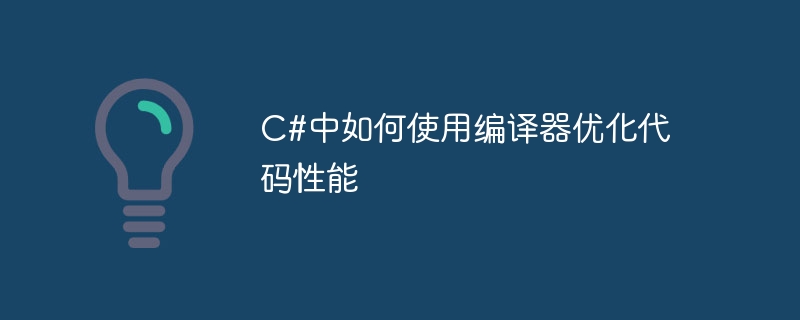
How to use the compiler to optimize code performance in C# requires specific code examples
Introduction:
In software development, code performance is an important consideration . Good code performance can improve the running speed of the program, reduce resource usage, and provide a better user experience. In C# development, the compiler provides some optimization techniques that can help us further improve code performance. This article will introduce how to use the compiler to optimize code performance in C# and give some specific code examples.
1. Use appropriate compiler options
During the C# code compilation process, we can use some compiler options to specify the optimization level. Commonly used options are:
- /o or /optimize: Enable compiler optimization to transform the code into a more efficient form.
- /platform: Specify the target platform. Different platforms may have different optimization strategies. For example: /platform:x86 means compiling for the x86 platform.
2. Use appropriate data types
When writing code, choosing appropriate data types can also improve code performance. For example, for integer operations, using the int type is more efficient than using the long type; for floating-point operations, using the float type is more efficient than using the double type. The following is a sample code:
int x = 10;
int y = 20;
int result = x + y;
Console.WriteLine("结果为:" + result);3. Use local variables
Using local variables can reduce the operation of accessing memory, thereby improving code performance. The following is a sample code:
int Calculate(int a, int b)
{
int result = a * b;
return result;
}4. Avoid using boxing and unboxing operations
Boxing and unboxing operations will cause performance loss, so you need to avoid using these operations when writing code. The following is a sample code:
int x = 10; object obj = x; // 装箱操作 int y = (int)obj; // 拆箱操作
5. Use StringBuilder for string splicing
String operations may cause a large number of memory allocation and copy operations, thereby reducing code performance. This situation can be effectively avoided using the StringBuilder class. The following is a sample code:
string[] names = { "Tom", "Jerry", "Mickey", "Donald" };
StringBuilder sb = new StringBuilder();
foreach (var name in names)
{
sb.Append(name);
sb.Append(", ");
}
string result = sb.ToString();
Console.WriteLine("结果为:" + result); 6. Use parallel programming mode
In C#, you can use parallel programming mode to decompose a task into multiple concurrently executed subtasks, thereby improving code performance. The following is a sample code:
Parallel.For(0, 100, i =>
{
// 并行执行的任务
Console.WriteLine(i);
}); 7. Use LINQ query
LINQ query can provide a concise and efficient way to query and operate data. Here is a sample code:
int[] numbers = { 1, 2, 3, 4, 5 };
var result = numbers.Where(n => n % 2 == 0).Select(n => n * n);
foreach (var number in result)
{
Console.WriteLine(number);
} Summary:
By using appropriate compiler options, choosing appropriate data types, using local variables, avoiding boxing and unboxing operations, and using StringBuilder for string concatenation , using parallel programming patterns and using LINQ queries, we can optimize code performance in C# development. Good code performance can not only improve the running speed of the program and reduce resource usage, but also provide a better user experience. Therefore, we should pay attention to the optimization of code performance during the development process.
The above is the detailed content of How to use the compiler to optimize code performance in C#. For more information, please follow other related articles on the PHP Chinese website!

Hot AI Tools

Undresser.AI Undress
AI-powered app for creating realistic nude photos

AI Clothes Remover
Online AI tool for removing clothes from photos.

Undress AI Tool
Undress images for free

Clothoff.io
AI clothes remover

Video Face Swap
Swap faces in any video effortlessly with our completely free AI face swap tool!

Hot Article

Hot Tools

Notepad++7.3.1
Easy-to-use and free code editor

SublimeText3 Chinese version
Chinese version, very easy to use

Zend Studio 13.0.1
Powerful PHP integrated development environment

Dreamweaver CS6
Visual web development tools

SublimeText3 Mac version
God-level code editing software (SublimeText3)

Hot Topics
 1393
1393
 52
52
 1207
1207
 24
24
 PHP array key value flipping: Comparative performance analysis of different methods
May 03, 2024 pm 09:03 PM
PHP array key value flipping: Comparative performance analysis of different methods
May 03, 2024 pm 09:03 PM
The performance comparison of PHP array key value flipping methods shows that the array_flip() function performs better than the for loop in large arrays (more than 1 million elements) and takes less time. The for loop method of manually flipping key values takes a relatively long time.
 Performance comparison of different Java frameworks
Jun 05, 2024 pm 07:14 PM
Performance comparison of different Java frameworks
Jun 05, 2024 pm 07:14 PM
Performance comparison of different Java frameworks: REST API request processing: Vert.x is the best, with a request rate of 2 times SpringBoot and 3 times Dropwizard. Database query: SpringBoot's HibernateORM is better than Vert.x and Dropwizard's ORM. Caching operations: Vert.x's Hazelcast client is superior to SpringBoot and Dropwizard's caching mechanisms. Suitable framework: Choose according to application requirements. Vert.x is suitable for high-performance web services, SpringBoot is suitable for data-intensive applications, and Dropwizard is suitable for microservice architecture.
 C++ program optimization: time complexity reduction techniques
Jun 01, 2024 am 11:19 AM
C++ program optimization: time complexity reduction techniques
Jun 01, 2024 am 11:19 AM
Time complexity measures the execution time of an algorithm relative to the size of the input. Tips for reducing the time complexity of C++ programs include: choosing appropriate containers (such as vector, list) to optimize data storage and management. Utilize efficient algorithms such as quick sort to reduce computation time. Eliminate multiple operations to reduce double counting. Use conditional branches to avoid unnecessary calculations. Optimize linear search by using faster algorithms such as binary search.
 How to optimize the performance of multi-threaded programs in C++?
Jun 05, 2024 pm 02:04 PM
How to optimize the performance of multi-threaded programs in C++?
Jun 05, 2024 pm 02:04 PM
Effective techniques for optimizing C++ multi-threaded performance include limiting the number of threads to avoid resource contention. Use lightweight mutex locks to reduce contention. Optimize the scope of the lock and minimize the waiting time. Use lock-free data structures to improve concurrency. Avoid busy waiting and notify threads of resource availability through events.
 Compiler option configuration guide in C++ function performance optimization
Apr 23, 2024 am 11:09 AM
Compiler option configuration guide in C++ function performance optimization
Apr 23, 2024 am 11:09 AM
The best compiler options for optimizing C++ function performance are: Optimization level: O2 Function inlining: -finline-functions Loop unrolling: -funroll-loops Auto-vectorization: -ftree-vectorize Threading: -fopenmp
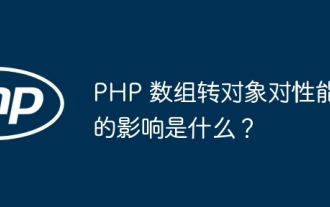 What is the performance impact of converting PHP arrays to objects?
Apr 30, 2024 am 08:39 AM
What is the performance impact of converting PHP arrays to objects?
Apr 30, 2024 am 08:39 AM
In PHP, the conversion of arrays to objects will have an impact on performance, mainly affected by factors such as array size, complexity, object class, etc. To optimize performance, consider using custom iterators, avoiding unnecessary conversions, batch converting arrays, and other techniques.
 Performance comparison of Java frameworks
Jun 04, 2024 pm 03:56 PM
Performance comparison of Java frameworks
Jun 04, 2024 pm 03:56 PM
According to benchmarks, for small, high-performance applications, Quarkus (fast startup, low memory) or Micronaut (TechEmpower excellent) are ideal choices. SpringBoot is suitable for large, full-stack applications, but has slightly slower startup times and memory usage.
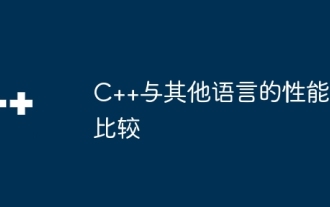 Performance comparison of C++ with other languages
Jun 01, 2024 pm 10:04 PM
Performance comparison of C++ with other languages
Jun 01, 2024 pm 10:04 PM
When developing high-performance applications, C++ outperforms other languages, especially in micro-benchmarks. In macro benchmarks, the convenience and optimization mechanisms of other languages such as Java and C# may perform better. In practical cases, C++ performs well in image processing, numerical calculations and game development, and its direct control of memory management and hardware access brings obvious performance advantages.




