 Backend Development
Backend Development
 C#.Net Tutorial
C#.Net Tutorial
 How to handle multi-thread synchronization and mutually exclusive access in C# development
How to handle multi-thread synchronization and mutually exclusive access in C# development
How to handle multi-thread synchronization and mutually exclusive access in C# development
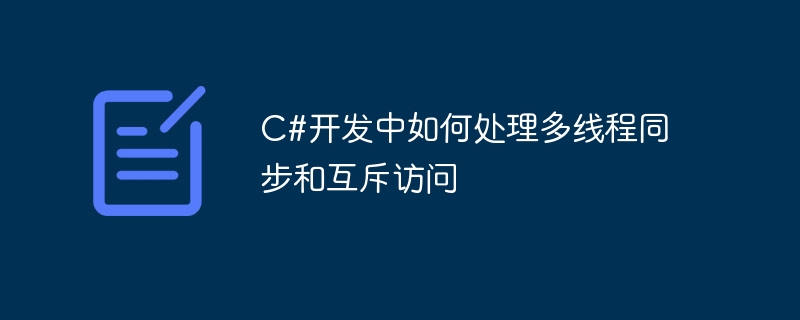
How to handle multi-thread synchronization and mutual exclusion access in C# development requires specific code examples
In C# development, the use of multi-threads can improve the concurrency of the program and performance. However, concurrent execution of multiple threads may also cause some problems, such as data competition and resource conflicts. To solve these problems, we need to use synchronization and mutual exclusion mechanisms to ensure correct cooperation between threads.
Synchronization refers to the execution of multiple threads in a certain order to ensure the cooperative relationship between threads. Mutual exclusion means that only one thread is allowed to access a shared resource at the same time to avoid data competition and resource conflicts. Below we will introduce in detail how to handle multi-thread synchronization and mutual exclusion access in C# development, and give specific code examples.
- Use the lock keyword to achieve mutually exclusive access
In C#, we can use the lock keyword to achieve mutually exclusive access. The lock keyword is used to declare a code block that will be locked when accessed by one thread. Other threads must wait for the lock to be released before they can access it. The specific code example is as follows:
public class Counter
{
private int count = 0;
private object lockObject = new object();
public void Increment()
{
lock (lockObject)
{
// 互斥代码块
count++;
}
}
public void Decrement()
{
lock (lockObject)
{
// 互斥代码块
count--;
}
}
public int GetCount()
{
lock (lockObject)
{
// 互斥代码块
return count;
}
}
}In the above code, we use the lock keyword to lock an object lockObject to ensure that when operating on the shared resource count Only one thread can access it.
- Use the Monitor class to achieve synchronization and mutual exclusion access
In addition to using the lock keyword, we can also use the Monitor class to achieve synchronization and mutual exclusion access. The Monitor class is a static class that provides Enter and Exit methods to implement thread synchronization and mutually exclusive access. The specific code examples are as follows:
public class Counter
{
private int count = 0;
private object lockObject = new object();
public void Increment()
{
Monitor.Enter(lockObject); // 进入互斥区域
try
{
// 互斥代码块
count++;
}
finally
{
Monitor.Exit(lockObject); // 离开互斥区域
}
}
public void Decrement()
{
Monitor.Enter(lockObject); // 进入互斥区域
try
{
// 互斥代码块
count--;
}
finally
{
Monitor.Exit(lockObject); // 离开互斥区域
}
}
public int GetCount()
{
lock (lockObject)
{
// 互斥代码块
return count;
}
}
}In the above code, we use the Enter and Exit methods of the Monitor class to realize threads entering and leaving the mutually exclusive area, ensuring that the shared resources are count Only one thread can access it during the operation. It should be noted that the Enter and Exit methods of the Monitor class should be used in try-finally blocks to ensure that the lock can be released correctly even when an exception occurs.
- Use the Mutex class to achieve synchronization and mutual exclusion access
In addition to using the lock keyword and Monitor class, we can also use the Mutex class to achieve synchronization and mutual exclusion access. The Mutex class is a system-level synchronization object that allows one or more threads to access shared resources in a mutually exclusive state. The specific code example is as follows:
public class Counter
{
private int count = 0;
private Mutex mutex = new Mutex();
public void Increment()
{
mutex.WaitOne(); // 等待互斥锁
try
{
// 互斥代码块
count++;
}
finally
{
mutex.ReleaseMutex(); // 释放互斥锁
}
}
public void Decrement()
{
mutex.WaitOne(); // 等待互斥锁
try
{
// 互斥代码块
count--;
}
finally
{
mutex.ReleaseMutex(); // 释放互斥锁
}
}
public int GetCount()
{
mutex.WaitOne(); // 等待互斥锁
try
{
// 互斥代码块
return count;
}
finally
{
mutex.ReleaseMutex(); // 释放互斥锁
}
}
}In the above code, we use the WaitOne and ReleaseMutex methods of the Mutex class to implement the thread's waiting for the mutex lock and release the mutex lock operation to ensure that the shared resources are shared Only one thread can access count when operating.
To sum up, handling multi-thread synchronization and mutually exclusive access is a very important part of C# development. We can use the lock keyword, Monitor class or Mutex class to achieve synchronization and mutually exclusive access between threads. By using these synchronization and mutual exclusion mechanisms, we can solve problems that may arise in concurrent execution of multi-threads and ensure correct collaboration between threads.
The above is the detailed content of How to handle multi-thread synchronization and mutually exclusive access in C# development. For more information, please follow other related articles on the PHP Chinese website!

Hot AI Tools

Undresser.AI Undress
AI-powered app for creating realistic nude photos

AI Clothes Remover
Online AI tool for removing clothes from photos.

Undress AI Tool
Undress images for free

Clothoff.io
AI clothes remover

Video Face Swap
Swap faces in any video effortlessly with our completely free AI face swap tool!

Hot Article

Hot Tools

Notepad++7.3.1
Easy-to-use and free code editor

SublimeText3 Chinese version
Chinese version, very easy to use

Zend Studio 13.0.1
Powerful PHP integrated development environment

Dreamweaver CS6
Visual web development tools

SublimeText3 Mac version
God-level code editing software (SublimeText3)

Hot Topics
 1389
1389
 52
52
 C++ function exceptions and multithreading: error handling in concurrent environments
May 04, 2024 pm 04:42 PM
C++ function exceptions and multithreading: error handling in concurrent environments
May 04, 2024 pm 04:42 PM
Function exception handling in C++ is particularly important for multi-threaded environments to ensure thread safety and data integrity. The try-catch statement allows you to catch and handle specific types of exceptions when they occur to prevent program crashes or data corruption.
 How to implement multi-threading in PHP?
May 06, 2024 pm 09:54 PM
How to implement multi-threading in PHP?
May 06, 2024 pm 09:54 PM
PHP multithreading refers to running multiple tasks simultaneously in one process, which is achieved by creating independently running threads. You can use the Pthreads extension in PHP to simulate multi-threading behavior. After installation, you can use the Thread class to create and start threads. For example, when processing a large amount of data, the data can be divided into multiple blocks and a corresponding number of threads can be created for simultaneous processing to improve efficiency.
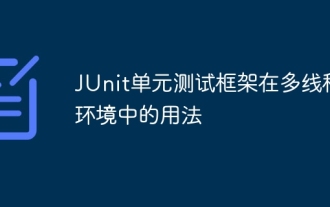 Usage of JUnit unit testing framework in multi-threaded environment
Apr 18, 2024 pm 03:12 PM
Usage of JUnit unit testing framework in multi-threaded environment
Apr 18, 2024 pm 03:12 PM
There are two common approaches when using JUnit in a multi-threaded environment: single-threaded testing and multi-threaded testing. Single-threaded tests run on the main thread to avoid concurrency issues, while multi-threaded tests run on worker threads and require a synchronized testing approach to ensure shared resources are not disturbed. Common use cases include testing multi-thread-safe methods, such as using ConcurrentHashMap to store key-value pairs, and concurrent threads to operate on the key-value pairs and verify their correctness, reflecting the application of JUnit in a multi-threaded environment.
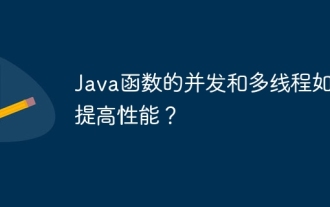 How can concurrency and multithreading of Java functions improve performance?
Apr 26, 2024 pm 04:15 PM
How can concurrency and multithreading of Java functions improve performance?
Apr 26, 2024 pm 04:15 PM
Concurrency and multithreading techniques using Java functions can improve application performance, including the following steps: Understand concurrency and multithreading concepts. Leverage Java's concurrency and multi-threading libraries such as ExecutorService and Callable. Practice cases such as multi-threaded matrix multiplication to greatly shorten execution time. Enjoy the advantages of increased application response speed and optimized processing efficiency brought by concurrency and multi-threading.
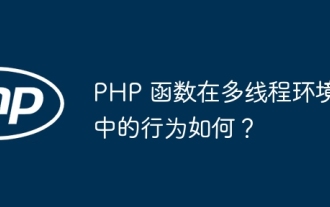 How do PHP functions behave in a multi-threaded environment?
Apr 16, 2024 am 10:48 AM
How do PHP functions behave in a multi-threaded environment?
Apr 16, 2024 am 10:48 AM
In a multi-threaded environment, the behavior of PHP functions depends on their type: Normal functions: thread-safe, can be executed concurrently. Functions that modify global variables: unsafe, need to use synchronization mechanism. File operation function: unsafe, need to use synchronization mechanism to coordinate access. Database operation function: Unsafe, database system mechanism needs to be used to prevent conflicts.
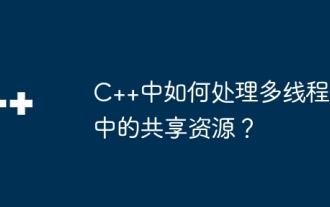 How to deal with shared resources in multi-threading in C++?
Jun 03, 2024 am 10:28 AM
How to deal with shared resources in multi-threading in C++?
Jun 03, 2024 am 10:28 AM
Mutexes are used in C++ to handle multi-threaded shared resources: create mutexes through std::mutex. Use mtx.lock() to obtain a mutex and provide exclusive access to shared resources. Use mtx.unlock() to release the mutex.
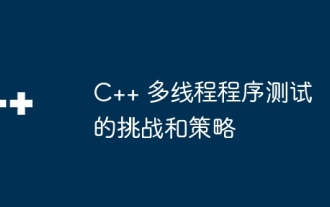 Challenges and strategies for testing multi-threaded programs in C++
May 31, 2024 pm 06:34 PM
Challenges and strategies for testing multi-threaded programs in C++
May 31, 2024 pm 06:34 PM
Multi-threaded program testing faces challenges such as non-repeatability, concurrency errors, deadlocks, and lack of visibility. Strategies include: Unit testing: Write unit tests for each thread to verify thread behavior. Multi-threaded simulation: Use a simulation framework to test your program with control over thread scheduling. Data race detection: Use tools to find potential data races, such as valgrind. Debugging: Use a debugger (such as gdb) to examine the runtime program status and find the source of the data race.
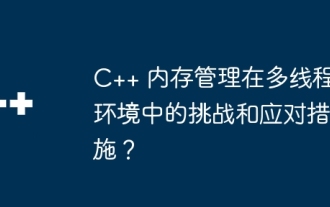 Challenges and countermeasures of C++ memory management in multi-threaded environment?
Jun 05, 2024 pm 01:08 PM
Challenges and countermeasures of C++ memory management in multi-threaded environment?
Jun 05, 2024 pm 01:08 PM
In a multi-threaded environment, C++ memory management faces the following challenges: data races, deadlocks, and memory leaks. Countermeasures include: 1. Use synchronization mechanisms, such as mutexes and atomic variables; 2. Use lock-free data structures; 3. Use smart pointers; 4. (Optional) implement garbage collection.



