 Backend Development
Backend Development
 PHP Tutorial
PHP Tutorial
 How to optimize file operations and IO performance in PHP development
How to optimize file operations and IO performance in PHP development
How to optimize file operations and IO performance in PHP development
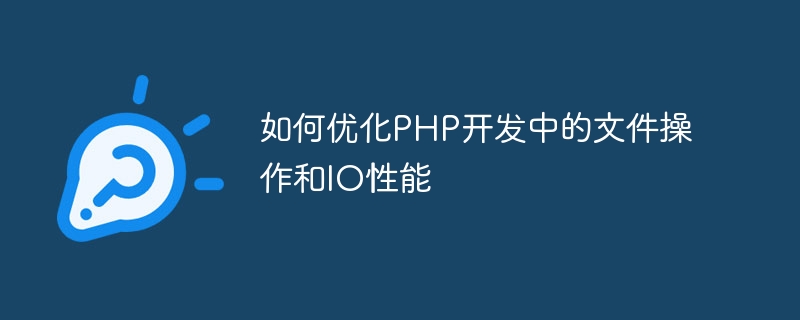
How to optimize file operation and IO performance in PHP development requires specific code examples
File operation and IO performance are very important in PHP development, especially When processing large amounts of data or frequently reading and writing files. This article will introduce some optimization techniques and specific code examples to help developers improve file operation and IO performance.
- Use the appropriate file reading and writing mode
Before performing file reading and writing operations, you must first select the appropriate file reading and writing mode. In situations where you only need to read the file contents, read-only mode ("r") or read-only binary mode ("rb") should be used. When you need to read and write files at the same time, you can use read-write mode ("r") or read-write binary mode ("r b"). Avoiding unnecessary writes can significantly improve performance.
$file = fopen("data.txt", "r");
// 进行读取操作
fclose($file);- Use buffered reading and writing
PHP's file IO function supports buffered reading and writing, which can process more data at one time, reduce the number of system calls, and thus improve performance . You can use the fread() and fwrite() functions for buffered reading and writing.
$file = fopen("data.txt", "r");
$data = fread($file, 4096); // 一次读取4096字节的数据
fclose($file);- Read and write files in batches
When you need to frequently read and write files, in order to reduce the number of system calls, you can batch process the data to be read and written. For example, you can use the file_get_contents() and file_put_contents() functions to read and write an entire file in one go.
$data = file_get_contents("data.txt"); // 一次性读取整个文件
// 进行数据处理
file_put_contents("data.txt", $data); // 一次性写入整个文件- Use file cache
If the contents of a file are often read and rarely change, the file contents can be cached in memory to avoid frequent File read operations, thereby improving performance.
$cacheFile = "data.txt.cache";
if (file_exists($cacheFile) && time() - filemtime($cacheFile) < 3600) {
$data = file_get_contents($cacheFile); // 从缓存文件中读取数据
} else {
$data = file_get_contents("data.txt"); // 从原始文件中读取数据
file_put_contents($cacheFile, $data); // 将数据写入缓存文件
}- Use iterators to process large files
If the file to be processed is very large and reading the entire file at once will take up a lot of memory, you can use PHP Iterator to read the file line by line to avoid memory overflow problems.
$file = new SplFileObject("data.txt");
foreach ($file as $line) {
// 处理每一行数据
}- Using concurrent processing
In high concurrency situations, in order to improve file operation and IO performance, you can consider using multi-threads or multi-processes for concurrent processing. Concurrent processing can be achieved using PHP's multi-thread extensions (such as pthreads) or multi-process extensions (such as pcntl).
// 多线程示例
class FileProcessingThread extends Thread {
public function __construct($file) {
$this->file = $file;
}
public function run() {
// 进行文件处理操作
}
}
$files = ["file1.txt", "file2.txt", "file3.txt"];
$threads = [];
foreach ($files as $file) {
$thread = new FileProcessingThread($file);
$threads[] = $thread;
$thread->start();
}
foreach ($threads as $thread) {
$thread->join();
}The above are some specific code examples for optimizing file operations and IO performance in PHP development. Developers can choose appropriate optimization techniques to improve performance based on actual needs. At the same time, performance testing and tuning can also be performed based on actual scenarios to achieve better results.
The above is the detailed content of How to optimize file operations and IO performance in PHP development. For more information, please follow other related articles on the PHP Chinese website!

Hot AI Tools

Undresser.AI Undress
AI-powered app for creating realistic nude photos

AI Clothes Remover
Online AI tool for removing clothes from photos.

Undress AI Tool
Undress images for free

Clothoff.io
AI clothes remover

AI Hentai Generator
Generate AI Hentai for free.

Hot Article

Hot Tools

Notepad++7.3.1
Easy-to-use and free code editor

SublimeText3 Chinese version
Chinese version, very easy to use

Zend Studio 13.0.1
Powerful PHP integrated development environment

Dreamweaver CS6
Visual web development tools

SublimeText3 Mac version
God-level code editing software (SublimeText3)

Hot Topics
 CakePHP Project Configuration
Sep 10, 2024 pm 05:25 PM
CakePHP Project Configuration
Sep 10, 2024 pm 05:25 PM
In this chapter, we will understand the Environment Variables, General Configuration, Database Configuration and Email Configuration in CakePHP.
 PHP 8.4 Installation and Upgrade guide for Ubuntu and Debian
Dec 24, 2024 pm 04:42 PM
PHP 8.4 Installation and Upgrade guide for Ubuntu and Debian
Dec 24, 2024 pm 04:42 PM
PHP 8.4 brings several new features, security improvements, and performance improvements with healthy amounts of feature deprecations and removals. This guide explains how to install PHP 8.4 or upgrade to PHP 8.4 on Ubuntu, Debian, or their derivati
 CakePHP Date and Time
Sep 10, 2024 pm 05:27 PM
CakePHP Date and Time
Sep 10, 2024 pm 05:27 PM
To work with date and time in cakephp4, we are going to make use of the available FrozenTime class.
 CakePHP File upload
Sep 10, 2024 pm 05:27 PM
CakePHP File upload
Sep 10, 2024 pm 05:27 PM
To work on file upload we are going to use the form helper. Here, is an example for file upload.
 CakePHP Routing
Sep 10, 2024 pm 05:25 PM
CakePHP Routing
Sep 10, 2024 pm 05:25 PM
In this chapter, we are going to learn the following topics related to routing ?
 Discuss CakePHP
Sep 10, 2024 pm 05:28 PM
Discuss CakePHP
Sep 10, 2024 pm 05:28 PM
CakePHP is an open-source framework for PHP. It is intended to make developing, deploying and maintaining applications much easier. CakePHP is based on a MVC-like architecture that is both powerful and easy to grasp. Models, Views, and Controllers gu
 CakePHP Creating Validators
Sep 10, 2024 pm 05:26 PM
CakePHP Creating Validators
Sep 10, 2024 pm 05:26 PM
Validator can be created by adding the following two lines in the controller.
 CakePHP Working with Database
Sep 10, 2024 pm 05:25 PM
CakePHP Working with Database
Sep 10, 2024 pm 05:25 PM
Working with database in CakePHP is very easy. We will understand the CRUD (Create, Read, Update, Delete) operations in this chapter.





