
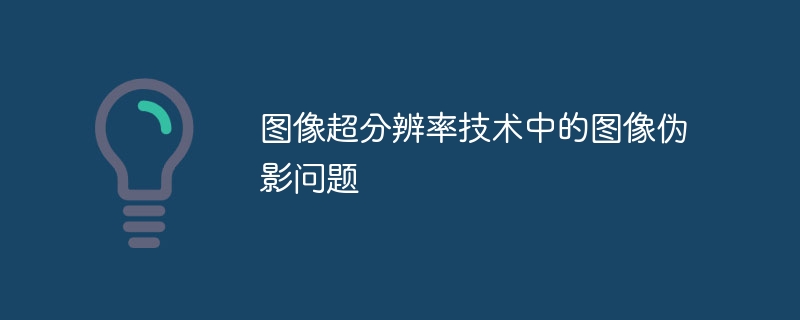
Image artifact problem in image super-resolution technology requires specific code examples
In recent years, with the continuous development of image processing and computer vision fields, images Super-resolution has become a popular research direction. Image super-resolution technology aims to reconstruct high-resolution images from low-resolution images to improve image clarity and detail. However, image artifacts often occur during the practical application of image super-resolution technology, which affects the quality and authenticity of reconstructed images.
Image artifact refers to a visual artifact that appears in the image super-resolution algorithm, that is, unrealistic false pixels appear in the reconstructed image. These artifacts may be caused by factors such as irregular processing of image edges, loss of detailed information, and imperfections in the algorithm itself. The existence of image artifacts will cause the reconstructed image to be unnatural and distorted, reducing the application value of image super-resolution technology.
In order to solve the problem of image artifacts, researchers have proposed many methods. One of the common methods is to use edge preserving filters. The edge preserving filter can preserve the edge information of the image and reduce the generation of artifacts. Below is a concrete code example that demonstrates how to use edge-preserving filters to improve artifact issues in image super-resolution results.
import cv2
import numpy as np
def edge_preserving_filter(image):
guided_image = cv2.ximgproc.createGuidedFilter(image, 10, 0.2)
filtered_image = guided_image.filter(image)
return filtered_image
def super_resolution(image, scale_factor):
# 调用图像超分辨率算法进行重建
reconstructed_image = your_super_resolution_algorithm(image, scale_factor)
# 使用边缘保持滤波器去除伪影
filtered_image = edge_preserving_filter(reconstructed_image)
return filtered_image
# 读取低分辨率图像
image = cv2.imread("low_resolution_image.jpg")
# 进行图像超分辨率重建并去除伪影
reconstructed_image = super_resolution(image, 2)
# 显示重建后的高分辨率图像
cv2.imshow("High Resolution Image", reconstructed_image)
cv2.waitKey(0)
cv2.destroyAllWindows()In the above code example, we used the OpenCV library in Python to create an edge-preserving filter by calling the createGuidedFilter function and applied it to the reconstructed image. By performing edge-preserving filtering on the image, artifacts generated during the image reconstruction process can be reduced to a certain extent. This improves the quality and authenticity of the reconstructed image.
However, it should be noted that the above code is just one of the simple ways to deal with the image artifact problem. In practical applications, it is necessary to design more sophisticated and complex algorithms based on specific problems and data set conditions, and perform parameter adjustment and model training. At the same time, the performance of super-resolution algorithms is also limited by hardware devices and computing resources.
To sum up, image super-resolution technology still has challenges in solving the problem of image artifacts. By using methods such as edge-preserving filters, the generation of artifacts can be reduced to a certain extent. However, in order to obtain better image super-resolution results, further research and exploration are still needed.
The above is the detailed content of Image artifact problem in image super-resolution technology. For more information, please follow other related articles on the PHP Chinese website!




