 Web Front-end
Web Front-end
 Vue.js
Vue.js
 How to deal with the display and selection issues of multi-level menus in Vue technology development
How to deal with the display and selection issues of multi-level menus in Vue technology development
How to deal with the display and selection issues of multi-level menus in Vue technology development
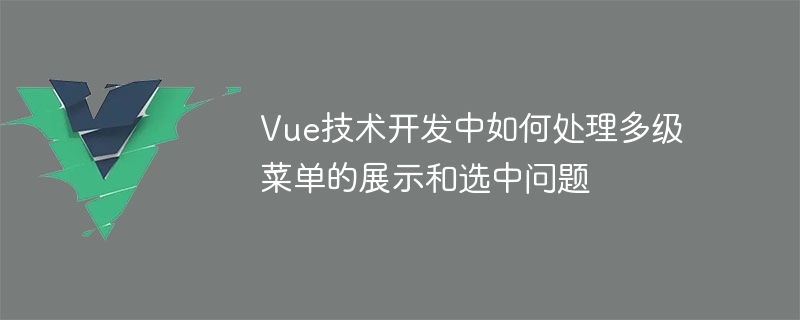
How to deal with the display and selection of multi-level menus in Vue technology development
Introduction:
In the development of web applications, menus are very common and important one of the components. For situations where there are multi-level menus, how to efficiently display and handle the selected state is an important issue. This article will introduce how to deal with the display and selection of multi-level menus in Vue technology development, and provide specific code examples.
1. Data structure design:
First, we need to design a suitable data structure to store multi-level menu information. A common approach is to use nested objects or arrays to represent menu hierarchies. For example:
menuData: [
{
name: '菜单1',
children: [
{
name: '子菜单1',
children: [...]
},
{
name: '子菜单2',
children: [...]
}
]
},
{
name: '菜单2',
children: [...]
}
]Each menu has a name and an array of submenus (if any). More complex data structures can be designed according to actual needs, such as adding a selected attribute to each menu object to indicate whether it is selected.
2. Rendering menu:
In the Vue component, we can use the v-for directive to loop through each level of the rendering menu. Suppose we have a Menu component with the following code:
<template>
<div>
<ul>
<li v-for="menuItem in menuData" :key="menuItem.name" @click="selectMenu(menuItem)">
{{ menuItem.name }}
<ul v-if="menuItem.children">
<menu-item :menuData="menuItem.children"></menu-item>
</ul>
</li>
</ul>
</div>
</template>
<script>
export default {
props: {
menuData: {
type: Array,
required: true
}
},
methods: {
selectMenu(menuItem) {
// 处理菜单选中逻辑
// 可以在这里更新菜单的selected属性,或者触发一个事件通知父组件
}
}
}
</script>In the above code, we use a recursive approach to handle the rendering of multi-level menus. If a menu has submenus, render a nested Menu component to display the submenus. When the menu is clicked, the selectMenu method can be called to handle the menu selection logic. You can update the selected attribute of the menu in this method, or trigger an event to notify the parent component.
3. Handle the selected state:
To handle the selected state of the menu, you can use one of the following methods:
- Option 1: Update the menu in the selectMenu method selected attribute, and then use the v-bind:class directive to dynamically set the selected style of the menu when rendering the menu.
<template>
<div>
<ul>
<li v-for="menuItem in menuData" :key="menuItem.name" @click="selectMenu(menuItem)" :class="{ 'selected': menuItem.selected }">
{{ menuItem.name }}
<ul v-if="menuItem.children">
<menu-item :menuData="menuItem.children"></menu-item>
</ul>
</li>
</ul>
</div>
</template>- Option 2: Use events in the selectMenu method to notify the parent component, and then the parent component processes the selection logic and updates the selected status of the menu.
<template>
<div>
<ul>
<li v-for="menuItem in menuData" :key="menuItem.name" @click="selectMenu(menuItem)" :class="{ 'selected': selectedMenu === menuItem }">
{{ menuItem.name }}
<ul v-if="menuItem.children">
<menu-item :menuData="menuItem.children" @selectMenu="handleSelectMenu"></menu-item>
</ul>
</li>
</ul>
</div>
</template>
<script>
export default {
props: {
menuData: {
type: Array,
required: true
}
},
data() {
return {
selectedMenu: null
}
},
methods: {
selectMenu(menuItem) {
this.$emit('selectMenu', menuItem);
},
handleSelectMenu(menuItem) {
// 处理菜单选中逻辑
// 可以在这里更新selectedMenu属性
this.selectedMenu = menuItem;
}
}
}
</script>In the above code, we store the selected menu object by defining a selectedMenu state in the Menu component. When the menu is selected, the parent component is notified by triggering a selectMenu event, and the selection logic is processed in the parent component and the status of the selected menu is updated.
Summary:
In Vue technology development, to deal with the display and selection of multi-level menus, you can design an appropriate data structure to store menu information, and use recursive rendering components to display multi-level menus. The selection logic can be processed in the menu component according to actual needs, by updating the selected attribute of the menu or using events to notify the parent component to handle the selected state. The above is a simple example that can be extended and optimized according to specific needs.
The above is the detailed content of How to deal with the display and selection issues of multi-level menus in Vue technology development. For more information, please follow other related articles on the PHP Chinese website!

Hot AI Tools

Undresser.AI Undress
AI-powered app for creating realistic nude photos

AI Clothes Remover
Online AI tool for removing clothes from photos.

Undress AI Tool
Undress images for free

Clothoff.io
AI clothes remover

AI Hentai Generator
Generate AI Hentai for free.

Hot Article

Hot Tools

Notepad++7.3.1
Easy-to-use and free code editor

SublimeText3 Chinese version
Chinese version, very easy to use

Zend Studio 13.0.1
Powerful PHP integrated development environment

Dreamweaver CS6
Visual web development tools

SublimeText3 Mac version
God-level code editing software (SublimeText3)

Hot Topics
 1384
1384
 52
52
 How to use Vue to generate and display thumbnails of images?
Aug 21, 2023 pm 09:58 PM
How to use Vue to generate and display thumbnails of images?
Aug 21, 2023 pm 09:58 PM
How to use Vue to generate and display thumbnails of images? Vue is a popular JavaScript framework for building user interfaces. It provides rich functionality and flexible design, allowing developers to easily build interactive and responsive applications. This article will introduce how to use Vue to generate and display thumbnails of images. Install and introduce Vue.js First, you need to install Vue.js. Vue.js can be introduced through CDN or installed using npm. Redirect via CDN
 How to implement multi-level menu in Vue
Nov 07, 2023 am 09:14 AM
How to implement multi-level menu in Vue
Nov 07, 2023 am 09:14 AM
How to implement multi-level menu in Vue In web development, multi-level menu is a very common requirement. As a popular JavaScript framework, Vue provides us with powerful tools to implement multi-level menus. In this article, I will introduce how to implement a multi-level menu in Vue and provide specific code examples. Creating a Menu Component First, we need to create a menu component. This component will be responsible for rendering menu items and submenus. <template><ul>
 How to use uniapp to develop multi-level menu functions
Jul 06, 2023 am 09:24 AM
How to use uniapp to develop multi-level menu functions
Jul 06, 2023 am 09:24 AM
How to use uniapp to develop multi-level menu functions In mobile application development, it is often necessary to use multi-level menus to achieve more complex functions and interactive experiences. As a cross-platform development framework, uniapp can help developers quickly implement multi-level menu functions. This article will introduce in detail how to use uniapp to develop multi-level menu functions, and attach code examples. 1. Create the data structure of a multi-level menu. Before developing a multi-level menu, we need to define the data structure of the menu first. Usually, we can use an array to represent multiple levels
 How to create a slideshow using HTML, CSS and jQuery
Oct 26, 2023 am 08:03 AM
How to create a slideshow using HTML, CSS and jQuery
Oct 26, 2023 am 08:03 AM
How to use HTML, CSS and jQuery to create a slideshow. Slideshows are a common way in web design and can be used to present content such as images, text or videos. In this article, we will learn how to use HTML, CSS and jQuery to create a simple slide show, allowing you to easily achieve image switching effects on web pages. First, we need to prepare some basic HTML structure. Create a div element in the HTML file and give it a unique ID like "
 How to use Vue to implement map display function
Nov 07, 2023 pm 03:00 PM
How to use Vue to implement map display function
Nov 07, 2023 pm 03:00 PM
How to use Vue to implement the map display function requires specific code examples 1. Background introduction Map display functions are very common in modern web applications, such as map navigation, location annotation, etc. Vue is a popular front-end framework that provides convenient data binding and component-based development functions. This article will introduce how to use Vue to implement the map display function and give specific code examples. 2. Preparation Before starting, we need to prepare the following work: install Vue and Vue-cli. Vue can be installed via npm,
 How to implement dynamic display and selection of multi-level menus in Vue projects
Oct 09, 2023 pm 08:54 PM
How to implement dynamic display and selection of multi-level menus in Vue projects
Oct 09, 2023 pm 08:54 PM
How to realize the dynamic display and selection of multi-level menus in Vue projects In Vue projects, it is a common requirement to realize the dynamic display and selection functions of multi-level menus. With the following steps, we can accomplish this functionality, illustrated with concrete code examples. Step 1: Create menu data First, we need to create a menu data, which contains the menu's hierarchical structure, name and corresponding routing information. You can use an array to represent menu data. Each menu item is represented by an object. The object contains the name of the menu (na
 Welcome the princes and princesses for their inspection! OPL Autumn Finals Support Activities
Dec 29, 2023 pm 09:19 PM
Welcome the princes and princesses for their inspection! OPL Autumn Finals Support Activities
Dec 29, 2023 pm 09:19 PM
Onmyoji students are so enthusiastic about watching the game that all tickets for on-site viewing have been sold out! In order to bring a better viewing atmosphere to everyone watching the game offline, the O League has purchased a " Industry", we have contracted six large shopping mall screens and 300 Fengchao screens in Gongshu District for players! The event will be from December 18, 2023 to December 23, 2023. Princes and princesses are welcome to go home for inspection Check in! 1. The broadcast time of the big screens in the six major shopping malls is from 10:00-22:00 every day from December 18 to 23, and the supermarkets where the six big screens are located are from 17:00-19:10 every day. The playback will be suspended during the period. Please pay attention to the time when you go to check in! The following are the locations of the large screens in the six major shopping malls: 1. Hangzhou Gemdale Plaza (South
 How to achieve visual display of answer scores in online quizzes
Sep 25, 2023 am 08:50 AM
How to achieve visual display of answer scores in online quizzes
Sep 25, 2023 am 08:50 AM
How to achieve visual display of answer scores in online answering requires specific code examples. Summary: Online answering has become a commonly used tool in the field of education and training. However, simply providing a question-answering function is not enough to meet the needs of users. The visual display of answer scores can help users understand their performance more intuitively, and can also provide a better feedback mechanism. This article will introduce how to achieve visual display of answer scores in online quizzes, including writing code examples using HTML, CSS and JavaScript. 1. Introduction



