
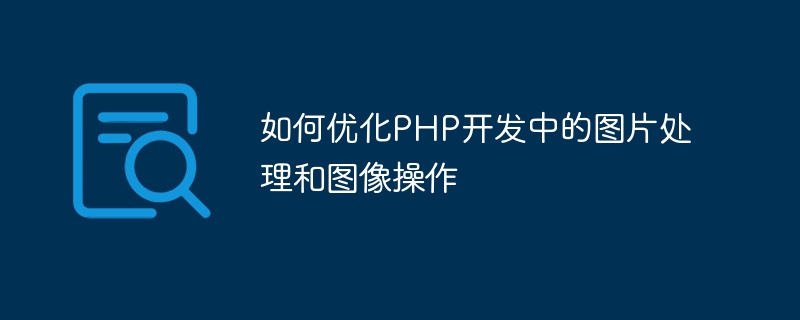
How to optimize image processing and image operations in PHP development
Introduction:
In Web applications, image processing and image operations are common and important One of the functions. In PHP development, processing and operating images can involve many aspects, such as image uploading, image compression, thumbnail generation, watermark addition, etc. This article will introduce how to optimize image processing and image operations in PHP development, which can improve performance and efficiency.
1. Reasonable selection of image processing libraries
Choosing a suitable image processing library is an important step in optimizing image processing in PHP development. The following are two commonly used PHP image processing libraries:
According to the specific needs and the actual situation of the project, choosing the appropriate image processing library is the key.
2. Verify and process uploaded images
getimagesize() to obtain the MIME type and size information of the image, and then verify it. $allowed_types = array('image/jpeg', 'image/png', 'image/gif');
$file_info = getimagesize($_FILES['image']['tmp_name']);
if (!in_array($file_info['mime'], $allowed_types)) {
echo "不支持的图片类型";
exit;
}$image = new Imagick('original.jpg');
$image->scaleImage(800, 600);
$image->writeImage('scaled.jpg');3. Generate thumbnails
It is often necessary to generate thumbnails in Web applications to reduce the loading time of images and save bandwidth. The following is a sample code that uses the GD library to generate thumbnails:
$original_image = imagecreatefromjpeg('original.jpg');
$original_width = imagesx($original_image);
$original_height = imagesy($original_image);
$thumbnail_width = 200;
$thumbnail_height = 200;
$thumbnail_image = imagecreatetruecolor($thumbnail_width, $thumbnail_height);
imagecopyresampled($thumbnail_image, $original_image, 0, 0, 0, 0, $thumbnail_width, $thumbnail_height, $original_width, $original_height);
imagejpeg($thumbnail_image, 'thumbnail.jpg');
imagedestroy($original_image);
imagedestroy($thumbnail_image); IV. Add watermark
Adding a watermark to a picture is a common image operation, which can be achieved using the Imagick library in PHP development. . The following is a sample code:
$image = new Imagick('original.jpg');
$watermark = new Imagick('watermark.png');
$image->compositeImage($watermark, Imagick::COMPOSITE_OVER, 10, 10);
$image->writeImage('watermarked.jpg');5. Cache processing results
Image processing and image operations may be time-consuming operations. In order to improve performance and efficiency, you can consider caching the processing results when appropriate. stand up. You can use caching technologies such as memcached and Redis to cache processed images or generated thumbnails.
6. Optimize storage methods
For a large number of pictures and image operations, consider optimizing storage methods to improve efficiency. Images can be stored on a CDN to speed up image loading. Also, consider storing the results of image operations in a database or file system for next time use.
Conclusion:
Image processing in PHP development can be optimized by properly selecting image processing libraries, verifying and processing uploaded images, generating thumbnails, adding watermarks, caching processing results and optimizing storage methods. and image operations to improve performance and efficiency. Hope this article can be helpful to you.
The above is the detailed content of How to optimize image processing and image operations in PHP development. For more information, please follow other related articles on the PHP Chinese website!